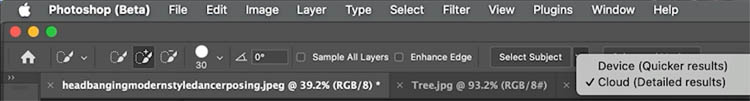One of the most important updates in Photoshop Adobe has just updated the training and algorithm for Select subject and its huge. This ai selection tool is working much better than it had. Select subject…
View More Newly updated ai selections and masks in Photoshop are amazingTag: selection
How to quickly select any object in Photoshop
How to select an object within an object in Photoshop In this Photoshop tutorial, I’ll show you how to quickly select an object in photoshop. You might already know about the object selection tool in…
View More How to quickly select any object in PhotoshopHow to use Selection brush in Photoshop and Quick mask in Photoshop
Photoshop Selection Brush vs Quick mask, when to use each. The selection brush tool, is a tool that makes selections. Unlike the other selection tools, you just brush this on like a paintbrush, it’s very…
View More How to use Selection brush in Photoshop and Quick mask in Photoshop5 ways to fix selection edges in Photoshop
Making clean selection edges in Photoshop If you want to remove the background, or combine images in Photoshop (called compositing), you will need to use selections. When you make selections and cutouts in Photoshops and…
View More 5 ways to fix selection edges in PhotoshopPhotoshop refine Mask Tricks in 2022
Making a selection in Photoshop with Color Range This is the starting image, of course, you will be using the images you are working on. If you already have a selection, skip to the…
View More Photoshop refine Mask Tricks in 2022