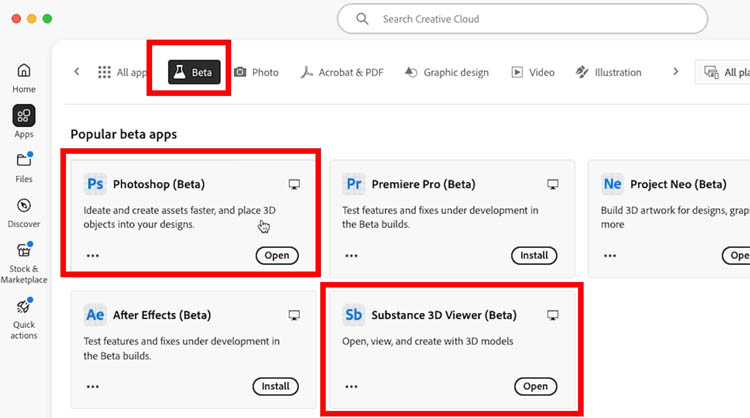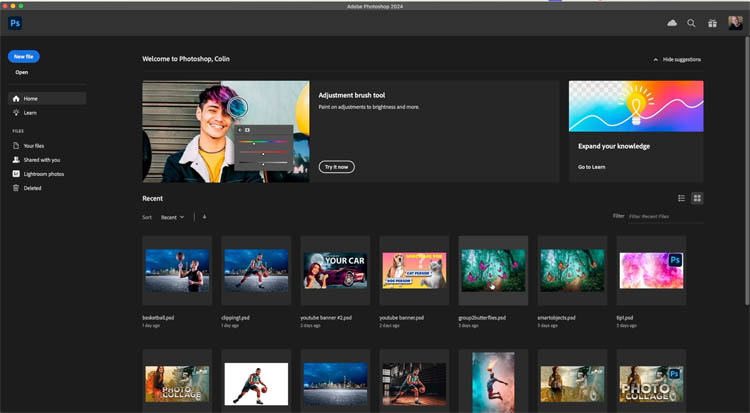How to select an object within an object in Photoshop In this Photoshop tutorial, I’ll show you how to quickly select an object in photoshop. You might already know about the object selection tool in…
View More How to quickly select any object in PhotoshopTag: Step by Step
Basic Color Management in Photoshop for beginners
How to keep consistent colors in Photoshop Sometime, you go to output an image and suddenly, the color changes. Or you are trying to combine 2 images and the colors change. What gives? This tutorial…
View More Basic Color Management in Photoshop for beginnersHow to use 3D in Photoshop with Adobe Substance 3D Viewer
3D is back in Photoshop, but it’s different. Substance 3D Viewer As many people are aware, Photoshop used to support a pretty decent 3D feature set. These were beefed up in Photoshop CS6 Extended and…
View More How to use 3D in Photoshop with Adobe Substance 3D ViewerChange these Photoshop settings today
Over time, the interface in Photoshop keeps changing. Sometimes things are better and sometimes you prefer the way they used to work, or you just want to customize some things. These 7 settings will save…
View More Change these Photoshop settings todayPhotoshop tip. Change Adjustment Layer type in Photoshop
There used to be a feature in Photoshop where you could change the type of adjustment layer by right-clicking and choosing change Adjustment type. This feature has been missing from Photoshop since before CS6. But…
View More Photoshop tip. Change Adjustment Layer type in PhotoshopPhotoshop Generative ai, reference Image remove background
New Gen ai Photoshop tool, makes reference image work better There is a new feature in Photoshop beta currently that makes it easier to get a good result Generating with a reference image. Let’s look…
View More Photoshop Generative ai, reference Image remove backgroundHow to edit a photo in Photoshop using Pen Pressure & Wacom Tablet
Using Pen Pressure in Photoshop to edit a photo with a Wacom Tablet This tutorial shows you how to paint on adjustments with pen pressure to add depth and drama to a photo in Photoshop…
View More How to edit a photo in Photoshop using Pen Pressure & Wacom TabletPhotoshop 2024 Adjustment brush gets auto selections, how do partial adjustments on photos the easy way
Ai selections in Photoshop with the new Adjustment Brush. You may be aware of the Adjustment brush added in Photoshop 2024. It does the same thing as an Adjustment Layer and painting on the mask.…
View More Photoshop 2024 Adjustment brush gets auto selections, how do partial adjustments on photos the easy way