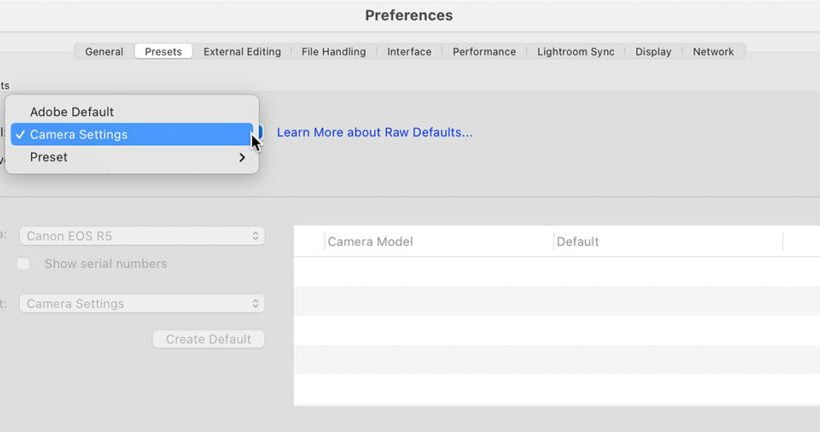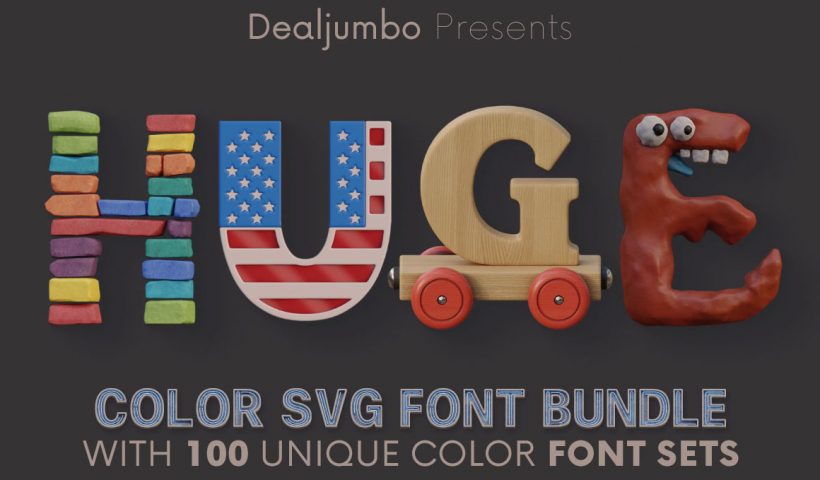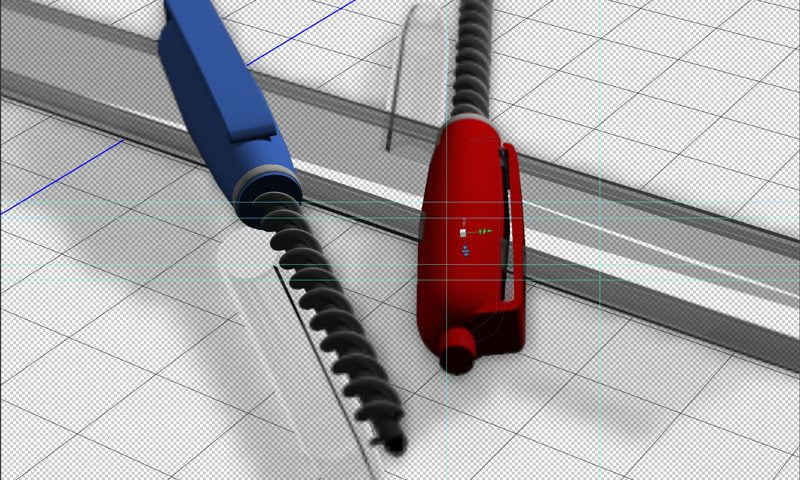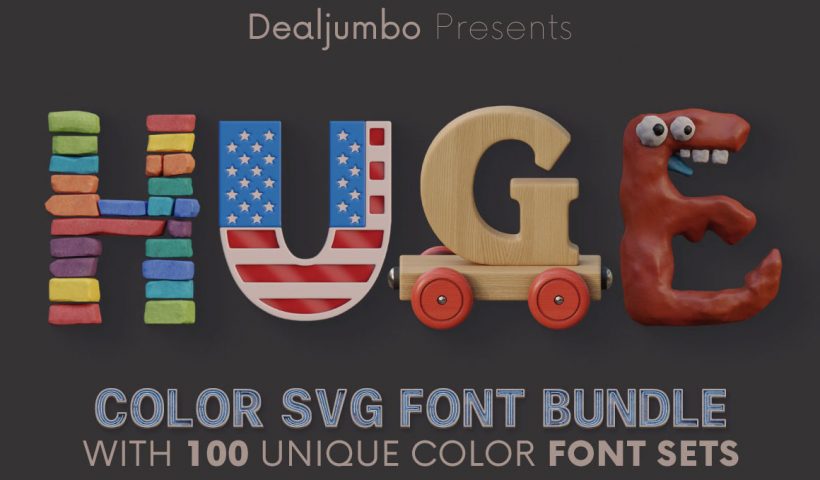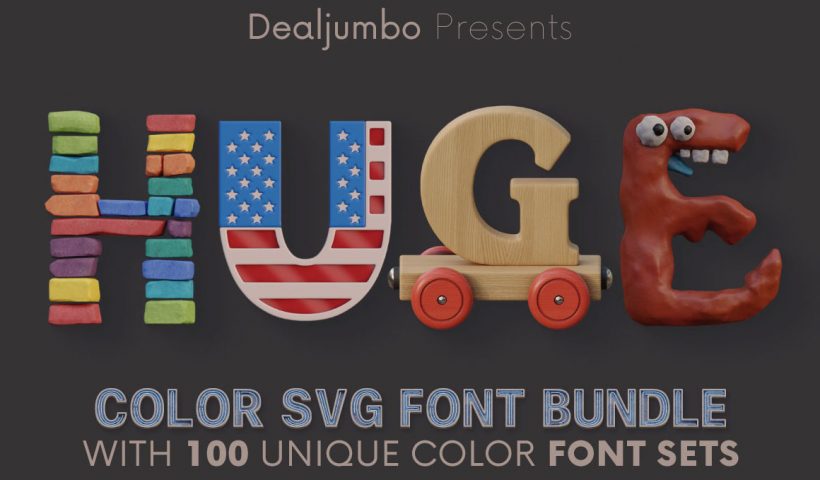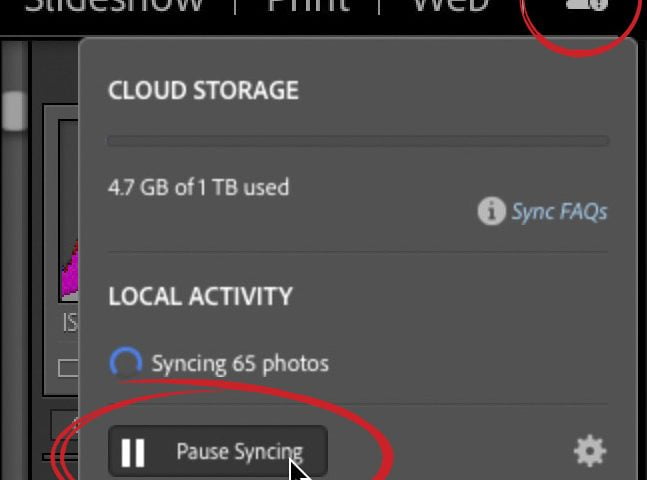I love encouraging people to consider customizing their Raw Default for Lightroom Classic (LrC) and Camera Raw because it allows you to start post-processing right from the moment you import without having to configure anything…
View More Using Camera Settings as Raw DefaultBlog
5 tips to make your photos better in Photoshop
How to make your photos look better fast in Photoshop. 5 Tips to make all your photos look better in Photoshop. This Photoshop tutorial shows you 5 things you should do to make your photos…
View More 5 tips to make your photos better in Photoshop3D not working, How to keep 3D working in Photoshop as Adobe removes it
How to keep using 3D in Photoshop for the future Adobe is removing the 3D features from Photoshop. In this video. I’m going to tell you why and what you can do about it if…
View More 3D not working, How to keep 3D working in Photoshop as Adobe removes itHow to Create Flames in Photoshop
Learn how create flames using different paths in Photoshop. Great for adding a flaming look to your designs and photo manipulations. Lots of tweaking options! • Don’t have Photoshop yet? Download a free trial so…
View More How to Create Flames in PhotoshopPhotoshop CS6 vs 2021: 28 Reasons to Upgrade
Let’s compare a Legendary Photoshop version, the last of its kind: Photoshop CS6 with the latest and hopefully the greatest: Photoshop 2021. Whether you are holding on to Photoshop CS6 because of Adobe’s subscription payments…
View More Photoshop CS6 vs 2021: 28 Reasons to UpgradeSurreal floral face photo manipulation in Photoshop
In this Photoshop tutorial you will learn how to create a surreal floral face photo manipulation. You can use this technique in books, posters, albums covers, and advertising. Download project files here… • Don’t have…
View More Surreal floral face photo manipulation in PhotoshopDouble Exposure Glitch Poster Design in Photoshop
In this Photoshop tutorial you will learn how to create double exposure glitch poster design step by step. You can use this technique to create a double exposure effect for your own photos. Download tutorial…
View More Double Exposure Glitch Poster Design in PhotoshopIf Lightroom is Running a Little Sluggish, This Tip Might Speed Things Back Up!
While you’re importing and editing a shoot in Lightroom Classic, just temporarily turn Syncing off. When you have syncing on moving images to your Lightroom (mobile), it eats up resources that slow Lightroom down, so…
View More If Lightroom is Running a Little Sluggish, This Tip Might Speed Things Back Up!