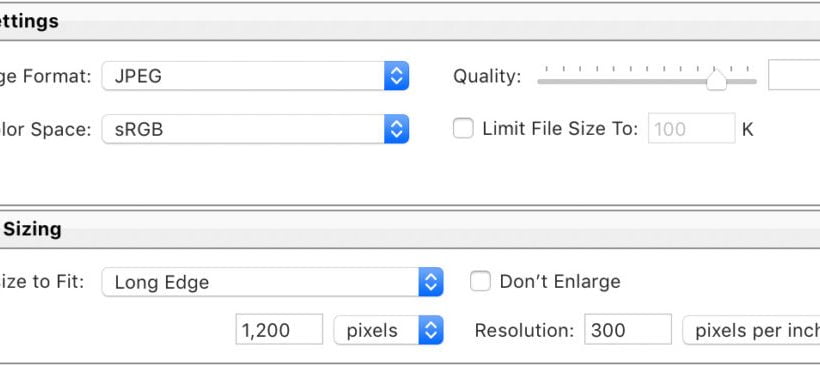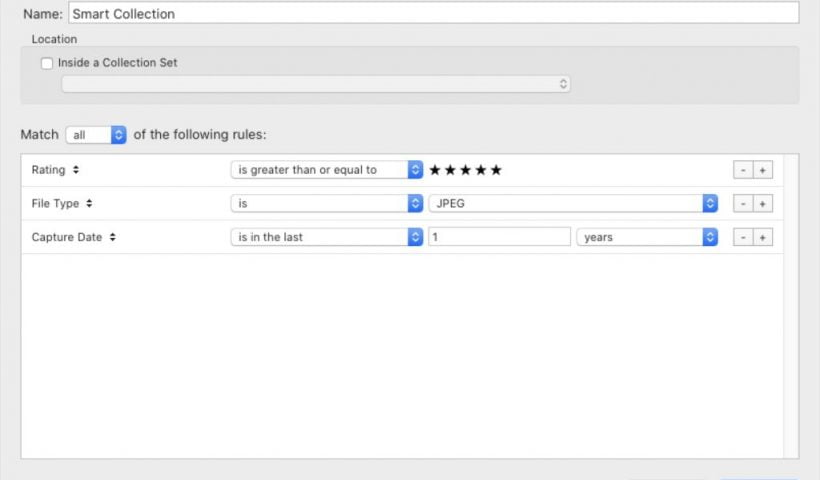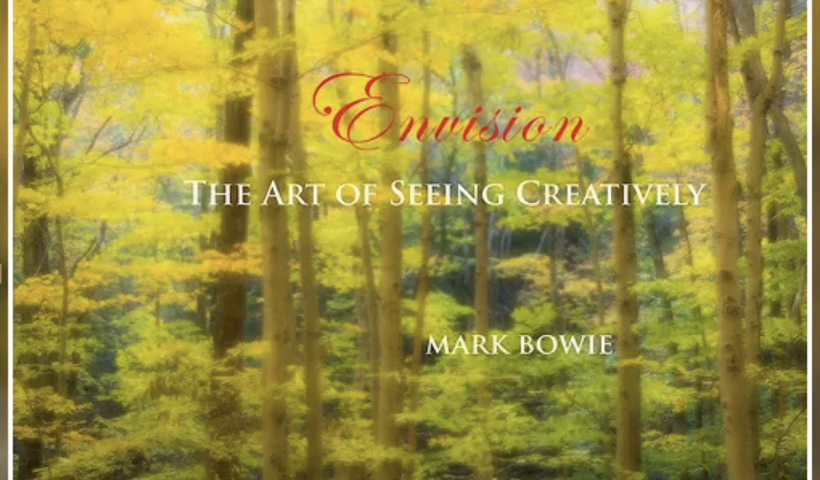How to Use Gradient Maps in Photoshop to color grade your photos Gradient maps are a secret weapon for retouchers and colorists. It’s so easy to make photography look rich or cinematic, by adding a…
View More How to Color Grade Photos in 1-click with Gradient Maps in PhotoshopBlog
Seven More of my Favorite Lightroom Shortcuts
Let’s kick off this week by learning some really helpful Lightroom keyboard shortcuts. Here we go: (1) To open all the panels in the left or right side panels, hold the Command-key (PC: Ctrl-key) and click…
View More Seven More of my Favorite Lightroom ShortcutsCool Tip From Gilmar On How She Uses Lightroom Gradients In Her Portrait Work
Here’s a quick 1-minute video from photographer, Photoshop wizard, and KelbyOne Instructor Gilmar Smith on how she uses Lightroom gradients in her portrait work. I like how she adds little things like negative Clarity to…
View More Cool Tip From Gilmar On How She Uses Lightroom Gradients In Her Portrait WorkUsing a Workaround for Sending Email
I suppose it is the nature of the beast, but no matter what software or hardware you are using in your day-to-day, things go wrong, bugs appear, something breaks, and the fix is just out…
View More Using a Workaround for Sending EmailHow to make Cyberpunk colored Lights in Photoshop, Cyberpunk 2077 style
Adding Colored Cyberpunk Light in Photoshop If you look at any Cyberpunk style art, the blue and pink color scheme is a hallmark of this style, The style itself is a dystopian, lawless future where…
View More How to make Cyberpunk colored Lights in Photoshop, Cyberpunk 2077 styleLightroom’s Hidden Conditional Smart Collections Feature
PROGRAMMING NOTE: Tomorrow I’m teaching a pre-conference workshop on “What makes a great travel photo” as part of our online “Travel Photography Conference.” It’s open to anyone who has signed up for the conference (it’s…
View More Lightroom’s Hidden Conditional Smart Collections FeatureJanuary 27th Special Event: “From Capture to Print: The Art of Black and White Photography” – Lewis Katz
Schenectady Photographic Society is proud to announce a special event presentation by Lewis Katz on January 27th, 2021 at 7 PM. [Add to calendar] By first looking at some black and white images from iconic…
View More January 27th Special Event: “From Capture to Print: The Art of Black and White Photography” – Lewis KatzJanuary 20th Event Night: “Envision: The Art of Seeing Creatively” – Mark Bowie
Schenectady Photographic Society is proud to once again have Mark Bowie as our guest speaker for this month’s Event Night on January 20th, 2021 at 7 pm. This time Mark will be giving us a…
View More January 20th Event Night: “Envision: The Art of Seeing Creatively” – Mark Bowie