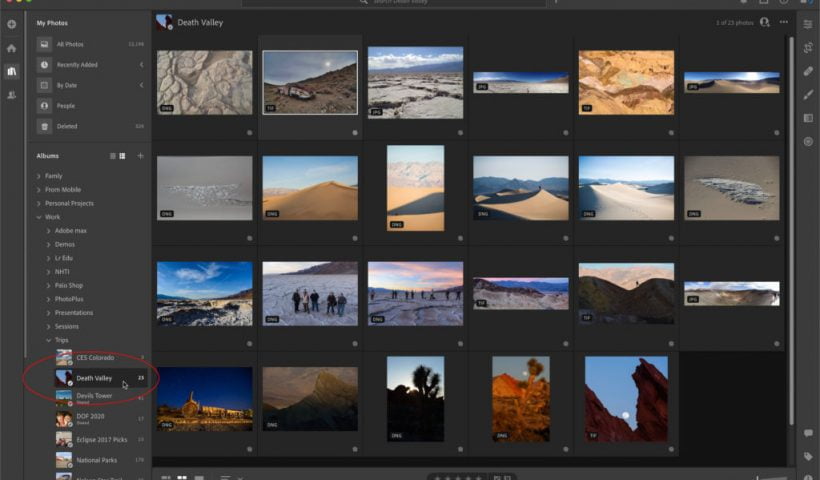This is just a quickie, but it’s really handy for those times when you’re using one of the Brush tools (Adjustment Brush, Radial Tool, Gradated Filter), and your screen is cluttered with Adjustment Pins like…
View More Lightroom Quick Tip: Auto-Hiding Your Adjustment PinsBlog
How to remove harsh shadows from a face in Photoshop
I’m going to show you how to remove a shadow from a face inside of Photoshop. Look at this photo and you can see the light coming through the chains and it makes it look like…
View More How to remove harsh shadows from a face in PhotoshopExplore the New Hue Controls in the Local Adjustment Tools
Adjusting, enhancing, and correcting color is often a necessary part of editing in Lightroom Classic. While we have been able to modify hue, saturation, and lightness (HSL) on a global level (using the HSL/Color panel),…
View More Explore the New Hue Controls in the Local Adjustment ToolsHow to Combine All Your Lightroom Catalogs Into Just One Catalog
It’s been about two years since we covered this topic, and it’s still one of those “most asked” Lightroom Classic questions, so I wanted to cover it here again today. Getting all your catalog combined…
View More How to Combine All Your Lightroom Catalogs Into Just One CatalogHow to Apply a Develop Preset Automatically When You Import Your Images
We’re heading into the weekend with a simple to use, but powerful time-saving technique — applying the Develop module preset of your choice automatically when you import your images, so when they appear in Lightroom; they…
View More How to Apply a Develop Preset Automatically When You Import Your ImagesIssue 63 of Lightroom Magazine Is Now Available!
Issue 63 of Lightroom Magazine is now available for KelbyOne members on the KelbyOne site and on the KelbyOne Mags app for iOS and Android. In this issue, we explore how the new ability to locally adjust hue gives us…
View More Issue 63 of Lightroom Magazine Is Now Available!Setting Album Covers in Lightroom Cloud Apps
This is one of those little things that I had to really dig around to find, and then discovered it was a little different on each platform, so here’s the round up of ways to…
View More Setting Album Covers in Lightroom Cloud AppsLightroom Classic’s Hidden “Sync” Feature Is Hidden No More
Ever since Lightroom let us sync our images from our desktop to our mobile devices, in the desktop version of Lightroom Classic, Adobe had hidden the Sync controls under the Identity Plate in the top…
View More Lightroom Classic’s Hidden “Sync” Feature Is Hidden No More