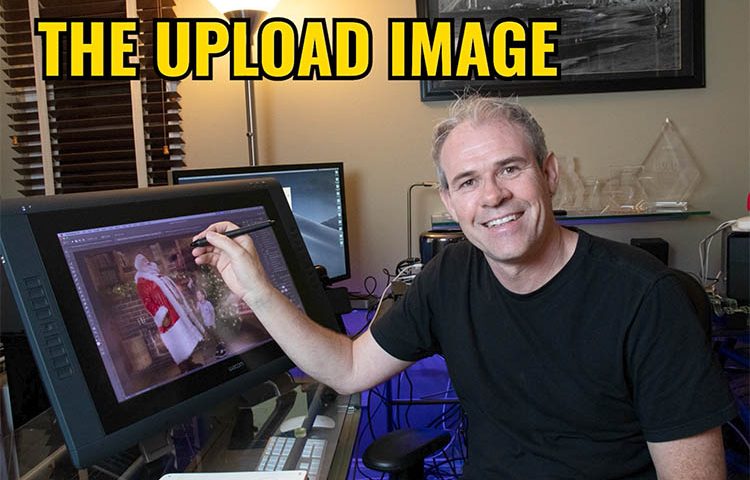Photoshop's latest update brings cloud-quality selection algorithms directly to your device. This means precise subject selection without internet connectivity or sending images to Adobe's servers. The new on-device algorithm rivals the cloud version's accuracy, handling…
View More Photoshop's New On-Device Select Subject Tool Matches Cloud QualityBlog
Using Lightroom on the Move: How to Stay Organized While You Travel with Terry White
Traveling with your camera gear is exciting, but what about your editing workflow? If you’ve ever come home from a trip with a mountain of disorganized photos, you know the struggle. That’s where Terry White…
View More Using Lightroom on the Move: How to Stay Organized While You Travel with Terry White100+ Brilliant Photoshop Text Effects: The Ultimate 2025 Roundup
You won't admit this: You spend hours making text look like liquid gold. Not for clients. Not for your portfolio. Just because. Here's the thing: Text effects are your guilty pleasure. You tell yourself you're…
View More 100+ Brilliant Photoshop Text Effects: The Ultimate 2025 RoundupOn-device Select subject in Photoshop, improved ai selections without the cloud
Excellent auto selections in Photoshop, right on your device Five months ago, Adobe made some huge improvements to their auto selections in Photoshop. Select subject and remove background got a new algorithm, but only for…
View More On-device Select subject in Photoshop, improved ai selections without the cloudThe PhotoshopWorld Conference Begins Tomorrow…
But it’s not too late to be a part of it – the biggest Photoshop and Lightroom online training conference of its kind (three days, three tracks, and you get the whole conference archived for…
View More The PhotoshopWorld Conference Begins Tomorrow…How to turn day to night in Lightroom
Day to night in Lightroom Turning a day photo into a night photo, is fun and can be challenging. When I was in visual effects school, this was a fundamental skill everyone needed to learn…
View More How to turn day to night in LightroomDoes The Order You Use AI in Lightroom Matter? Yes. It Sure Does!
Check out this great video from Adobe’s Brian Matiash (software quality engineer on Adobe’s Lightroom team), where he talks about the recommended order to apply your AI edits, what the mystery “Yellow button” means, when…
View More Does The Order You Use AI in Lightroom Matter? Yes. It Sure Does!Nano Banana in Adobe Firefly, Google new ai, Gemini 2.5 Flash
Nano Banana, Gemini 2.5 Flash in Adobe Firefly. How does it effect Photoshop? It seems like every week there is a new ai model coming out, and the headlines are often the “Photoshop killer”, “watch…
View More Nano Banana in Adobe Firefly, Google new ai, Gemini 2.5 Flash