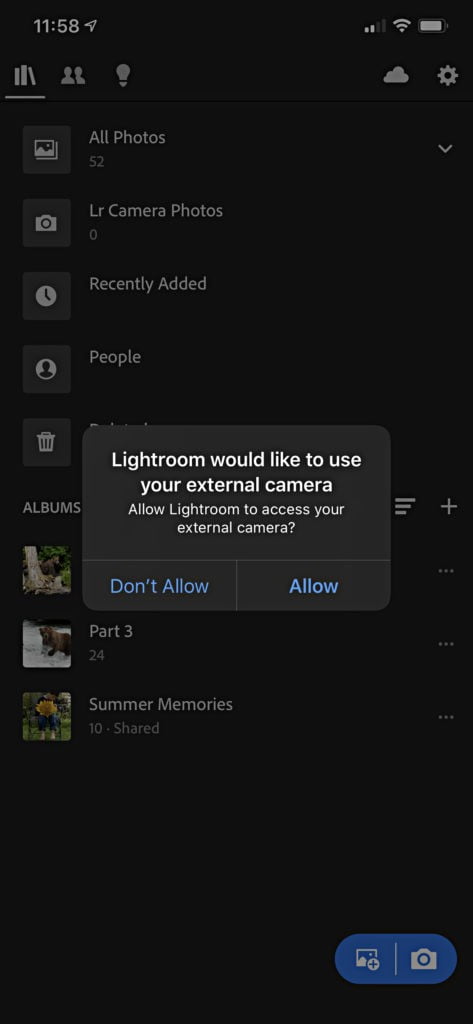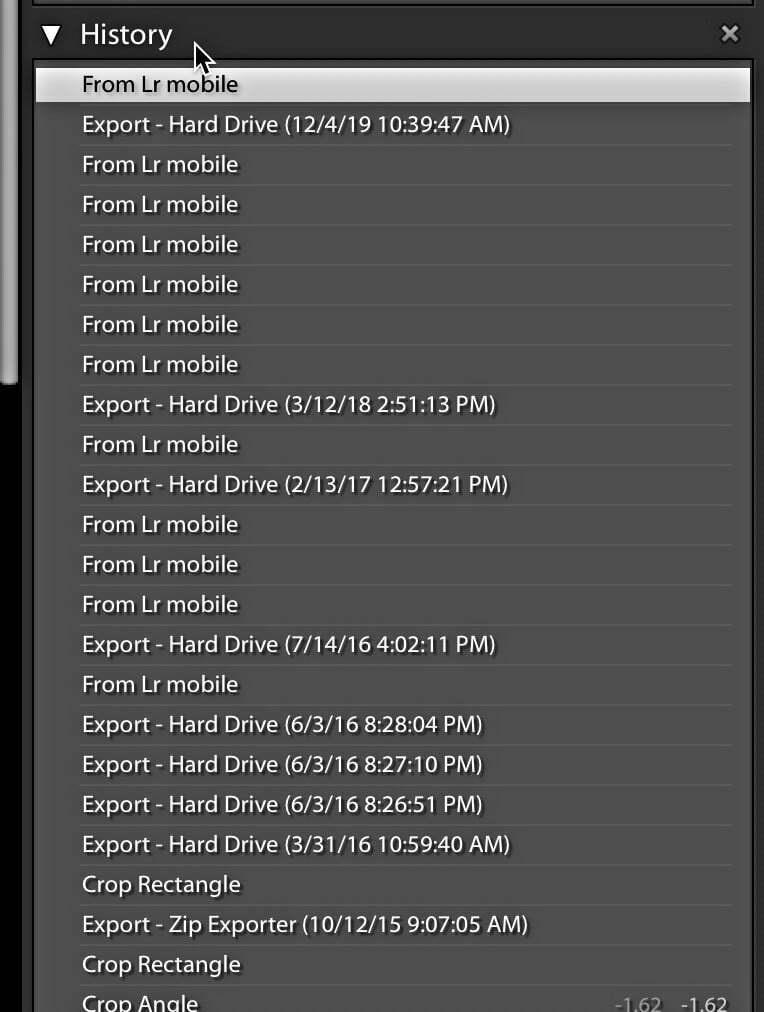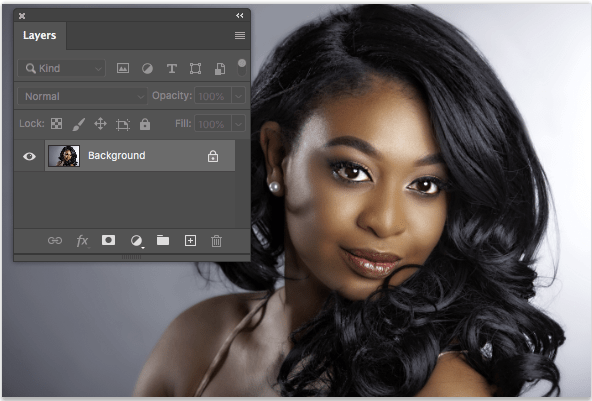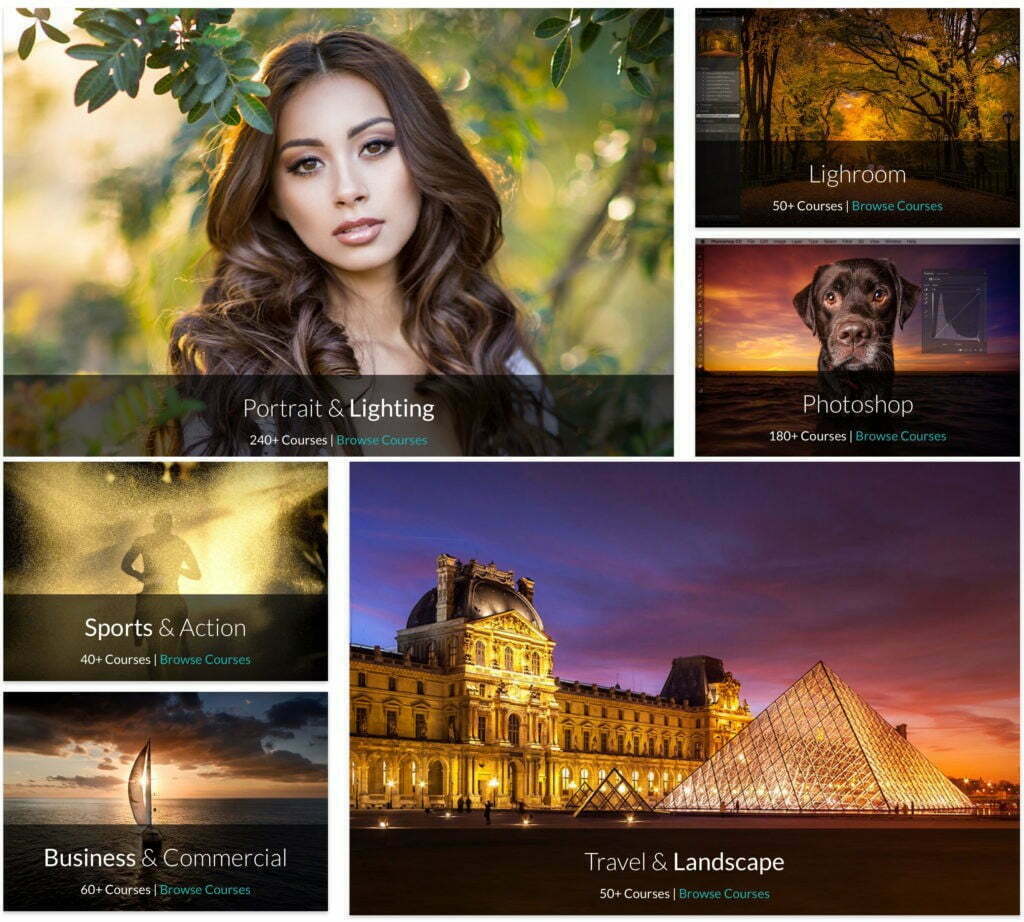Fresh on the heels of the November 2019 update, Adobe has just released a “dot” release (version 9.1 for Lightroom Classic, 3.1 for Lightroom desktop, and 5.1 for Lightroom on iOS) that mainly adds in…
View More December Lightroom UpdateBlog
Lightroom’s Powerful Little Arrow Buttons (That Nobody Knows About)
Well, not nobody…but just about nobody. If you haven’t seen them, or saw them and didn’t know what they do, don’t feel bad — it’s not the least bit obvious. Here’s an example of what they…
View More Lightroom’s Powerful Little Arrow Buttons (That Nobody Knows About)Seven Quick Lightroom tips To Catch Up On This Weekend
I love quick little tips, and I’m hoping you do too since I collected some really nice video tips for you — it’s a bunch of cool Lightroom stuff to watch this weekend. All of…
View More Seven Quick Lightroom tips To Catch Up On This WeekendHistory Panel Tips
In the most recent update to Lightroom Classic one (little) thing was added to the functionality of the History panel, but there’s actually quite a bit of easily overlooked functionality in that panel. There’s also…
View More History Panel TipsHow to master the Split Warp tool in Photoshop 2020, Ultimate Guide. Bend anything!
I have been playing with the new warp tool a LOT and I have figured out some things that I haven’t seen anywhere else, so you saw it here first ? I’m going to…
View More How to master the Split Warp tool in Photoshop 2020, Ultimate Guide. Bend anything!Lightroom in 60-Seconds: Four Tips For Changing Brush Size Fast!
Well, the headline pretty much says it. Here’s the short video: There ya go! Have a great Tuesday, ya’ll -Scott P.S. Next week I’m in Ft. Lauderdale, Florida with my “Ultimate Photography Crash Course seminar.…
View More Lightroom in 60-Seconds: Four Tips For Changing Brush Size Fast!OUR CYBER MONDAY DEALS – PLUS OUR “1-HOUR ONLY” SCREAMIN’ DEALS” ARE BACK TODAY ONLY!
OK, guys — today, Cyber Monday, is your last chance to get our absolute best price of the year on KelbyOne Pro annual membership: This makes an amazing holiday gift, too! >> Here’s the link to get our incredible…
View More OUR CYBER MONDAY DEALS – PLUS OUR “1-HOUR ONLY” SCREAMIN’ DEALS” ARE BACK TODAY ONLY!OUR BLACK FRIDAY “BEST DEALS OF THE YEAR” ARE HERE! (and a cool Lightroom tip, too!)
Today is “Black Friday” in the US — the biggest retail shopping day of the year) and in honor, we’ve got our best deals of the year on our KelbyOne Pro plan (you can save $50, plus some cool…
View More OUR BLACK FRIDAY “BEST DEALS OF THE YEAR” ARE HERE! (and a cool Lightroom tip, too!)