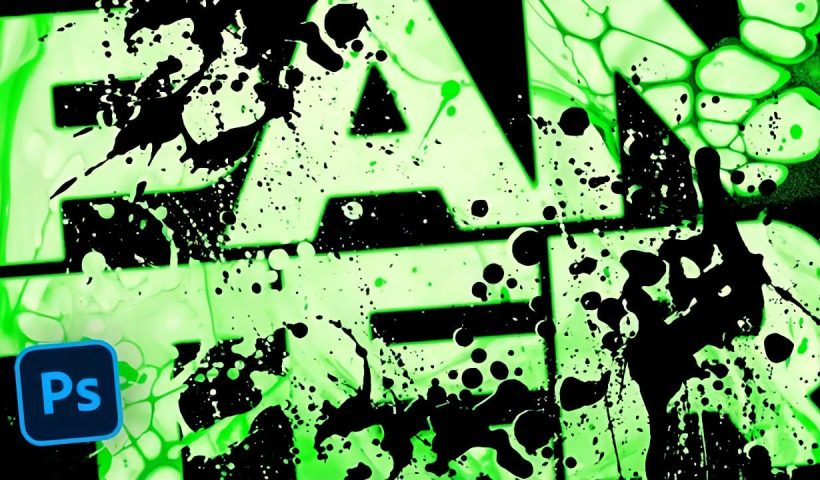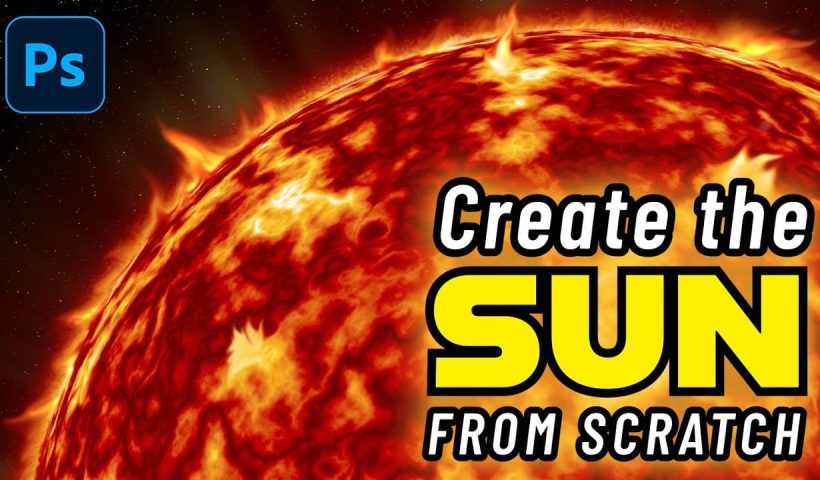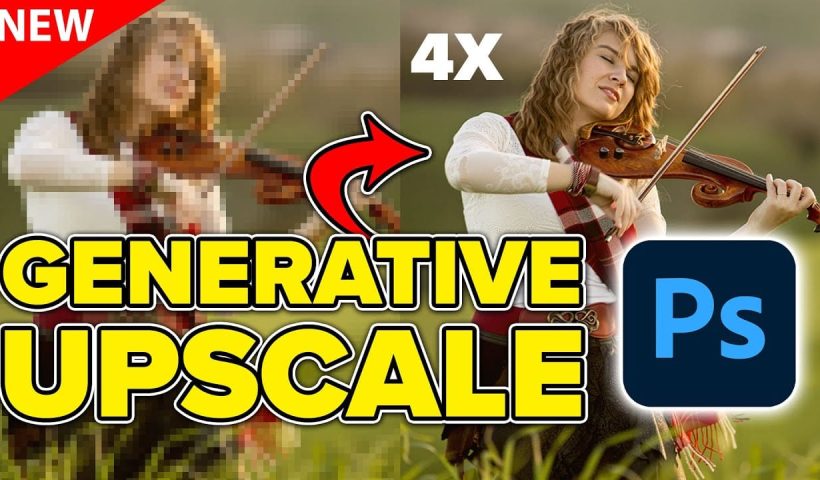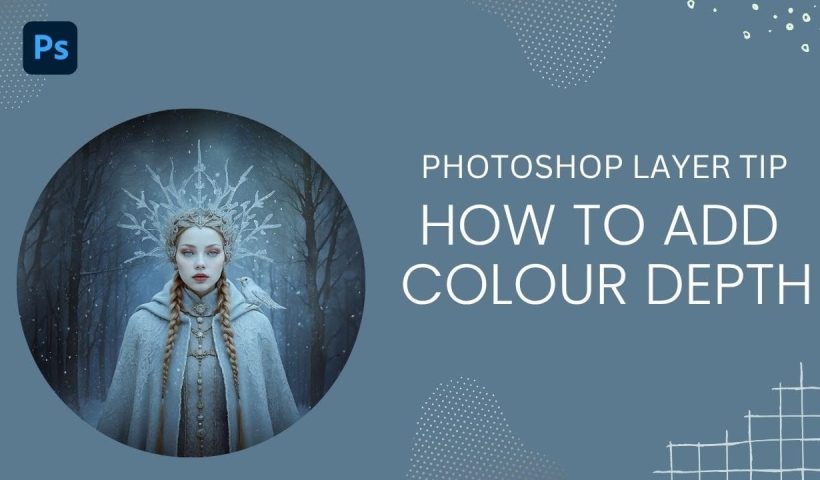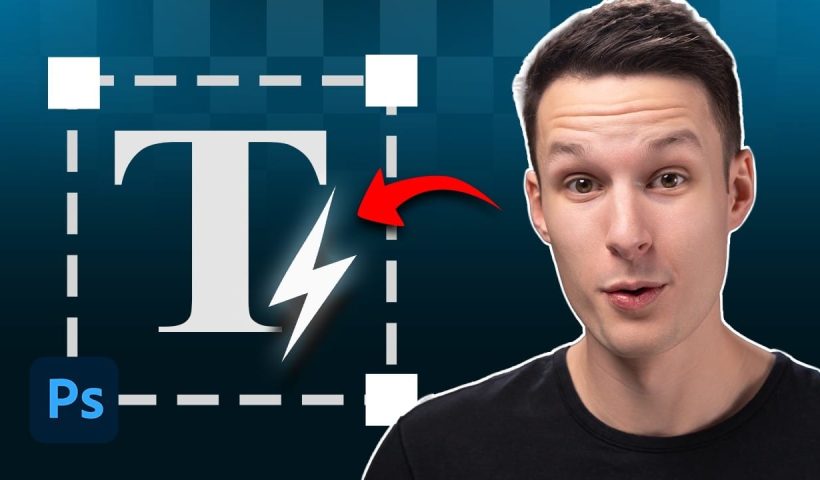Grungy text effects capture the raw energy of street art and underground design movements. The weathered, distressed look adds character and rebellion to typography, making it perfect for band posters, urban branding, and edgy graphic…
View More How to Create a Grungy Splatter Text Effect in PhotoshopBlog
How to Create a Realistic Sun from Scratch in Photoshop
The sun remains one of the most challenging celestial objects to recreate digitally. Its complex surface textures, radiant glow, and dynamic solar flares require a combination of precise techniques and creative approaches. This comprehensive tutorial…
View More How to Create a Realistic Sun from Scratch in PhotoshopHow to Calibrate Your Monitor for Photo Editing and Printing
Perfect prints start with an accurate monitor. The colors you see on screen should match what comes out of your printer, but most displays ship with settings optimized for entertainment rather than professional work. This…
View More How to Calibrate Your Monitor for Photo Editing and PrintingComparing Photoshop's Three AI Upscaling Tools: Generative Upscale vs Neural Filters vs Preserve Details
Low-resolution images present a constant challenge for designers and photographers who need crisp, detailed prints or high-quality digital displays. Traditional upscaling methods often produce blurry, pixelated results that fail to meet professional standards. Photoshop now…
View More Comparing Photoshop's Three AI Upscaling Tools: Generative Upscale vs Neural Filters vs Preserve DetailsHow to Add Color Depth Using Color Dodge Layers in Photoshop
Color depth transforms flat images into rich, dimensional works that hold the viewer's attention. The secret lies in selectively enhancing specific areas rather than applying blanket adjustments that can muddy your colors. The color dodge…
View More How to Add Color Depth Using Color Dodge Layers in Photoshop5 Essential Pen Tool Tips for Better Photoshop Selections
Perfect selections separate amateur work from professional results in Photoshop. When quick selection tools fail on complex subjects with curves and intricate edges, the Pen Tool becomes your most precise option for creating flawless cutouts.…
View More 5 Essential Pen Tool Tips for Better Photoshop SelectionsHow to Use Photoshop's Alignment Tools for Perfect Object Placement
Perfect alignment transforms amateur-looking designs into polished, professional layouts. When text floats awkwardly or elements appear randomly scattered, the entire composition suffers. Photoshop's alignment tools eliminate guesswork and create visual harmony with mathematical precision. These…
View More How to Use Photoshop's Alignment Tools for Perfect Object PlacementDynamic Text Tool in Photoshop – Auto-Resizing Text Feature
Text alignment and sizing across multiple layers can quickly turn into a time-consuming puzzle. Manually adjusting each text element, creating guides for alignment, and constantly repositioning elements whenever you make changes disrupts the creative flow.…
View More Dynamic Text Tool in Photoshop – Auto-Resizing Text Feature