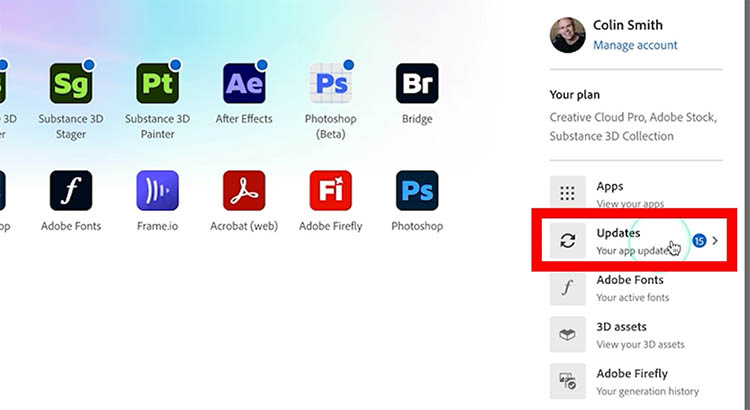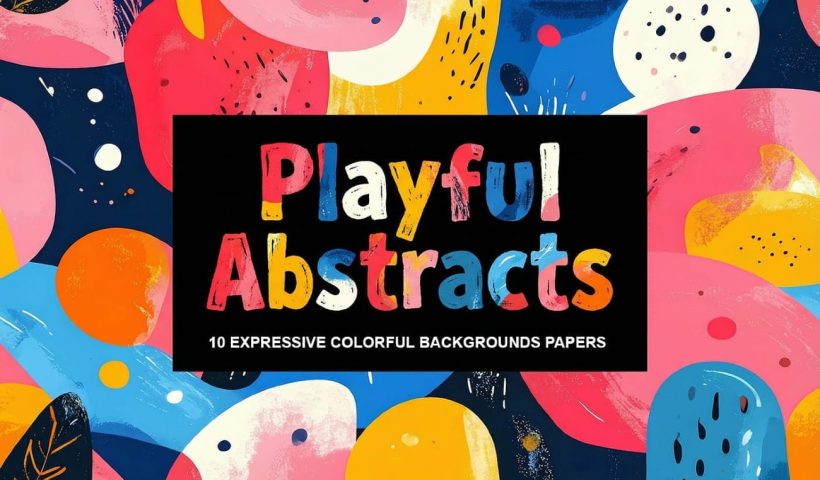Portrait photographers and retouchers often encounter images where subjects have crossed or lazy eyes, which can distract from an otherwise great shot. Whether caused by timing, lighting, or natural eye alignment issues, these problems can…
View More How to Fix Crossed Eyes and Lazy Eyes in PhotoshopBlog
How to Edit Snow in Landscape Photos Using AI Masking Tools
Editing winter landscapes traditionally requires careful masking to enhance different elements like snow, sky, and vegetation separately. The new AI landscape tool automatically detects and creates precise masks for these elements, including snow, making complex…
View More How to Edit Snow in Landscape Photos Using AI Masking ToolsHow to Contract a Selection to Eliminate White Edge Artifacts.
White edge artifacts can ruin otherwise perfect cutouts, appearing as unwanted halos around selected objects after background removal. These artifacts occur when selection edges capture tiny fragments of the original background, creating visible white outlines…
View More How to Contract a Selection to Eliminate White Edge Artifacts.How to Use New Camera Raw Adjustment Layers in Photoshop Beta
Three new adjustment layers in Photoshop beta bring Camera Raw's most powerful tools directly into your layers panel. Color and Vibrance, Clarity and Dehaze, and Grain adjustments now work as standard adjustment layers, eliminating the…
View More How to Use New Camera Raw Adjustment Layers in Photoshop BetaReference Images in Photoshop Generative Fill – 3 Amazing things it can do
Reference image in Photoshop Generative Fill, in depth guide Writing prompts to try and describe what you want in Generative ai, is so Old school. Now we can use images to guide Photoshop ai to…
View More Reference Images in Photoshop Generative Fill – 3 Amazing things it can doNew Features in Photoshop 2026 Jan 26 update
What’s new in Photoshop Jan 2026? Adobe drops updates to Photoshop on a regular basis, but 4 times a year, there are bigger updates. If you want to see a catalog of all the updates,…
View More New Features in Photoshop 2026 Jan 26 updateNew This Week in Photoshop Roadmap — Jan 28, 2026
This week’s roundup brings together a new selection of Photoshop tutorials and creative assets recently featured on Photoshop Roadmap. From quick portrait effects to better control over how Photoshop behaves, the focus is on working…
View More New This Week in Photoshop Roadmap — Jan 28, 2026Playful Abstracts : Expressive Colorful Background Papers
Playful Abstracts is a collection of 10 colorful abstract background papers created with a lively, hand-made feel. Each design combines bold, rounded shapes with rich layered textures, paint-like marks, speckles, and subtle imperfections that give…
View More Playful Abstracts : Expressive Colorful Background Papers