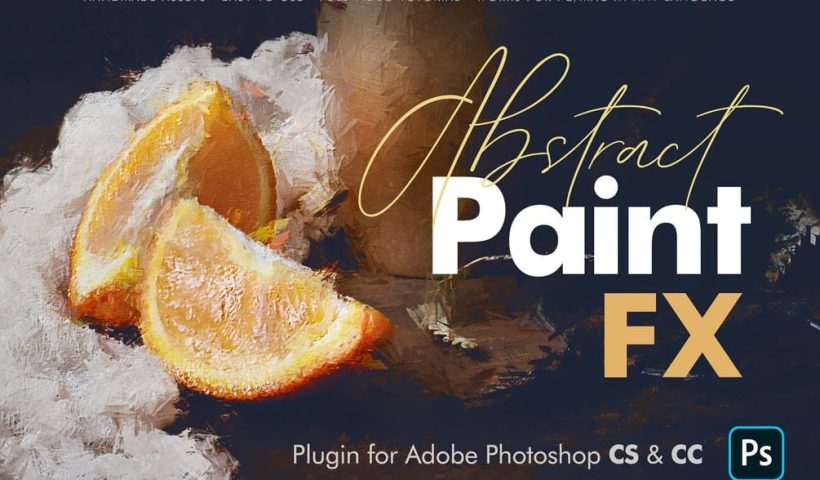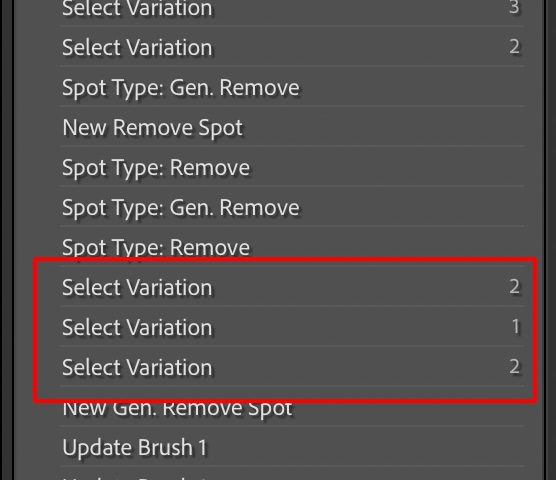The Abstract Paint FX Photoshop Plugin is a powerful and intuitive tool designed to transform any image into a stunning abstract painting with a single click. Now updated as a user-friendly UXP Plugin, it offers…
View More Create Beautiful Artworks with Abstract Paint FX for PhotoshopBlog
Create Distinctive Halftone Effects with Bitmap Halftone FX
Bitmap Halftone FX is an Adobe Photoshop tool for applying diverse bitmap halftone patterns. Compatible with Photoshop CS and CC, it offers options for circles, lines, diamonds, and crosses. Users can customize sizes and directions…
View More Create Distinctive Halftone Effects with Bitmap Halftone FXUnderstanding Vibrance vs Saturation in Photoshop and When to Use Each Tool
Color enhancement is one of the most fundamental aspects of photo editing, yet many Photoshop users struggle with knowing when to use vibrance versus saturation. Both tools can boost the intensity of colors in your…
View More Understanding Vibrance vs Saturation in Photoshop and When to Use Each ToolConvert Low-Resolution Graphics to High Resolution in Photoshop
Low-resolution graphics often limit design projects, especially when you need to scale logos, icons, or simple illustrations for print or large-format displays. While vector formats offer infinite scalability, many graphics exist only as pixelated bitmap…
View More Convert Low-Resolution Graphics to High Resolution in PhotoshopNow There’s a Platypod for Everyone!
If you’ve spent any time in the photography world over the past few years, you’ve probably heard the name Platypod tossed around in conversations about travel gear, tripod alternatives, or clever tools for tight spaces. …
View More Now There’s a Platypod for Everyone!Photoshop Roadmap Weekly #16
Welcome back, and thanks to all the new subscribers who joined us this week—great to have you here. This is the 16th issue of Photoshop Roadmap Weekly — a curated mix of standout Photoshop tutorials,…
View More Photoshop Roadmap Weekly #16Light It, Shoot It, Retouch It: Lightroom Edition with Scott Kelby
We’ve brought back one of Scott’s most iconic classes—with a Lightroom twist! In this brand-new edition of Light It, Shoot It, Retouch It, Scott walks you through an entire portrait session from start to finish.…
View More Light It, Shoot It, Retouch It: Lightroom Edition with Scott KelbyAdvanced Tip: Two Ways To Keep Your Remove Tool Variations
Mornin’, everybody. This tip is way better than the headline makes it sound. Here’s the situation (and then the tip): You used the Remove tool, with the Generative AI checkbox turned on You went through…
View More Advanced Tip: Two Ways To Keep Your Remove Tool Variations