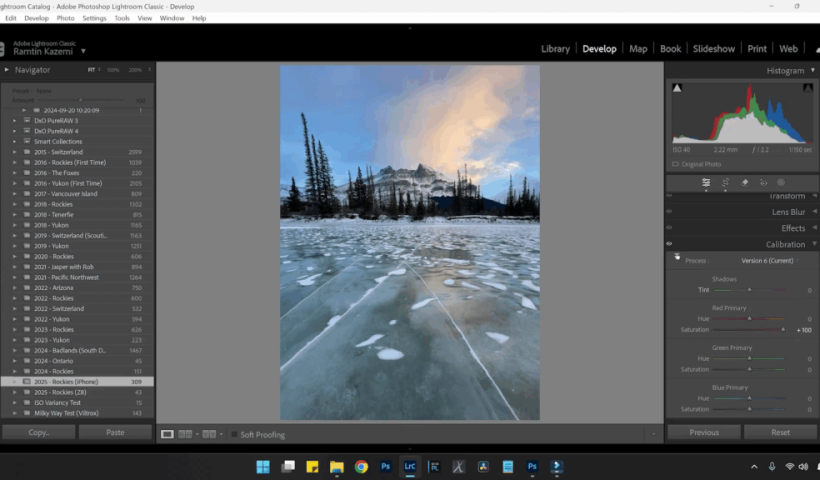Advanced Editing in Lightroom & Photoshop This tutorial comes straight from photographer Ramtin Kazemi’s class “Capturing Landscapes: Post-Processing with Style” from last year’s iPhone Photography Conference. In this excerpt, he digs into just how far…
View More Pro-Level Post for iPhone Shots with Ramtin KazemiBlog
New This Week in Photoshop Roadmap — Jan 21, 2026
This week’s roundup brings together some of the most useful Photoshop tutorials and creative assets recently published on Photoshop Roadmap. From AI-powered tools to classic compositing tricks, we’re covering smart ways to speed up your…
View More New This Week in Photoshop Roadmap — Jan 21, 2026Create a Liquid Gel Logo Effect in Photoshop
Liquid gel effects transform flat logos into dimensional, glossy designs that appear to bubble and flow. This technique uses multiple layer styles and strategic duplication to build depth, creating surfaces that catch light like thick,…
View More Create a Liquid Gel Logo Effect in PhotoshopHow to Use Photoshop's AI Sharpen Filter and When It's Worth the Cost
Photoshop's new AI Sharpen filter promises one-click sharpening powered by advanced algorithms. This tool uses technology from Topaz Labs to enhance image details without manual adjustments, but it comes with a significant cost in credits.…
View More How to Use Photoshop's AI Sharpen Filter and When It's Worth the CostHow to Use Harmonize and Generative Upscale Tools in Photoshop
Creating realistic photo composites requires matching lighting and color between different images—a traditionally time-consuming process. Two new AI-powered tools in Photoshop solve these challenges: Harmonize automatically adjusts lighting and shadows to blend subjects seamlessly into…
View More How to Use Harmonize and Generative Upscale Tools in PhotoshopHow to Create Convincing Scale Effects in Photoshop Composites
Creating believable scale effects requires more than simply resizing objects—it demands understanding how light, perspective, and atmospheric conditions change with distance. When tiny subjects appear massive or giant objects seem miniature, viewers should feel the…
View More How to Create Convincing Scale Effects in Photoshop CompositesHow to Flip Images Horizontally and Vertically in Photoshop
Flipping images is a fundamental technique that can dramatically change the composition and impact of your photos. Whether you need to correct the orientation of a subject, create mirror effects, or simply improve the visual…
View More How to Flip Images Horizontally and Vertically in PhotoshopHow to Use Nano Banana Pro in Photoshop for Background Replacement and Scene Changes
Nano Banana Pro transforms how you place subjects into new environments in Photoshop. This advanced AI model maintains perfect subject likeness while seamlessly integrating them into any background you can imagine. The tool excels at…
View More How to Use Nano Banana Pro in Photoshop for Background Replacement and Scene Changes