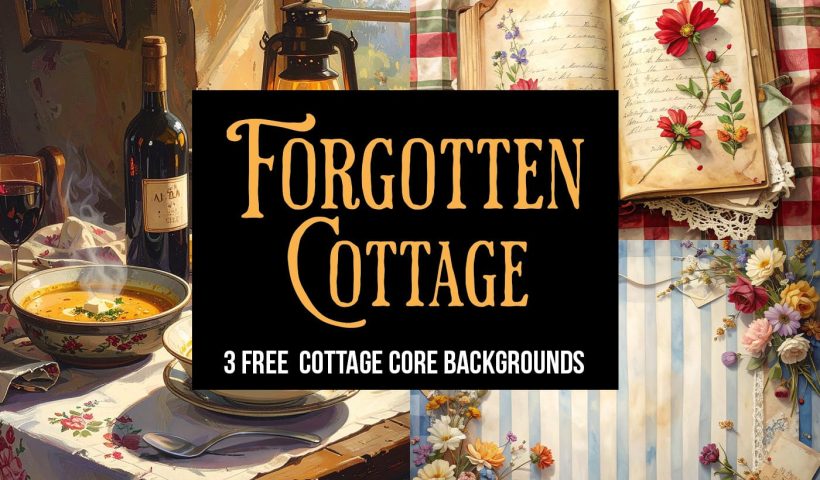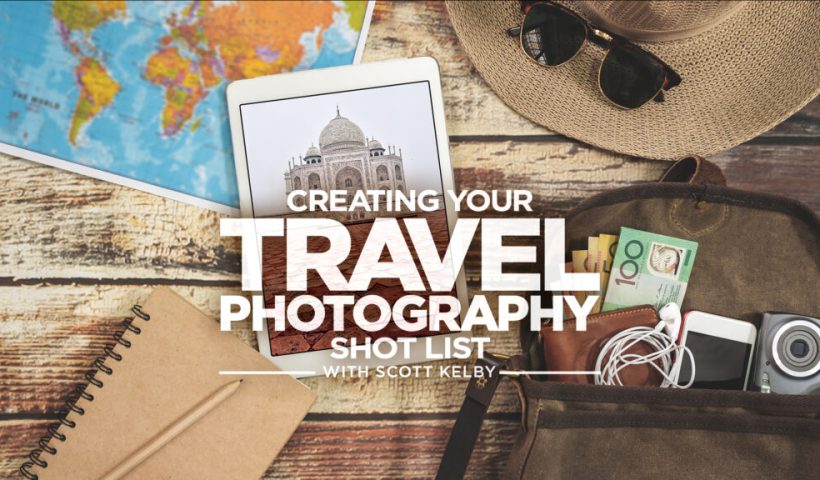Standard color adjustment tools fail when you try to change pure black or white elements in your photos. These neutral tones lack the hue and saturation data that typical color replacement methods require. This technique…
View More How to Change Black and White to Any Color in PhotoshopBlog
How to Create a Vintage Petzval Lens Effect in Photoshop
The Petzval lens, invented in 1840, creates a distinctive swirling, dreamlike blur that transforms ordinary photographs into vintage masterpieces. This unique optical effect features sharp central focus with rapidly falling sharpness toward the edges. Recreating…
View More How to Create a Vintage Petzval Lens Effect in PhotoshopHow Photoshop's Updated Frame Tool Simplifies Layer Cropping
Cropping individual layers in Photoshop has traditionally required multiple complex steps involving selections, layer masks, or clipping masks. The updated Frame Tool now offers a streamlined drag-and-drop approach that eliminates confusion and reduces workflow steps.…
View More How Photoshop's Updated Frame Tool Simplifies Layer CroppingForgotten Cottage: 3 Free Cottagecore Junk Journal Backgrounds
Discover the charm of Forgotten Cottage with this free set of 3 high-resolution cottagecore collage backgrounds, crafted to spark inspiration and add a touch of rustic nostalgia to your creative projects. These designs are drawn…
View More Forgotten Cottage: 3 Free Cottagecore Junk Journal BackgroundsCreating Your Travel Photography Shot List
You know that feeling when you get back from a trip, start going through your photos, and then it hits you: “Man, I can’t believe I forgot to shoot that!” Happens to the best of…
View More Creating Your Travel Photography Shot ListUser Guide New PhotoshopCAFE Website – Celebrating 25 years
PhotoshopCAFE Website User Guide Welcome to the New PhotoshopCAFE Hi, I’m Colin Smith, founder of PhotoshopCAFE.com. I’m thrilled to welcome you to the brand-new PhotoshopCAFE website! This year marks our 25th anniversary, and we’ve celebrated…
View More User Guide New PhotoshopCAFE Website – Celebrating 25 yearsHow to Turn White into deep Color and colorize Black in Photoshop
How to colorize black or white in Photoshop It’s pretty easy to change a color to another color in Photoshop, especially with Adjust Color. What can be more tricky is starting with white or starting…
View More How to Turn White into deep Color and colorize Black in PhotoshopYour Journey to Landscape Mastery Starts Here
Announcing the Landscape Photography Conference 2025! Produced by KelbyOne Live, this online event takes place December 9–10, 2025. Join photographers from around the world for two immersive days designed to help you sharpen your eye,…
View More Your Journey to Landscape Mastery Starts Here