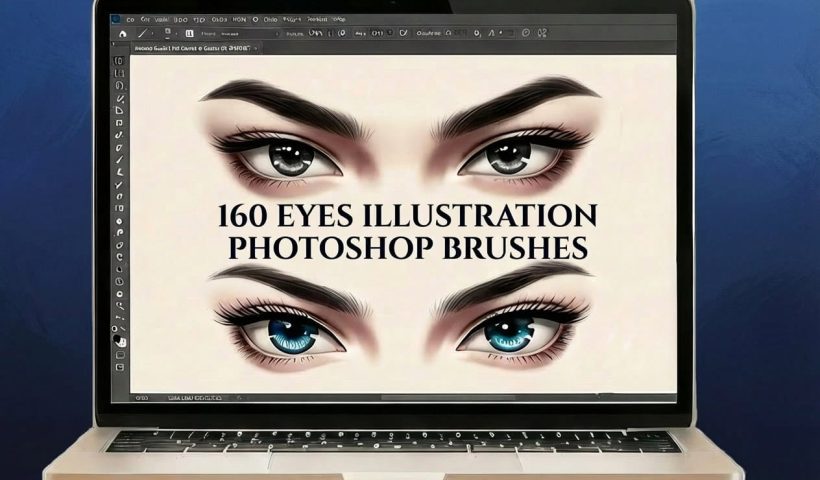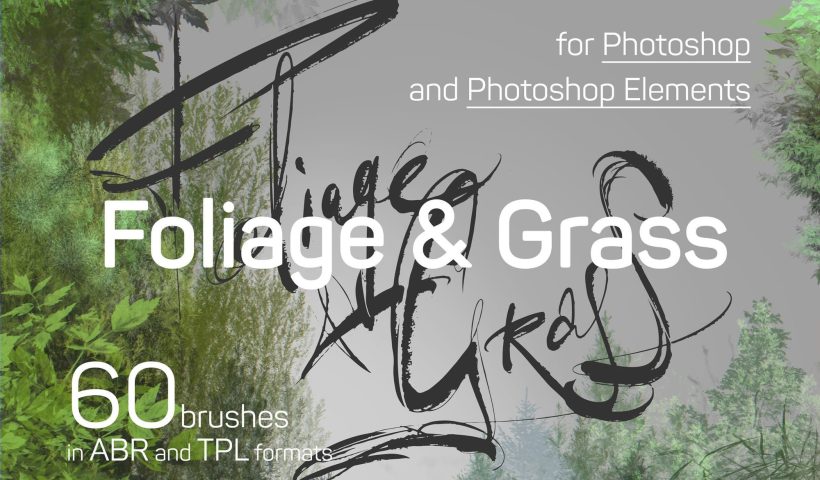The Photoshop Lighting Brushes set includes 36 high-quality lightning brushes designed to help you add electric energy to digital artwork quickly and easily. These brushes are ideal for creating lightning bolts, sparks, flashes, and electric…
View More Lightning Photoshop BrushesCategory: Photoshop
Photoshop News and Updates
Elephant Cute Sans Serif Font
Elephant is an extra-tall sans serif display font built around strong vertical proportions and clean, confident shapes. Its tall letterforms give it a bold, architectural feel, while subtle variations in stroke width keep it from…
View More Elephant Cute Sans Serif FontOlivia Script Free Font
Olivia Script is a refined script font with a clean, elegant, and modern feel. Its smooth letterforms and balanced flow make it a good fit for projects that need a handwritten look without feeling messy…
View More Olivia Script Free Font160 Eyes Photoshop Stamp Brushes
This 160 Photoshop Eyes Stamp Brushes set is a practical collection of eye stamps made to speed up character design, illustration, and concept work. Instead of drawing eyes from scratch every time, you can place…
View More 160 Eyes Photoshop Stamp BrushesThe Best Photoshop Tutorials of the Year (New + Classic) 2025-2026
Best Photoshop Tutorials of the Year at PhotoshopCAFE Hey CAFE Crew, firs of all, thanks for joining us for the ride this year! What a ride it’s been! New Website, celebrating 25 years and so…
View More The Best Photoshop Tutorials of the Year (New + Classic) 2025-2026Foliage, Grass and Moss Environment Photoshop Brushes
This professional brush collection is designed for creating realistic natural environments, offering a comprehensive set of tools for painting forests, trees, grass, and mosses. Developed by artist Eldar Zakirov, the Foliage & Grass set provides…
View More Foliage, Grass and Moss Environment Photoshop BrushesA Library of Thousands of Editable Text Effect Templates
This collection offers an expansive repository of thousands of professional text effect templates, providing an immediate visual upgrade for any design project. Hosted on Creative Fabrica, this library is filled with visually impressive, high-impact assets…
View More A Library of Thousands of Editable Text Effect TemplatesDynamic Fire FX: 67 Brushes for Realistic Fire Effects
The Dynamic Fire FX Brush Set includes 67 unique Photoshop brushes made for painting realistic fire effects with speed and control. Instead of flat stamp overlays, these brushes let you actually paint flames, sparks, and…
View More Dynamic Fire FX: 67 Brushes for Realistic Fire Effects