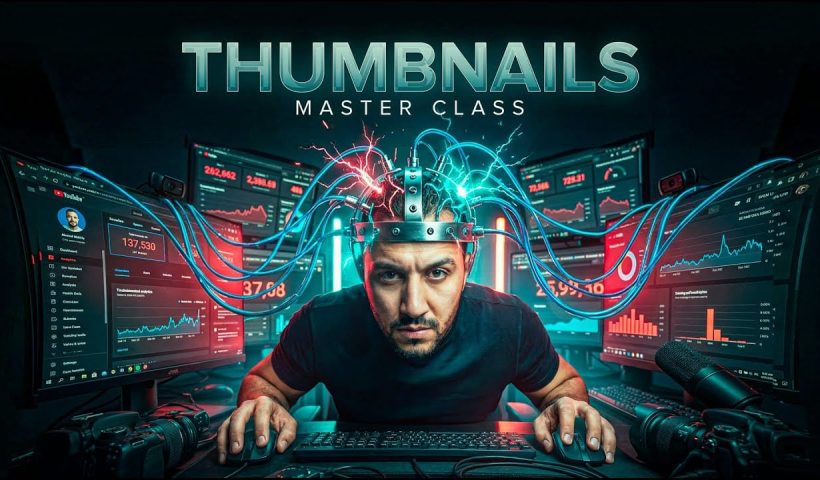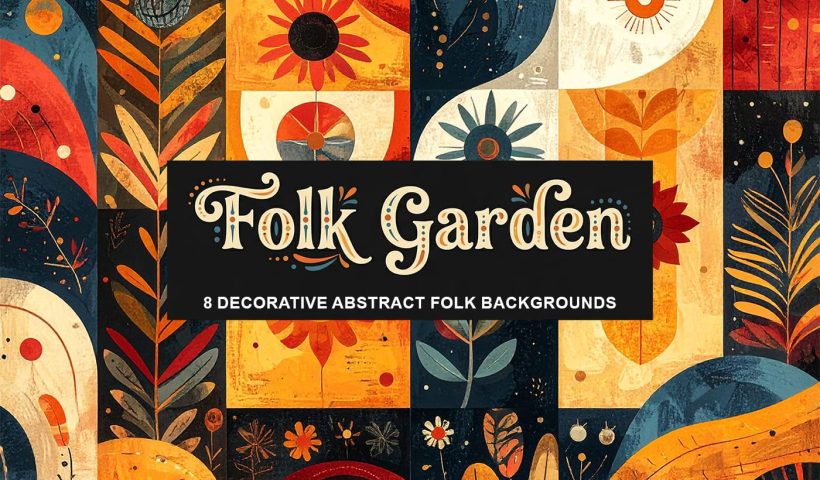YouTube thumbnails serve as the first handshake between your content and potential viewers. A well-crafted thumbnail can mean the difference between a scroll-past and a click, directly impacting your video's success regardless of content quality.…
View More How to Create High-Converting YouTube Thumbnails with AI and PhotoshopCategory: Photoshop
Photoshop News and Updates
Essential Photo Compositing Tips for Better Image Blending
Professional photo compositing requires more than just combining images—it demands understanding how light, perspective, and color work together. These fundamental techniques separate amateur collages from convincing, professional-quality composites that tell compelling visual stories. Mastering composition…
View More Essential Photo Compositing Tips for Better Image BlendingFolk Garden: 8 Free Decorative Abstract Folk Backgrounds
Folk Garden is a collection of symbolic AI-generated abstract background papers inspired by folk-style decoration and handcrafted design. Each piece features simplified floral and geometric motifs, framed panels, and rhythmic compositions, brought together with warm…
View More Folk Garden: 8 Free Decorative Abstract Folk BackgroundsNew This Week in Photoshop Roadmap — Feb 4, 2026
This week’s Photoshop Roadmap roundup focuses on faster workflows and cleaner results. The tutorials cover practical edits like creating glow motion effects with gradient maps, changing object colors using Hue/Saturation, and using reference images to…
View More New This Week in Photoshop Roadmap — Feb 4, 2026How to Change Object Colors in Photoshop Using Hue/Saturation
Changing the color of specific objects in your photos requires precision and the right technique. The key is creating an accurate selection and using a targeted adjustment layer that affects only your chosen subject while…
View More How to Change Object Colors in Photoshop Using Hue/SaturationCreate a Distorted Wave Glitch Effect in Photoshop
Digital distortion effects transform ordinary portraits into striking visual art by warping reality through deliberate technical manipulation. This technique uses multiple wave filters layered together to create increasingly complex distortions, while selective masking preserves important…
View More Create a Distorted Wave Glitch Effect in PhotoshopPhotoshop January 2026 Update: 5 New Features Including Grain and Clarity Adjustment Layers
Photoshop's January 2026 update brings five significant features that streamline common editing tasks. The highlight is new adjustment layers for grain and clarity effects, eliminating the need to work in Camera Raw for these adjustments.…
View More Photoshop January 2026 Update: 5 New Features Including Grain and Clarity Adjustment LayersHow to Create Glow Motion Effects with Gradient Maps in Photoshop
Motion blur combined with colorful gradients creates striking visual effects that transform ordinary photos into dynamic, cinematic images. This technique uses gradient maps to automatically color light and dark values, producing flowing color transitions that…
View More How to Create Glow Motion Effects with Gradient Maps in Photoshop