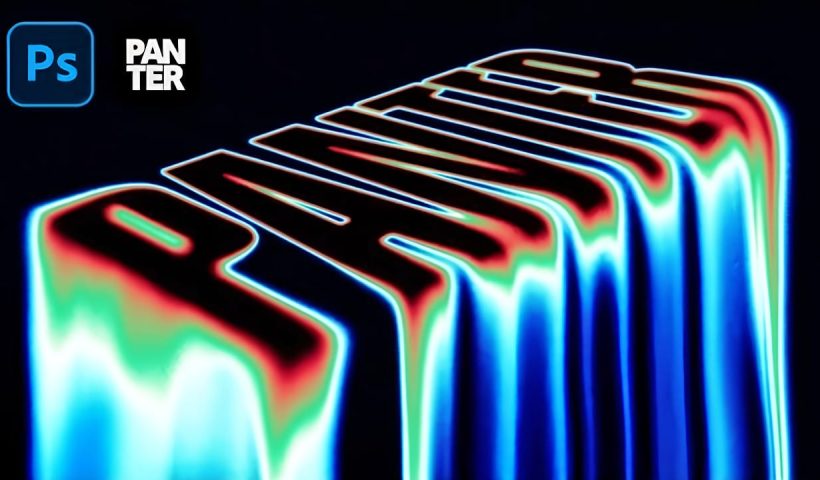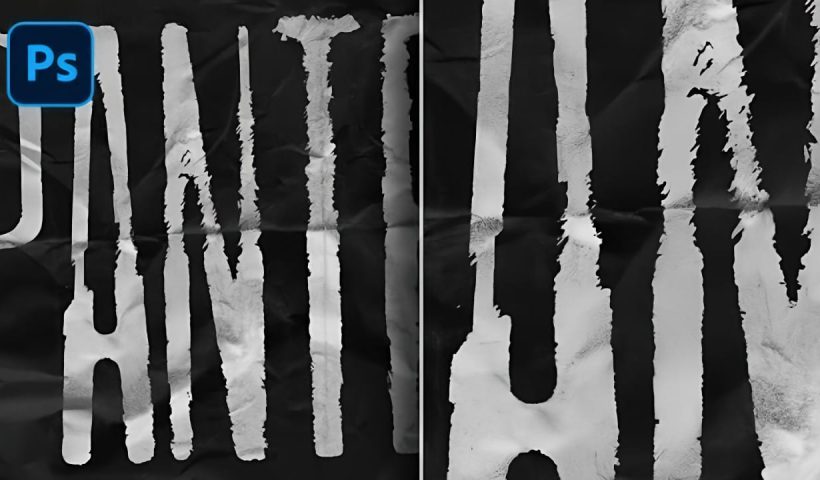RGB chromatic aberration creates that distinctive glitched look where colors separate and shift, mimicking old TV distortions or digital malfunctions. When combined with melting effects, this technique produces text that appears to dissolve into streams…
View More How to Create a Melting RGB Text Effect in PhotoshopCategory: Photoshop
Photoshop News and Updates
How to Create Grungy 3D Extruded Text in Photoshop
Grungy 3D text combines dimensional depth with weathered, distressed textures to create typography that feels both bold and authentically worn. This aesthetic works perfectly for vintage band posters, urban street art designs, and retro gaming…
View More How to Create Grungy 3D Extruded Text in PhotoshopHow to Create Retro Chrome Text Effects in Photoshop
Chrome text effects instantly elevate any design with their sleek, metallic finish and dimensional depth. The reflective surfaces and gradient layers create that premium, high-end aesthetic perfect for retro-futuristic designs, gaming graphics, and eye-catching headlines.…
View More How to Create Retro Chrome Text Effects in PhotoshopCreating a Grunge Text Effect in Photoshop Using Displacement Maps
Grunge typography transforms clean, modern fonts into weathered, distressed masterpieces that feel authentic and rebellious. This aesthetic captures the raw energy of underground culture, where imperfection becomes a powerful design statement. This video tutorial demonstrates…
View More Creating a Grunge Text Effect in Photoshop Using Displacement MapsHow to Create a Stencil Spray Paint Text Effect Using Photoshop, Firefly & Illustrator
Street art transforms simple text into bold statements with that unmistakable spray paint look. The rough, organic texture of stenciled letters creates an edgy aesthetic that stands out from polished digital fonts. This technique combines…
View More How to Create a Stencil Spray Paint Text Effect Using Photoshop, Firefly & IllustratorCreate Liquid Melting Acid Text in Perspective in Photoshop
Acid text effects capture the raw energy of corrosive transformation, turning ordinary typography into flowing, organic shapes that appear to melt and dissolve. This distinctive visual style suggests powerful forces reshaping matter itself, creating text…
View More Create Liquid Melting Acid Text in Perspective in PhotoshopCreate a Neon Text Effect in Photoshop with Blur and Layer Styles
Neon signs bring instant energy to any design with their electric glow and vibrant colors. The luminous quality that makes real neon so captivating can transform ordinary text into something that feels alive and pulsing…
View More Create a Neon Text Effect in Photoshop with Blur and Layer StylesGrungy Ink Bleed Text Effect Tutorial in Photoshop
Street art and underground design capture attention through their raw, imperfect textures that feel authentic and rebellious. The ink bleed effect transforms clean typography into something that appears weathered and organic, as if ink has…
View More Grungy Ink Bleed Text Effect Tutorial in Photoshop