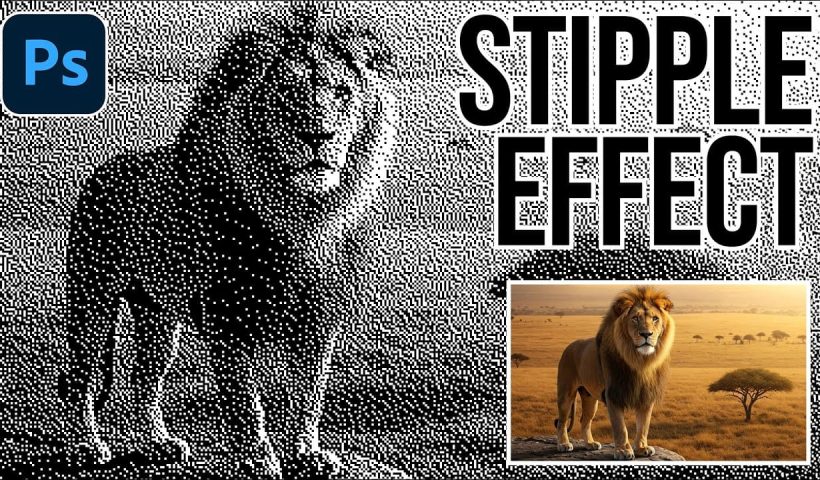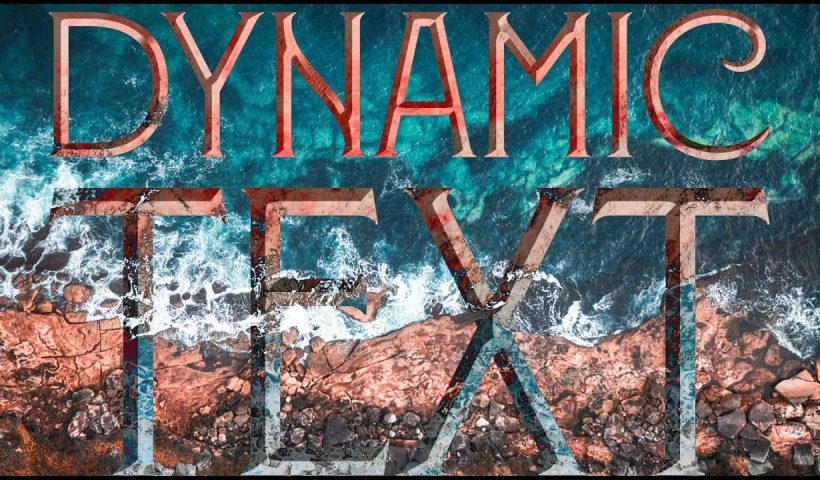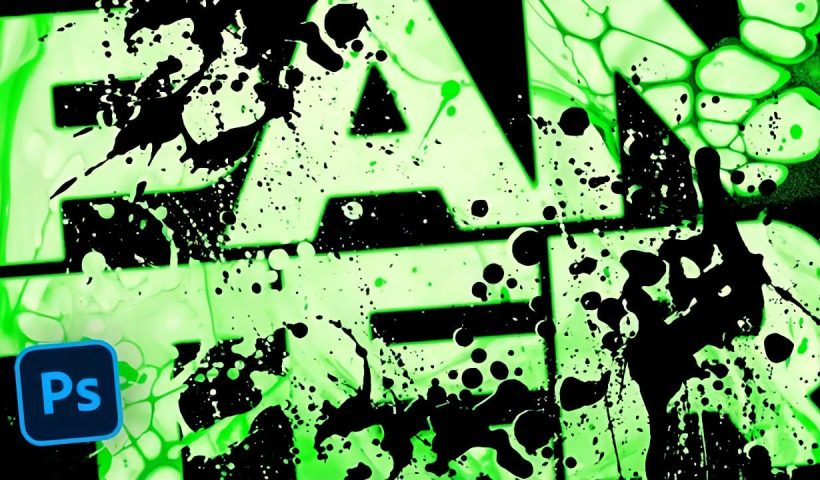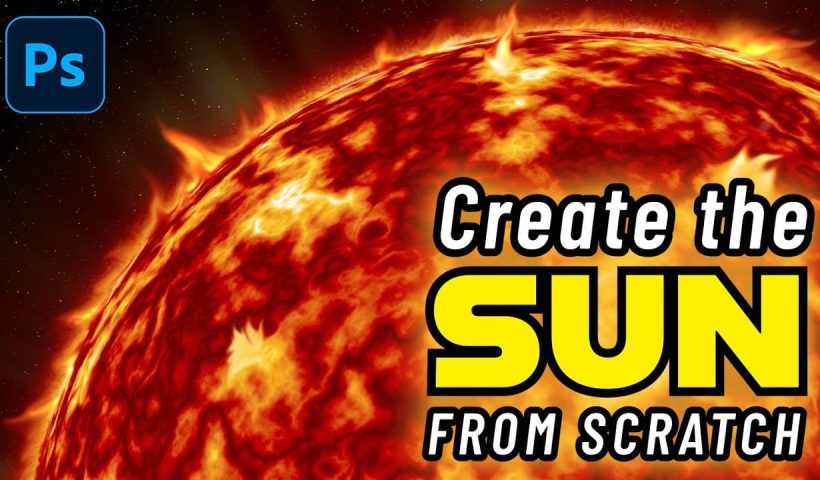Vintage poster art captured attention through bold contrasts, visible printing dots, and rough textures that gave images character. The halftone effect recreates this aesthetic by breaking up continuous tones into distinct dots, mimicking old-school printing…
View More Create Grungy Retro Halftone Effect in PhotoshopCategory: Photoshop
Photoshop News and Updates
Transform Photos into Realistic Watercolor Paintings in Photoshop
Watercolor paintings capture a unique blend of spontaneity and control that's instantly recognizable. The way pigments blend and flow creates organic textures that feel both deliberate and accidental, with soft edges that seem to breathe…
View More Transform Photos into Realistic Watercolor Paintings in PhotoshopUnderstanding AI Image Generation: How It Works and How to Use It
AI image generation has transformed creative workflows across industries. Tools that once required extensive technical knowledge now allow anyone to create stunning visuals using simple text descriptions. The technology has evolved from experimental novelty to…
View More Understanding AI Image Generation: How It Works and How to Use ItHow to Create a Stippled Ink Drawing Effect in Photoshop
Hand-drawn stippled portraits have captivated artists for centuries with their unique texture created entirely from dots and speckles. This pointillistic technique transforms smooth photographic surfaces into artwork that feels both timeless and distinctly handcrafted. This…
View More How to Create a Stippled Ink Drawing Effect in PhotoshopUnderstanding the Adobe Ecosystem: Everything Adobe Does Beyond Creative Cloud
If you're using Adobe Creative Cloud, you might not realize you're only seeing a small part of what Adobe does today. While millions of us use Photoshop and Premiere Pro daily, Adobe has quietly built…
View More Understanding the Adobe Ecosystem: Everything Adobe Does Beyond Creative CloudPhotoshop Dynamic Text Feature Tutorial: Auto-Fitting Typography Design
Typography design often involves endless manual adjustments to make text fit perfectly within defined spaces. Every resize means recalculating font sizes, line breaks, and spacing to maintain clean alignment and readability. Photoshop's new Dynamic Text…
View More Photoshop Dynamic Text Feature Tutorial: Auto-Fitting Typography DesignHow to Create a Grungy Splatter Text Effect in Photoshop
Grungy text effects capture the raw energy of street art and underground design movements. The weathered, distressed look adds character and rebellion to typography, making it perfect for band posters, urban branding, and edgy graphic…
View More How to Create a Grungy Splatter Text Effect in PhotoshopHow to Create a Realistic Sun from Scratch in Photoshop
The sun remains one of the most challenging celestial objects to recreate digitally. Its complex surface textures, radiant glow, and dynamic solar flares require a combination of precise techniques and creative approaches. This comprehensive tutorial…
View More How to Create a Realistic Sun from Scratch in Photoshop