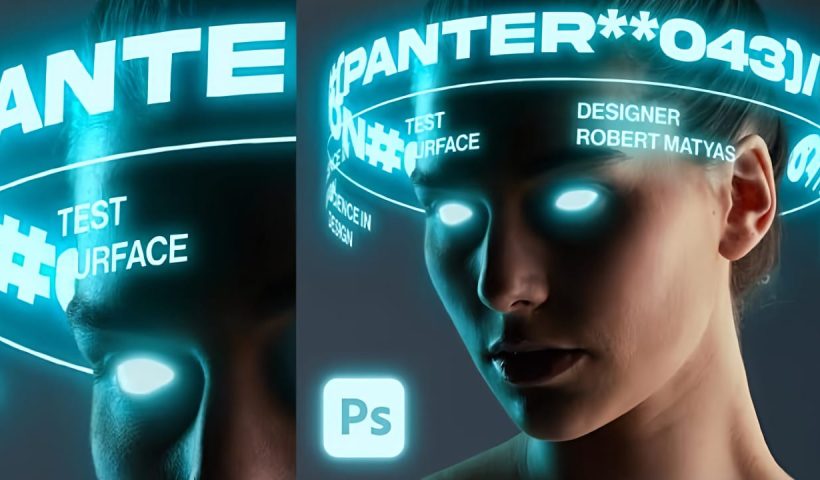Vaporwave design captures the nostalgic essence of 80s and 90s consumer culture through its distinctive blend of neon gradients, classical sculptures, and retro-futuristic elements. This aesthetic movement combines lo-fi visual qualities with iconic imagery like…
View More Create a Retro Vaporwave Poster in PhotoshopCategory: Photoshop
Photoshop News and Updates
Creating Cylindrical Glowing Text Effects in Photoshop
Text that curves around an invisible cylinder creates the illusion of depth and dimension that flat typography simply cannot match. The technique transforms ordinary words into dynamic visual elements that appear to wrap around three-dimensional…
View More Creating Cylindrical Glowing Text Effects in PhotoshopCreate Liquid Gradient Text Effect in Photoshop
Liquid text effects transform ordinary typography into flowing, organic shapes that seem to move across the page. This dynamic style captures the fluid properties of water, paint, or molten materials, creating text that appears to…
View More Create Liquid Gradient Text Effect in PhotoshopHow to Create Glitch Effects in Photoshop Using the Wave Filter
Digital glitches transform ordinary images into striking visual disruptions that capture attention instantly. The aesthetic of broken pixels, stretched sections, and fragmented visuals has become a powerful design element in contemporary digital art. This tutorial…
View More How to Create Glitch Effects in Photoshop Using the Wave FilterHow to select and remove specific colors from images in Photoshop
Color removal can transform any image, from isolating subjects against clean backgrounds to creating dramatic artistic effects. The challenge lies in making precise selections that capture only the colors you want to eliminate while preserving…
View More How to select and remove specific colors from images in PhotoshopHow to Create Dramatic Colors in Photoshop: A 5-Step Color Grading Process
Photography often captures moments in natural tones, but sometimes an image calls for something bolder. Dramatic color grading transforms ordinary photos into striking visual statements that grab attention and evoke emotion. This comprehensive approach combines…
View More How to Create Dramatic Colors in Photoshop: A 5-Step Color Grading ProcessCreate Grungy Halftone Line Effects in Photoshop
Classic halftone line patterns evoke the raw aesthetic of vintage print media, from underground zines to punk rock posters. These gritty textures transform clean digital photos into pieces that feel authentically analog, complete with the…
View More Create Grungy Halftone Line Effects in PhotoshopHow to Create a Liquid Acid Melting Effect in Photoshop
The liquid acid effect transforms ordinary portraits into surreal, otherworldly visuals that seem to melt and flow across the canvas. This distinctive distortion technique creates an organic, fluid appearance that suggests corrosive forces reshaping reality…
View More How to Create a Liquid Acid Melting Effect in Photoshop