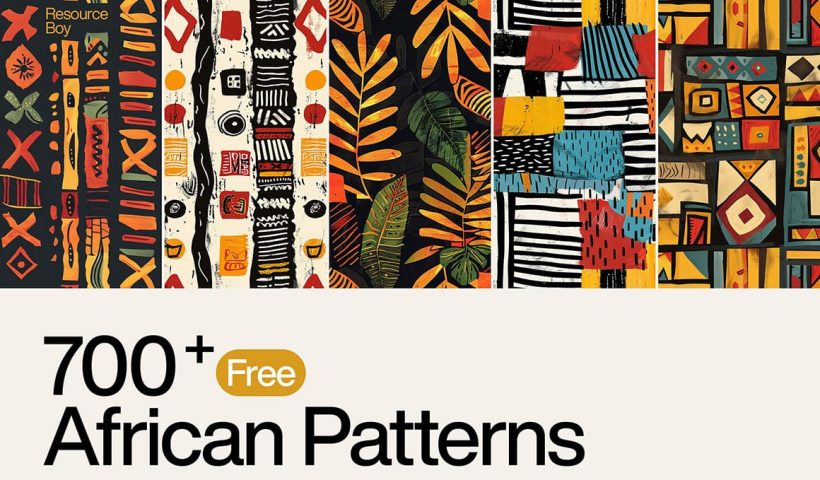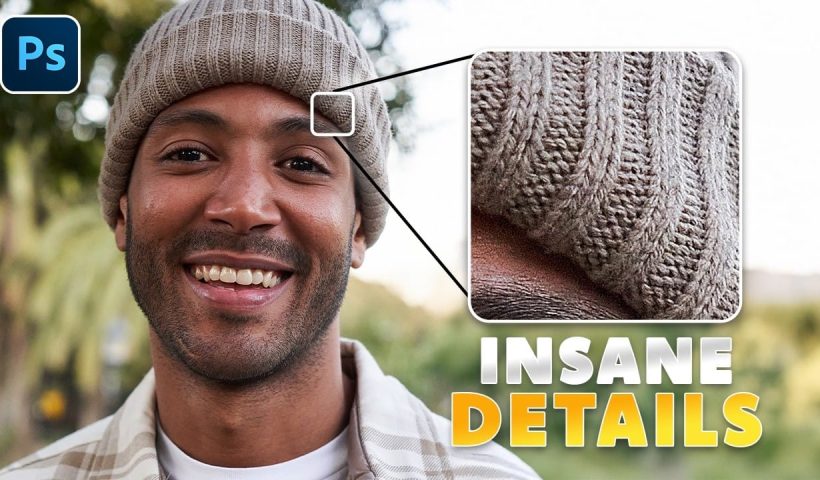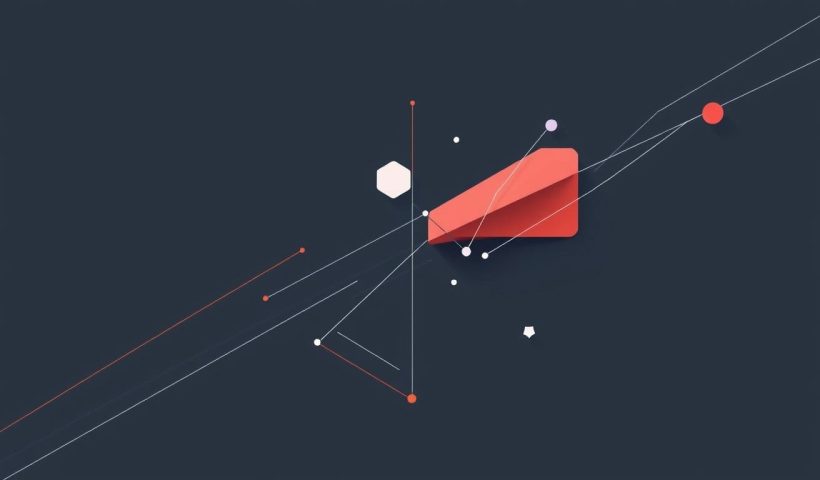This extensive collection provides 700 free, high-quality African patterns, meticulously crafted to bring authentic cultural vibrancy to your creative projects. Designed to be seamless and versatile, these patterns are an invaluable resource for designers, artists,…
View More Download 700 Free Vibrant African PatternsCategory: Photoshop
Photoshop News and Updates
Download 250 Free Authentic Crayon Textures
Discover a comprehensive collection of 250 free crayon textures, designed to infuse your digital projects with a warm, handcrafted aesthetic. Each texture offers unique variations, emulating the natural stroke and grain of real crayons. These…
View More Download 250 Free Authentic Crayon TexturesAdobe Camera App Project Indigo, tutorial and review
Adobe has made a camera app: project Indigo. Adobe just dropped a brand-new camera app called Project Indigo, and it’s seriously impressive. This isn’t your average point-and-shoot mobile app—it’s built by some of the same…
View More Adobe Camera App Project Indigo, tutorial and reviewThe only Photohop Sharpening Tool You Need
Sharpening images in Photoshop doesn’t have to be complicated. The High Pass Filter offers a simple yet powerful way to enhance details without over-processing your photos. Unlike traditional sharpening tools, it gives you precise control…
View More The only Photohop Sharpening Tool You NeedSimplicity in Design: 6 Essential Concepts Worth Learning Early On
Great design isn’t about adding more.It’s about knowing what to leave out. With so much visual noise competing for our attention, simplicity has never been more powerful. Yet most creators, especially early in their journey,…
View More Simplicity in Design: 6 Essential Concepts Worth Learning Early OnTopaz Labs Bloom: Creative Upscaling Made Simple and Effective
Topaz Labs recently introduced Bloom, an exciting new web app that enlarges AI-generated images by up to 8×, opening new creative possibilities for digital artists and creators. But Bloom isn't just about making images bigger—it…
View More Topaz Labs Bloom: Creative Upscaling Made Simple and EffectiveBig new features in Lightroom Classic 2025 June release 14.4
Big new features in Lightroom Classic 2025 June release 14.4 Overview of new features (TLDR). The June 2025 update of Lightroom, brings mostly features we have seen before in ACR and beta releases, but brings…
View More Big new features in Lightroom Classic 2025 June release 14.4How to make apple Liquid Glass effect in Photoshop
How to make apple Liquid Glass effect in Photoshop When Apple announced their Liquid Glass redesign at WWDC on Monday, I knew I had to make a tutorial on this. This change is bound to…
View More How to make apple Liquid Glass effect in Photoshop