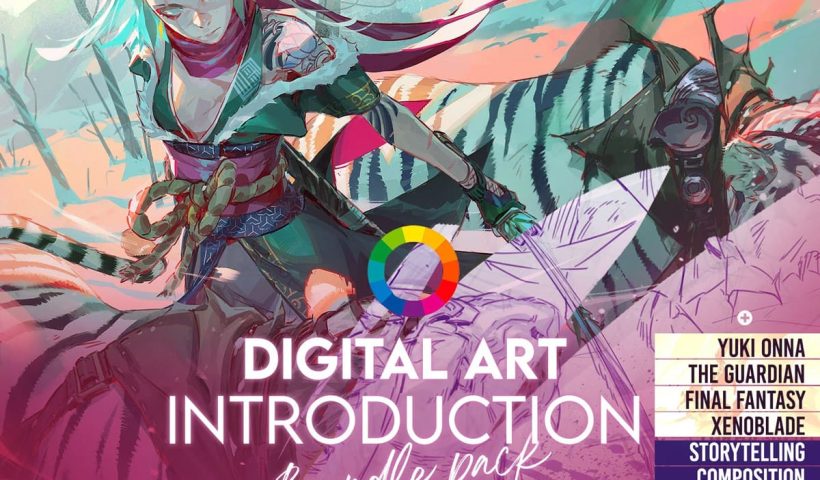Photoshop layer tips Let’s have a look at 6 powerful yet quick tips for working with Layers in Photoshop. How many of these are new to you? Check out the 4 minute video to see…
View More 6 quick powerful Layers in Photoshop tipsCategory: Photoshop
Photoshop News and Updates
Photoshop Roadmap Weekly #15
Welcome back, and thanks to all the new subscribers who joined us this week—great to have you here. This is the 15th issue of Photoshop Roadmap Weekly—a curated mix of standout Photoshop tutorials, premium creative…
View More Photoshop Roadmap Weekly #15Inside the Sketchbook: Toni Infante’s Introduction to Digital Art Bundle
If you're into vivid characters, kinetic linework, and color palettes that feel like they’re lit from within—Toni Infante is probably already on your radar. Based in Barcelona, Toni’s been working professionally since 2012, when he…
View More Inside the Sketchbook: Toni Infante’s Introduction to Digital Art BundleThe easiest way to change any color in Photoshop
Here’s how to change any color in Photoshop with just a few clicks. The new Adjust Colors feature makes it simple to modify colors in any image. Using the contextual task bar, you can automatically…
View More The easiest way to change any color in PhotoshopHow to Add Realistic 3D Objects in Photoshop
Looking to integrate 3D objects into your Photoshop projects? This guide offers a straightforward approach for blending 3D models into 2D scenes, all within Photoshop Beta. Learn how to import, position, and illuminate 3D elements,…
View More How to Add Realistic 3D Objects in PhotoshopAdd Text Behind a Subject with Realistic Shadows in Photoshop
Want to know how to make text appear behind a subject in Photoshop with convincing shadows? This quick guide covers the key steps. The process begins by placing text strategically behind your chosen image element…
View More Add Text Behind a Subject with Realistic Shadows in PhotoshopMaster Photoshop’s Pen Tool in 5 Minutes
The Pen Tool in Photoshop is a remarkably versatile asset. It has multiple uses, from making selections to taking backgrounds out of the picture and drawing custom shapes. It's truly a powerhouse within the program.…
View More Master Photoshop’s Pen Tool in 5 Minutes4 levels of background blur in Photoshop, ultimate Blur background tutorial
Try these 4 levels of background blur in Photoshop There are many ways to do things in Photoshop! But they are not all equal. This isn’t just a fun challenge, its a very in depth…
View More 4 levels of background blur in Photoshop, ultimate Blur background tutorial