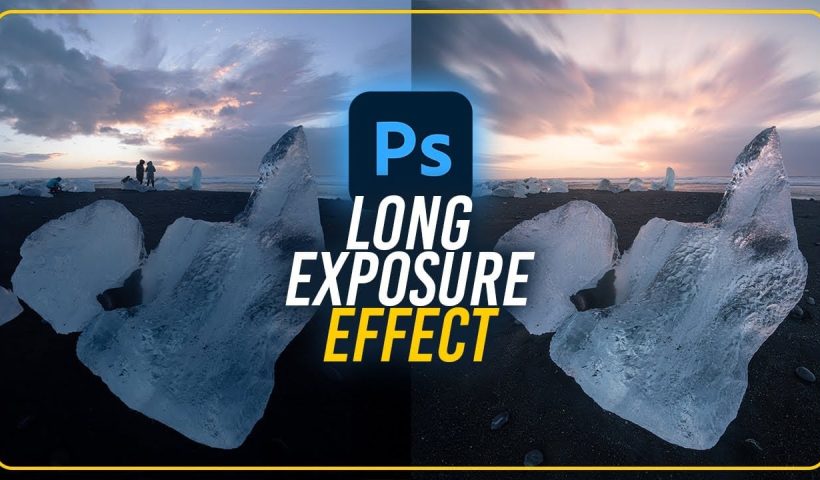Creating realistic photo composites requires matching lighting and color between different images—a traditionally time-consuming process. Two new AI-powered tools in Photoshop solve these challenges: Harmonize automatically adjusts lighting and shadows to blend subjects seamlessly into…
View More How to Use Harmonize and Generative Upscale Tools in PhotoshopCategory: Photoshop
Photoshop News and Updates
How to Create Convincing Scale Effects in Photoshop Composites
Creating believable scale effects requires more than simply resizing objects—it demands understanding how light, perspective, and atmospheric conditions change with distance. When tiny subjects appear massive or giant objects seem miniature, viewers should feel the…
View More How to Create Convincing Scale Effects in Photoshop CompositesHow to Flip Images Horizontally and Vertically in Photoshop
Flipping images is a fundamental technique that can dramatically change the composition and impact of your photos. Whether you need to correct the orientation of a subject, create mirror effects, or simply improve the visual…
View More How to Flip Images Horizontally and Vertically in PhotoshopHow to Use Nano Banana Pro in Photoshop for Background Replacement and Scene Changes
Nano Banana Pro transforms how you place subjects into new environments in Photoshop. This advanced AI model maintains perfect subject likeness while seamlessly integrating them into any background you can imagine. The tool excels at…
View More How to Use Nano Banana Pro in Photoshop for Background Replacement and Scene ChangesHow to Restore Old Photos Using AI and Photoshop While Preserving Original Details
Traditional AI photo restoration tools often change facial features, alter poses, or distort important details when enhancing old photographs. This hybrid workflow combines AI enhancement with precise manual alignment techniques to restore vintage images while…
View More How to Restore Old Photos Using AI and Photoshop While Preserving Original DetailsHow to Create Fake Long Exposure Effects Using Radial Blur in Photoshop
Long exposure photography creates ethereal, dreamy images with flowing cloud movement and soft pastel tones. This technique shows how to recreate that coveted look digitally using radial blur filters, transforming static landscape photos into dynamic…
View More How to Create Fake Long Exposure Effects Using Radial Blur in PhotoshopHow to Use Photoshop History Log with AI to Track Your Editing Steps
Ever finish editing an image in Photoshop and struggle to remember exactly what you did? When you want to recreate those edits on another photo, the steps become a blur of adjustments, deletions, and changes.…
View More How to Use Photoshop History Log with AI to Track Your Editing StepsCreate a Surreal Portrait Scene Using Generative Fill in Photoshop
Transforming an ordinary portrait into a magical nighttime scene traditionally requires advanced compositing skills and multiple stock images. This tutorial demonstrates how to create an entire surreal portrait using only Generative Fill, converting a simple…
View More Create a Surreal Portrait Scene Using Generative Fill in Photoshop