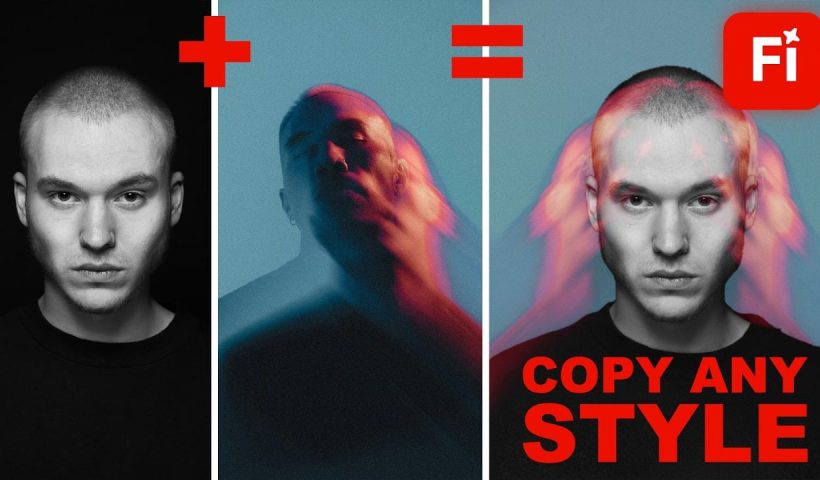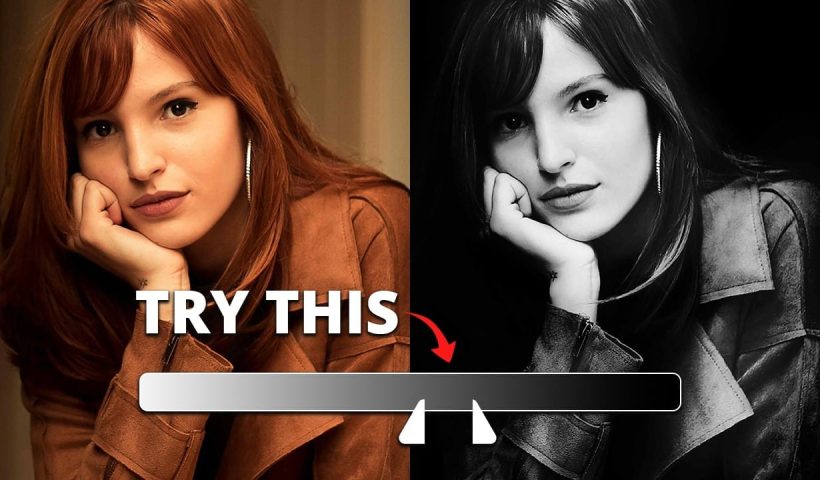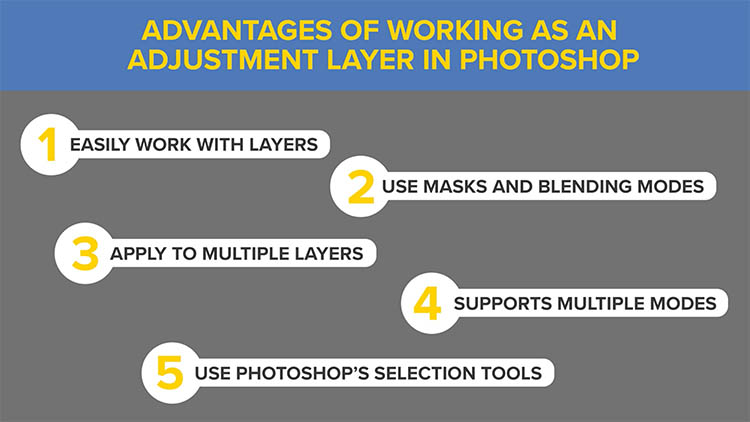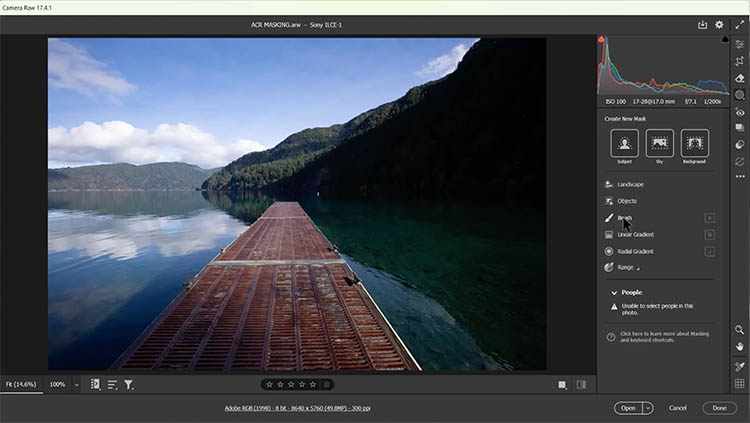Firefly Boards offers a unified workspace where you can transfer photographic styles from reference images to your own photos, then transform those styled images into animated videos. This workflow combines multiple AI models in one…
View More Style Transfer Creation Using Firefly BoardsCategory: Photoshop
Photoshop News and Updates
How to Use Clarity and Dehaze Adjustments in Photoshop
Two of the most popular adjustments from Camera Raw—Clarity and Dehaze—are now available as adjustment layers in Photoshop beta. These tools work on different image frequencies to enhance contrast and cut through atmospheric haze, giving…
View More How to Use Clarity and Dehaze Adjustments in PhotoshopHow to Create a Kaleidoscope Effect from Photos in Photoshop
The kaleidoscope effect transforms ordinary photographs into mesmerizing, symmetrical patterns reminiscent of the classic toy. This technique uses smart objects, multiple rotated layers, and custom shapes to create stunning geometric designs that maintain the original…
View More How to Create a Kaleidoscope Effect from Photos in PhotoshopHow to Create Studio-Style Black and White Portraits in Photoshop
Professional studio portraits achieve their dramatic impact through carefully controlled lighting that creates striking contrast between subject and background. This technique transforms ordinary photos into compelling black and white portraits by using the existing highlights…
View More How to Create Studio-Style Black and White Portraits in PhotoshopClarity and Dehaze adjustment layers in Photoshop
New Clarity and Dehaze adjustment layers in Photoshop Adobe has added some new Adjustment layers in Photoshop. The most significant are Clarity and Dehaze. As of now, they are only available in the best version,…
View More Clarity and Dehaze adjustment layers in PhotoshopPhotoshop Weather Effects That Completely Change the Mood of a Photo
Weather can completely change how a photo feels. A soft rain can make a scene calm or emotional. Fog can add mystery. Snow can turn an ordinary photo into something quiet and cinematic. A warm…
View More Photoshop Weather Effects That Completely Change the Mood of a Photo8 Free Spatter Brushes for Photoshop
Download this distinctive set of 8 high-resolution spatter brushes for Photoshop, crafted by the talented artist Eldar Zakirov. Compatible with Photoshop CS and later versions, these brushes offer a range of textured effects perfect for…
View More 8 Free Spatter Brushes for PhotoshopMaster the Adjustment Brush in Camera Raw and Lightroom
Mastering the Adjustment Brush in Lightroom and Camera Raw One of the most powerful and underrated tools in Lightroom and Camera Raw is the Adjustment Brush. Most people only scratch the surface of what it…
View More Master the Adjustment Brush in Camera Raw and Lightroom