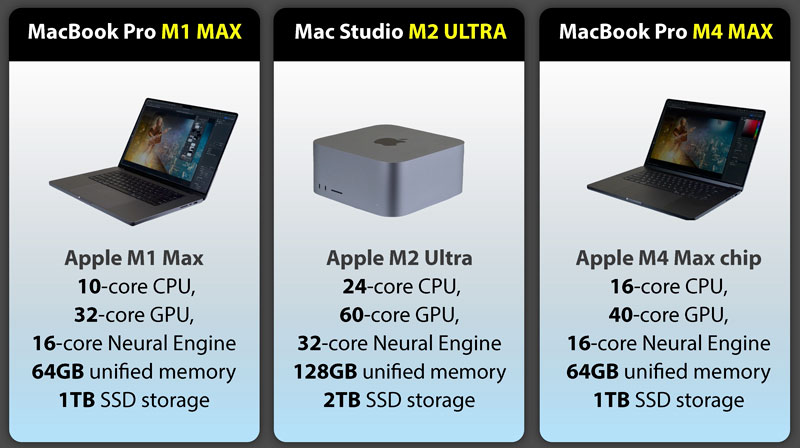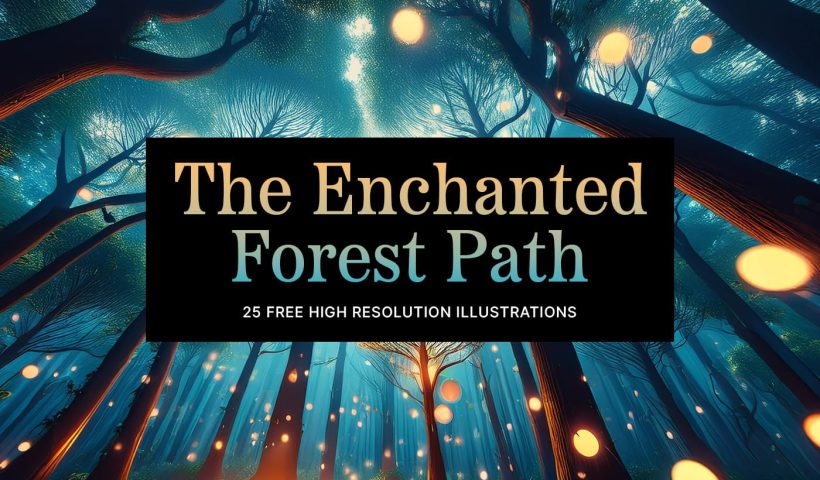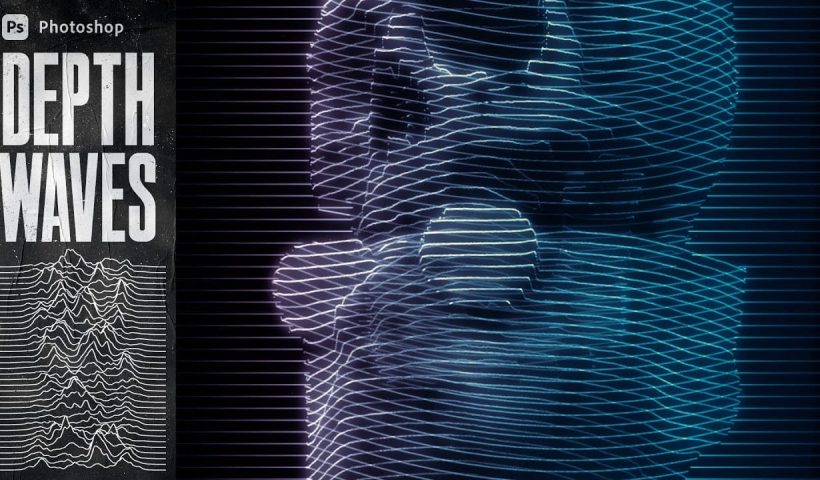Achieving flawless skin has become more accessible than ever. This tutorial presents a straightforward Photoshop technique that allows you to remove acne, smooth skin, and enhance texture with just a few clicks. Designed for beginners,…
View More Perfect Skin in Minutes Acne and Smooth Skin Retouching in PhotoshopCategory: Photoshop
Photoshop News and Updates
Vaporwave Neon Effect Photoshop Tutorial
The combination of classic Renaissance sculptures with the vibrant neon colors of the Vaporwave aesthetic creates an intriguing mix of styles that captivates the eye. This unique blend has gained popularity in the world of…
View More Vaporwave Neon Effect Photoshop TutorialMacBook Pro M4 MAX, speed test with Photoshop 2025 and Premiere Pro
MacBook Pro M4 Max tested, vs M2 Ultra Mac Studio and M1 Max MacBook Pro. In this real-world speed test, we will find out how well the MacBook Pro M4 Max handles Photoshop as well…
View More MacBook Pro M4 MAX, speed test with Photoshop 2025 and Premiere ProPhotoshop Roadmap Weekly #4
This week, we'll explore powerful tools and techniques to enhance your Photoshop skills and inspire new creative ideas. A quick and effective 1-Minute Skin Retouch Action tutorial shows how to polish portraits with ease. Nature's beauty will…
View More Photoshop Roadmap Weekly #4Download 400 Free Beautiful Cloud Patterns
This collection offers 400 free cloud and cloudy sky illustration patterns, perfect for creative projects of any scale. The JPG images come with no cost attached and are available for both personal and commercial use,…
View More Download 400 Free Beautiful Cloud PatternsHuge Creative 3D Lettering bundle with 72 Stunning Sets
This impressive 3D typography bundle offers a total of 72 stunning lettering sets, making it a valuable addition to any designer's toolkit. With six unique lettering or 3D image alphabet sets included, this collection is…
View More Huge Creative 3D Lettering bundle with 72 Stunning SetsThe Enchanted Forest Path Free Backgrounds Collection
The Enchanted Forest Path is a mesmerizing collection of 25 high-resolution illustrations that transports viewers into a world where magic lingers in every shadow and sparkles in every leaf. Each image captures the otherworldly beauty…
View More The Enchanted Forest Path Free Backgrounds CollectionCreate a Depth Waves Scan Photo Effect in Photoshop
This tutorial guides readers through creating a Depth Waves Scan Photo Effect in Photoshop using the Displace Filter. Throughout the video, essential techniques are revealed, allowing you to produce impressive wireframe-style wave scan images. The…
View More Create a Depth Waves Scan Photo Effect in Photoshop