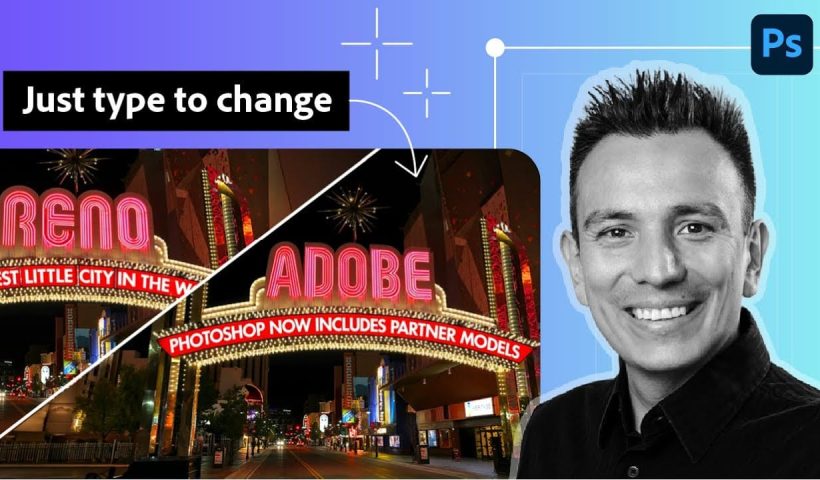This week's roundup features the best Photoshop tutorials and creative resources published on Photoshop Roadmap. We're covering essential techniques like fixing skin tones, using Select Subject for precise cutouts, and editing text directly in images…
View More New This Week in Photoshop Roadmap — Jan 13, 2026Category: Photoshop
Photoshop News and Updates
Basic Photoshop techniques you really need to learn
Photoshop hasn’t changed as much as it looks. New features come and go, but the same core techniques keep showing up in real work. If you skip them, everything feels harder than it should. This…
View More Basic Photoshop techniques you really need to learnSmooth Uneven Skies Using Point Color in Lightroom or Camera RAW
How to Fix Uneven Blue Skies Without Replacing Them Do you ever look at your photos and notice the sky isn’t smooth or even? You’ll often see dark patches, uneven blue areas, or strange gradients…
View More Smooth Uneven Skies Using Point Color in Lightroom or Camera RAWHow to Use Select Subject for Background Removal and Edge Refinement
Background removal becomes effortless when you know how to use the right tools. AI-powered selection can instantly isolate subjects from their backgrounds, but the real skill lies in refining those selections to create professional results.…
View More How to Use Select Subject for Background Removal and Edge RefinementHow to Edit Text in Images Using Generative Fill
Changing text within existing images has traditionally required complex masking and reconstruction techniques. Modern AI-powered tools now make it possible to seamlessly replace words and phrases in photographs while maintaining realistic typography, lighting, and perspective…
View More How to Edit Text in Images Using Generative FillHow to Remove Dust and Sensor Spots Using Photoshop Tools
Dust spots and sensor particles are inevitable challenges in digital photography, appearing as dark specks that distract from otherwise clean images. Camera sensors collect dust over time, creating consistent spots that show up across multiple…
View More How to Remove Dust and Sensor Spots Using Photoshop ToolsPhotoshop vs Affinity Photo: Feature Comparison and Professional Analysis
When choosing professional photo editing software, the decision often comes down to comparing features, performance, and value. This detailed comparison examines the core capabilities of both applications across noise reduction, smart selections, object removal, masking,…
View More Photoshop vs Affinity Photo: Feature Comparison and Professional AnalysisCreate Realistic Water Reflections Using Generative Fill in Photoshop
Traditional reflection techniques in photo editing often produce unrealistic results because they simply flip and copy existing image elements. Real reflections show different viewing angles and reveal surfaces not visible in the original photograph—like the…
View More Create Realistic Water Reflections Using Generative Fill in Photoshop