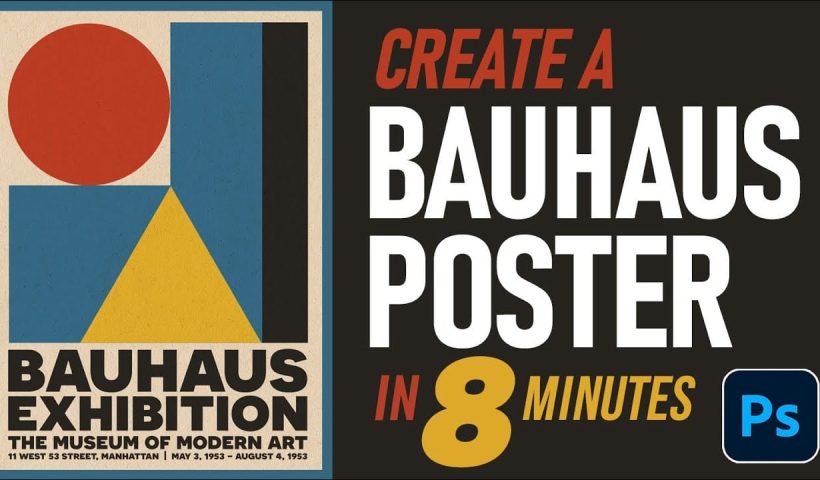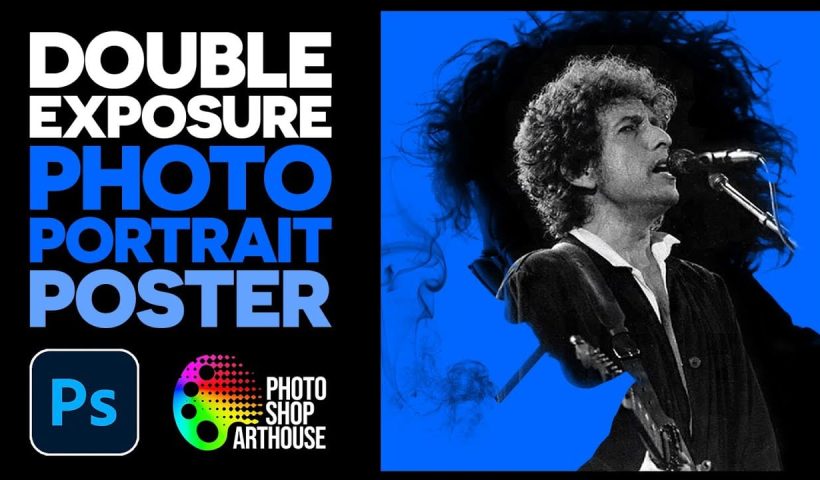Adobe's new integration brings Photoshop functionality directly into ChatGPT, promising to streamline photo editing through conversational commands. This hands-on evaluation reveals how well the AI-powered interface actually performs compared to traditional Photoshop workflows. Understanding the…
View More Photoshop Integration with ChatGPT: Real-World Performance TestCategory: Photoshop
Photoshop News and Updates
How to Create an Authentic Bauhaus Poster Design in Photoshop
Bauhaus design represents one of the most influential movements in modern visual communication, characterized by geometric precision, bold typography, and a limited but striking color palette. This minimalist approach prioritizes functionality while creating powerful visual…
View More How to Create an Authentic Bauhaus Poster Design in PhotoshopHow to Create a Double Exposure Portrait Poster in Photoshop
Double exposure effects transform ordinary portraits into striking artistic compositions by blending a silhouette with another image. This technique creates dramatic posters where the subject's profile becomes a window into landscapes, textures, or abstract elements.…
View More How to Create a Double Exposure Portrait Poster in PhotoshopHow to Create Circle Cropped Photos with Transparent Backgrounds in Photoshop
Circular cropping transforms standard photographs into clean, professional profile images perfect for websites, social media, and presentations. The frame tool method creates non-destructive crops with transparent backgrounds that export seamlessly across different platforms. This streamlined…
View More How to Create Circle Cropped Photos with Transparent Backgrounds in PhotoshopUnderstanding Generative AI Credits: Which Tools Cost Nothing and Which Tools Drain Your Budget
Navigating the world of AI-powered editing tools can be confusing when you're unsure which features consume credits and which are free to use. Many powerful AI functions don't require any credits at all, while others…
View More Understanding Generative AI Credits: Which Tools Cost Nothing and Which Tools Drain Your BudgetHow to Use Generative Upscale to Restore and Enhance Low-Resolution Images in Photoshop
Low-resolution images often limit your creative projects, especially when you need sharp prints or high-quality displays. Photoshop's Generative Upscale feature transforms small, pixelated photos into crisp, detailed images using AI-powered enhancement. This tool offers three…
View More How to Use Generative Upscale to Restore and Enhance Low-Resolution Images in PhotoshopHow to Use Harmonize to Automatically Match Lighting in Photoshop Composites
Creating seamless composites traditionally requires hours of manual color correction and lighting adjustments. The new Harmonize tool changes this by automatically analyzing your background and matching your subject's lighting, shadows, and color tones with a…
View More How to Use Harmonize to Automatically Match Lighting in Photoshop CompositesHow to Use Adobe Photoshop in ChatGPT for Photo Editing
Adobe Photoshop is now integrated directly into ChatGPT, allowing you to edit photos using simple text descriptions. This new feature lets you enhance images, apply creative effects, and make targeted adjustments without needing a Photoshop…
View More How to Use Adobe Photoshop in ChatGPT for Photo Editing