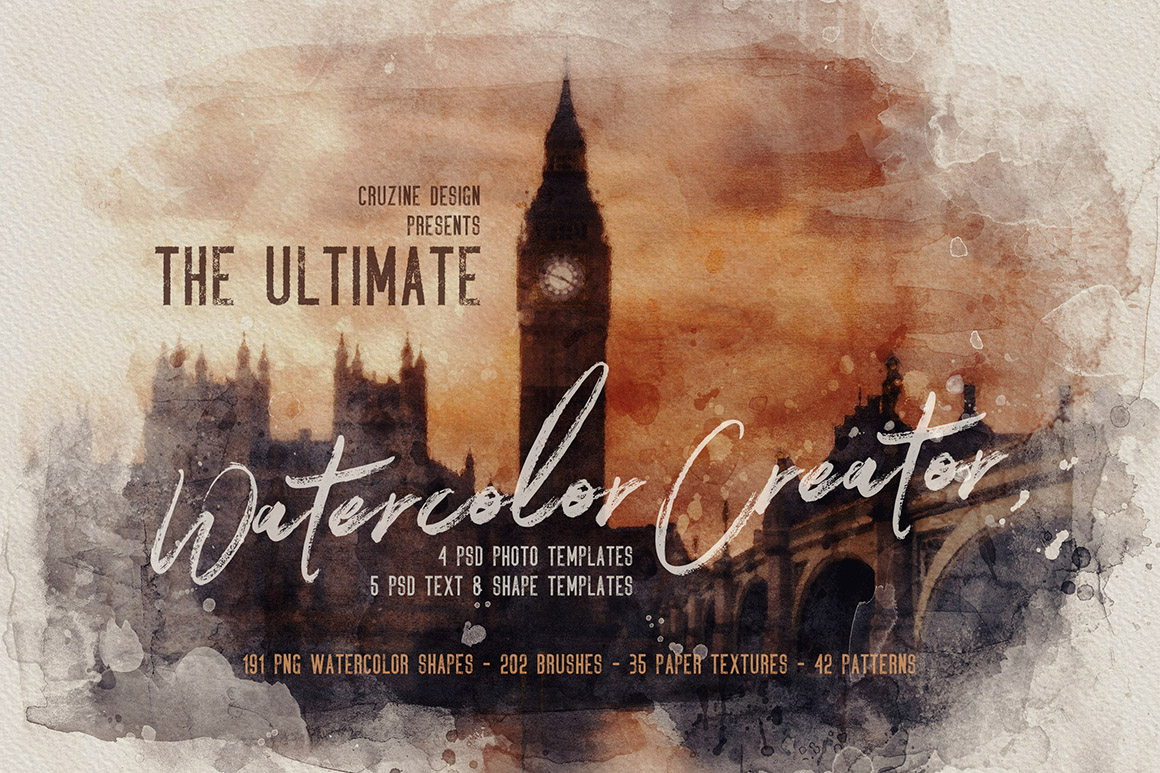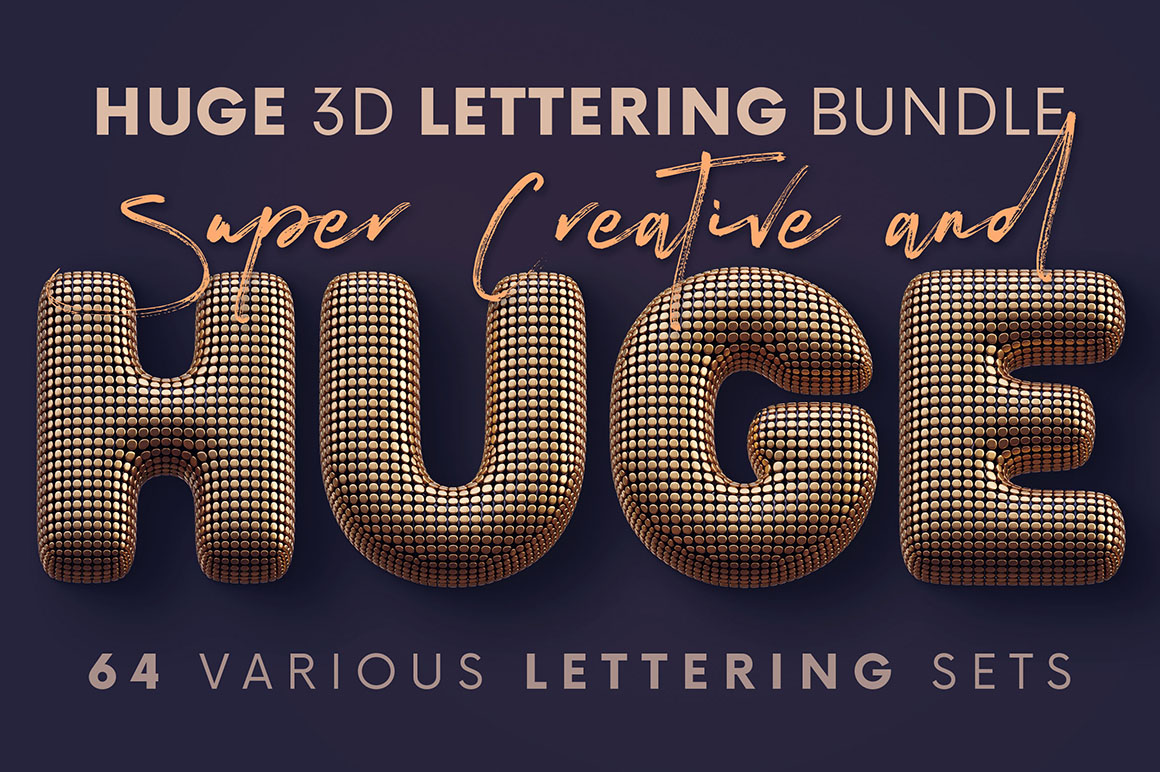Check out these 7 amazing Photoshop tips in tricks to create more realistic composites. If you’re having trouble making your composites look realistic, make sure to watch this video.
• Don’t have Photoshop yet? Download a free trial so you can follow along with this tutorial!
• Get 10 Free images from Adobe Stock here…
jQuery(document).ready(function() { var random = Math.floor(Math.random() * jQuery(‘.item’).length); jQuery(‘.item’).hide().eq(random).show(); }); .item { display:none; max-width:728px !important; }