When I was teaching my session on “How to Organize Your Wildlife Images in Lightroom” at our Wildlife Photography Conference, I had a number of questions about whether or not to even keep images that that didn’t ‘make the cut’ (meaning, they’re not really keepers or picks or 5-star images — why keep those ones you don’t like?) .
Get Ready To Go “Old School”
I’m going to answer this question with something that won’t make sense to a lot of folks, and I have a bit of trouble reconciling it myself, but it’s what I do and there’s an old school reason why, but I’m not sure my reason really makes sense beyond “Well, that’s what I’ve always done.” Luckily, at least it’s a simple rule I go by:
When I’m doing my initial “cull” (going through the just-imported images to find the keepers and mark them as “picks” in Lightroom), if I see a photo that’s crazy out of focus, or my flash didn’t fire, or it’s a shot of my foot when I was walking, I delete those.
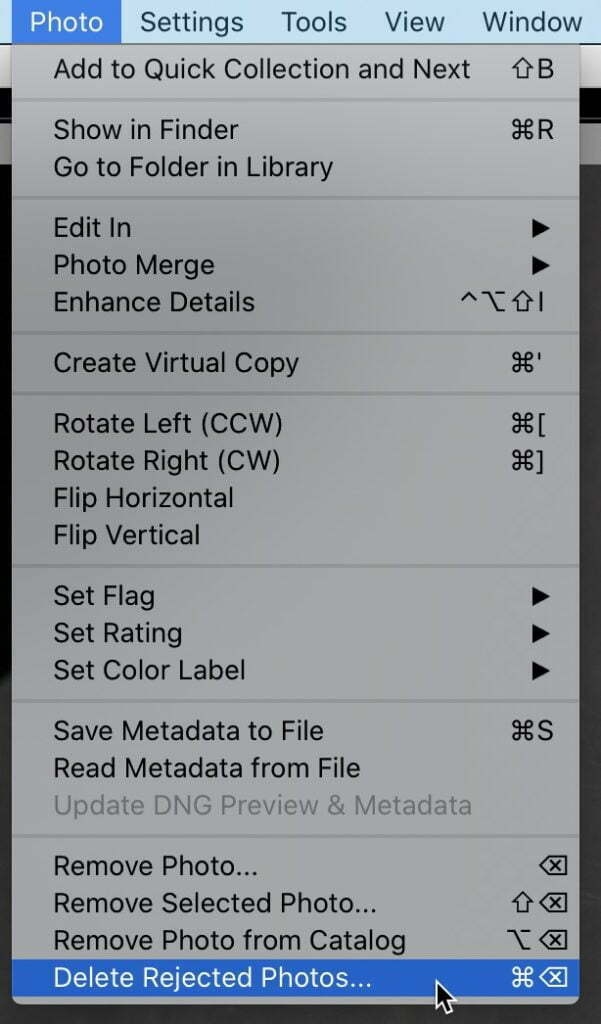
I mark them as a reject by pressing “x” on my keyboard, and then I go under the Photo menu up top and choose “Delete Rejected Photos” (as shown above).
I keep everything else.
All of them. Even photos that aren’t good, aren’t picks, aren’t selects, and they will never be shared on social or seen anywhere else, ever. Why? Because I come from a traditional film background (yes, I’m that old), and back then you never, ever threw away the negatives no matter what, even if they weren’t keepers. You just didn’t do it. The negative were ‘sacred.’
Today’s Raw photos, to me, are the negs, so I don’t delete them either, even if they’re not keepers, and even if I know it doesn’t make a whole lot of sense to keep them. I know — that’s so “old school.” Luckily, I have a bajillion terabytes of open storage, and storage is so cheap these days, I can just hang out to shots with no worries.
However, there is hope for me, because me deleting those few out-of-focus shots of my foot and stuff like that is actually progress.
FYI: I still have all those negatives and slides from back in the day, stored in (you guessed it), shoe boxes. Well, they’re plastic shoebox sized containers sealed with tight lids, but essentially, they’re shoe boxes. Say what you want about our parents storing their photos in shoeboxes but…it worked. 
Anyway, that’s my old school, but truthful answer about how I deal with shots that’s aren’t “keepers.” Apparently, even my bad shots, on some level, are still keepers. Ain’t no school like the old school!
Hope you have a great week, and make sure you check out Rob here on Wednesday for his column. 
-Scott
The post Should You Delete Your Bad Photos in Lightroom? appeared first on Lightroom Killer Tips.
