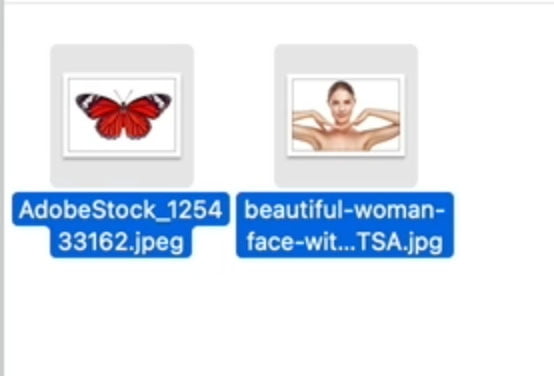Add birds to photos in Photoshop, combine pictures and make transparent background. This is a fun tutorial. When you have a great landscape photo, you can really add life to it by adding a flock…
View More Add birds to a photo in Photoshop, make background transparentTag: Blending Modes
How to combine images and blend them together in Photoshop
In this Photoshop tutorial, I’ll show you 2 ways to combine images and 4 ways to seamlessly blend them together. This is a great starting place to create composites, collages and digital Art in Photoshop.…
View More How to combine images and blend them together in PhotoshopHow to combine pictures in Photoshop with Layer Masks
Combining photos in Photoshop with Layer Masks I’m going to show you how to combine different photos to make a creative piece of digital art in Photoshop. The piece we will create here is very…
View More How to combine pictures in Photoshop with Layer MasksHow to make a video game cover in Photoshop: tiny city photoshop composite
How to make a Ling Kong in Los Angeles poster in Photoshop, using tiny planets and compositing In this Photoshop tutorial, you will learn how to make a tiny planet from any photo. Then you…
View More How to make a video game cover in Photoshop: tiny city photoshop compositeHow to combine Photos in Photoshop, 3 creative ways
Starting with 2 images We are starting with these 2 photos for Adobe Stock. You can use your own of course, I encourage that. Basket baller Background Step 1 combining the images…
View More How to combine Photos in Photoshop, 3 creative waysCombine photos to make digital art in Photoshop
In this Photoshop tutorial, learn how to quickly and easily make stunning art in Photoshop by combining photos. Learn how to use Layer Blending modes, masks and more to make a difficult looking composite with…
View More Combine photos to make digital art in PhotoshopAdd 3D Depth to you photos with Dodge and Burn in Photoshop. Paint Shadow and Light
Dodge and Burn Tutorial, Paint with light and shadow to add 3 dimensional depth to your photographs. (and digital art) Dodge and Burn is the art of selectively lightening, or darkening portions of a photograph. Changing…
View More Add 3D Depth to you photos with Dodge and Burn in Photoshop. Paint Shadow and Light