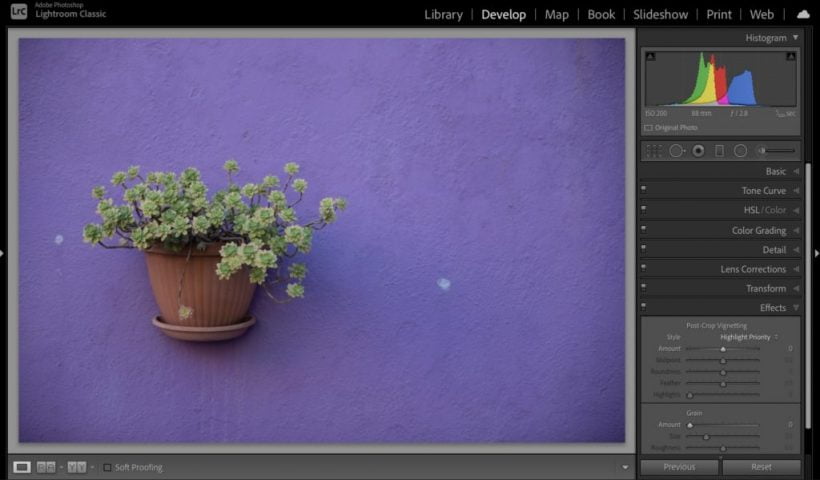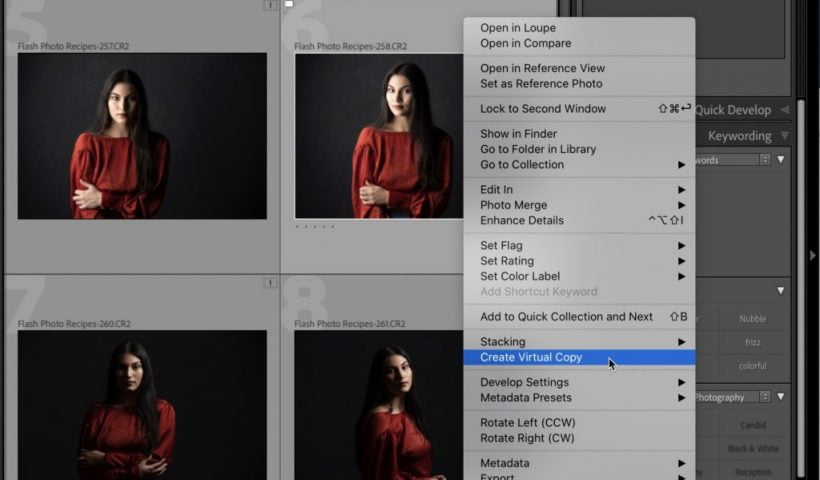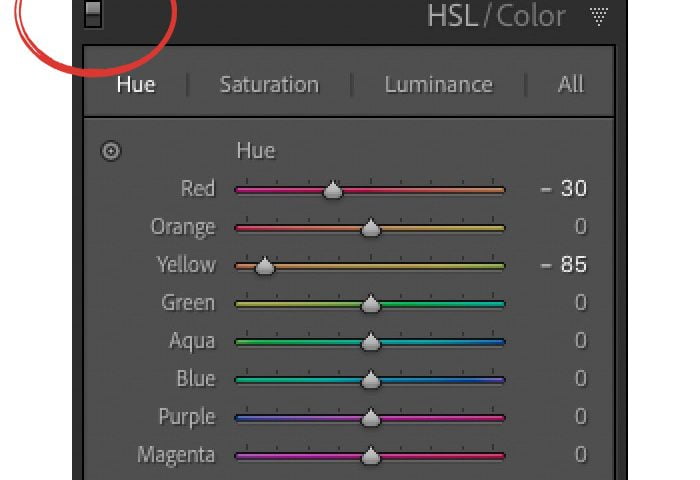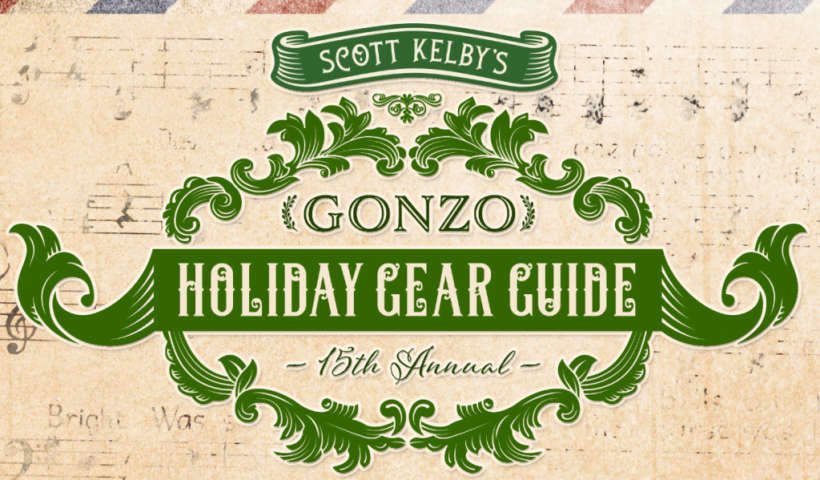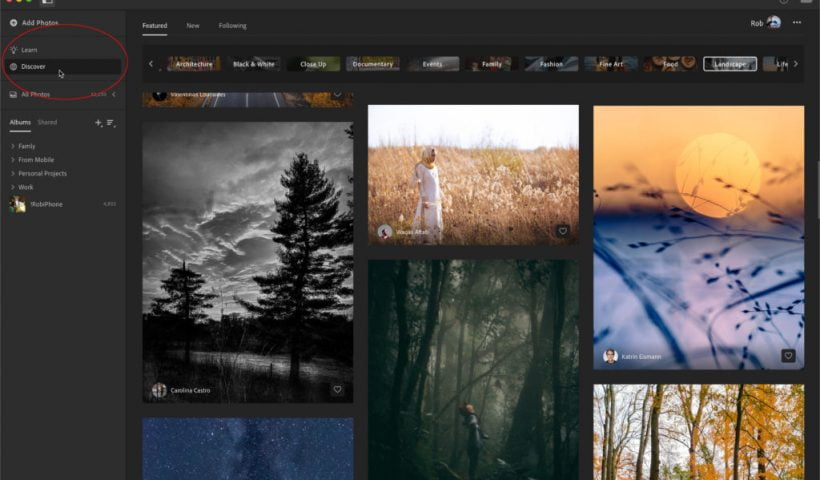Here’s a quick 1-minute video from photographer, Photoshop wizard, and KelbyOne Instructor Gilmar Smith on how she uses Lightroom gradients in her portrait work. I like how she adds little things like negative Clarity to…
View More Cool Tip From Gilmar On How She Uses Lightroom Gradients In Her Portrait WorkTag: Develop
How To Remove Lens Vignetting (darkening in the corners) in Lightroom
Hi, gang, and happy Friday. I know we talk a lot here about adding subtle edge darkening to some of our images, but in this case, we’re not talking about darkening the edges evenly all…
View More How To Remove Lens Vignetting (darkening in the corners) in LightroomThe Advantage of Using Virtual Copies in Lightroom
Although we’ve talked about Virtual Copies here on the blog from time to time, I realized that I haven’t done anything on it for people who are new to Lightroom Classic, so today that’s what…
View More The Advantage of Using Virtual Copies in LightroomSyncing Automated Settings
There are a few different ways that Lightroom Classic can analyze a photo and apply an auto setting based on that analysis. Quite often we may have multiple photos that we want to batch apply…
View More Syncing Automated SettingsSeeing a Before/After of Just The Panel You’re Working In
You probably already know that pressing the backslash key on your keyboard gives you a before/after of all the changes you’ve made to the image since you imported it. but what if you want to…
View More Seeing a Before/After of Just The Panel You’re Working InHow to Create HDRs, Panos, and 360° Images in Lightroom
750 Before we get to today’s tip — I just released my annual Holiday Gear Guide for Photographers over on my daily blog today. You can check out all the goodies and gift ideas right here.…
View More How to Create HDRs, Panos, and 360° Images in LightroomTransferring Presets From the Lightroom Cloud
There’s a cool component of the Lightroom cloud family of apps that doesn’t exist in Lightroom Classic, which are called the Learn and Discover. The goal of both of those components is to help us…
View More Transferring Presets From the Lightroom Cloud10 Awesome Lightroom Cropping Shortcut
The first one is “super awesome,” the next nine are just awesome. Here we go: When you’re using the Crop Tool, if you apply an aspect ratio (like 8×10 for example), and then switch to…
View More 10 Awesome Lightroom Cropping Shortcut