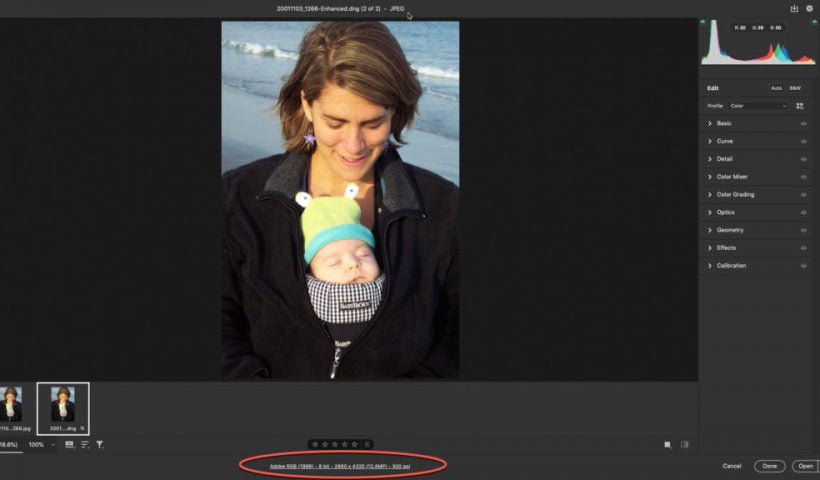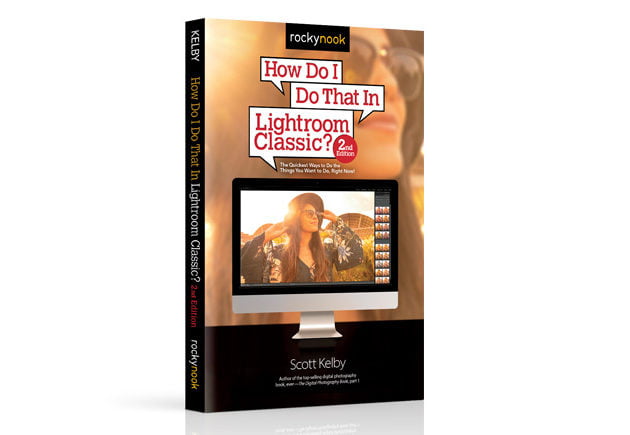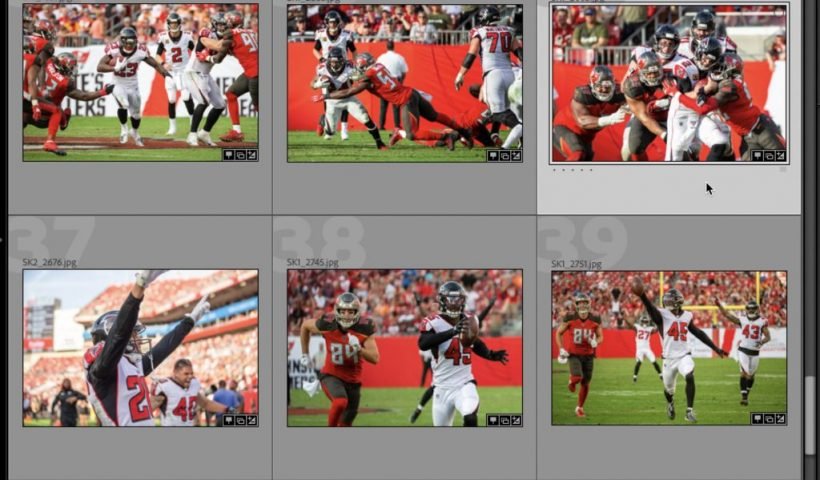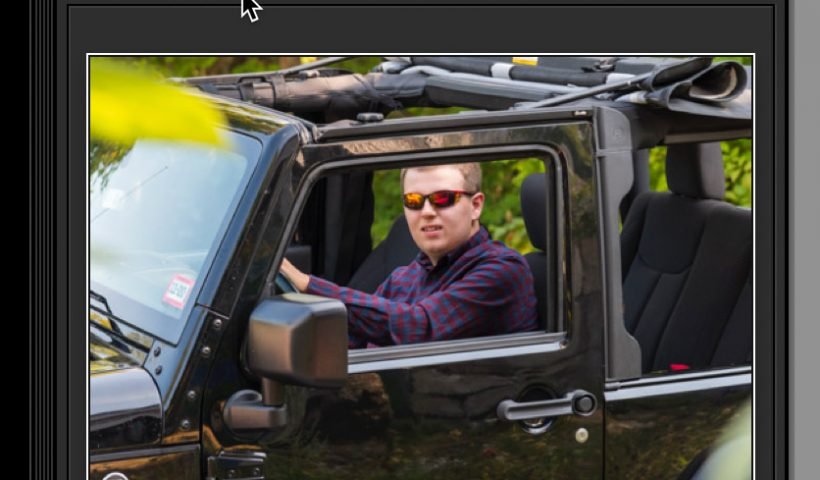In case you missed it, Photoshop and Camera Raw got a new update. Typically, ACR gets updated at the same time as Lightroom Classic and Lightroom, but that didn’t happen this time. When will it…
View More How to Take Advantage of Super Resolution from Lightroom ClassicTag: Featured
How To Do That in Lightroom! (plus I’m giving away five copies of my book!)
Last week on Terry White’s excellent weekly “Photography Masterclass,” he did a segment called “How Do I Do That in Lightroom?” and he gave me book of the same name a shoutout (thanks, Terry!), and…
View More How To Do That in Lightroom! (plus I’m giving away five copies of my book!)Lightroom and The Art of Deleting Images
This is a quick workflow thing about deleting images in Lightroom (I’m covering both Classic and cloud today) that I get asked about a lot (just this week, in fact) so I thought we’d cover…
View More Lightroom and The Art of Deleting ImagesThe March 2021 Issue of Photoshop User Is Now Available!
The March 2021 issue of Photoshop User is now live on the KelbyOne site and KelbyOne Mags for iOS and Android. In this issue, all of the color controls that are now available in Lightroom will have you buzzing with excitement,…
View More The March 2021 Issue of Photoshop User Is Now Available!Lightroom Classic Users: How to Use LR Mobile and NOT hit your 20-GB Limit
This one gets a lot of users, but understanding how your free 20-Gig storage works will help you not get in a bind. First, some really good news: If you use Lightroom Classic and you…
View More Lightroom Classic Users: How to Use LR Mobile and NOT hit your 20-GB LimitIt’s “3 Lightroom Tip” Friday!
Adding Grain For a Vintage B&W Look in Lightroom This first one is a 1-minute quickie from our dear friend and KelbyOne Instructor, Serge Ramelli. How To Create More Than One Spotlight Using the Radial…
View More It’s “3 Lightroom Tip” Friday!Zoom Options in Lightroom Classic
There comes a time in every workflow for pixel peeping, and Lightroom Classic (LrC) has a number of ways for us to zoom up close and personal with the pixels in our photos. Some are…
View More Zoom Options in Lightroom ClassicQuick Portrait Lighting Fix
Here’s a really simple, yet really effective trick I use to make sure in a portrait my subject’s face is the brightest thing in the image. Here’s how to do it (it’s just two steps…
View More Quick Portrait Lighting Fix