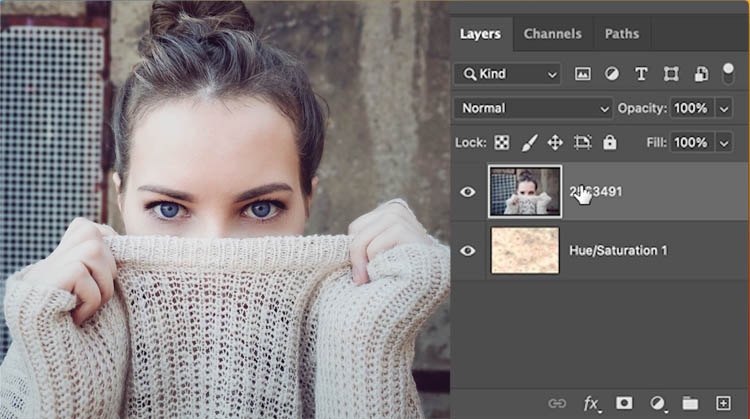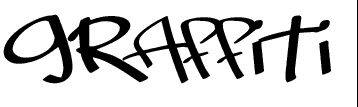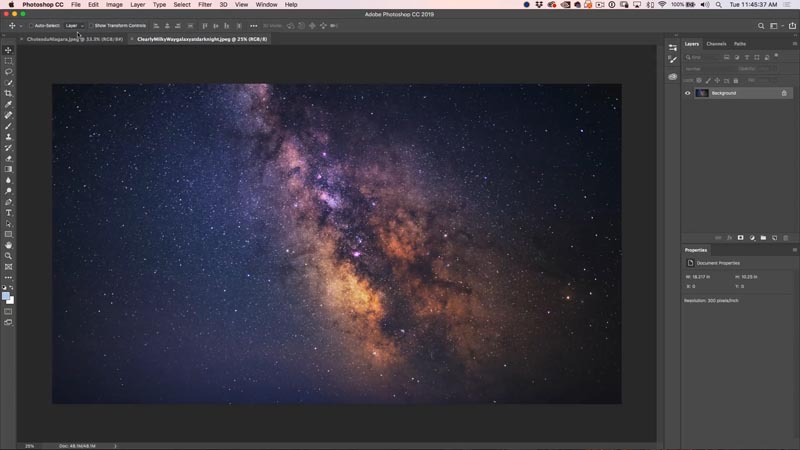Seamlessly blending layers in Photoshop This is one of those fundamental skills in Photoshop. I’m making this tutorial because some things have changed in photoshop and I want to show the newest and best way…
View More How to Fade an image in PhotoshopTag: Gradients
New way to Light photos in Photoshop with Texture boost
Colin Smith’s Lighting Photos 2.0 in Photoshop Tutorial. Previously I made a very popular tutorial on how to use Lighting effects to relight photos in Photoshop. I had many people tell me they weren’t aware…
View More New way to Light photos in Photoshop with Texture boostHow to Seamlessly Blend faces into background in Photoshop using new radial gradients
How to easily create the floating heads effect used on movie posters We have all seen the floating heads effect on posters, magazine and album covers, you name it. We combine different pictures and seamlessly…
View More How to Seamlessly Blend faces into background in Photoshop using new radial gradientsHow to make re-usable graffiti in Photoshop tutorial
How to make a realistic graffiti effect in Photoshop I originally wrote this graffiti tutorial a decade ago. While the style still looks good, the usability sucks. Total update time, let’s make the graffiti on…
View More How to make re-usable graffiti in Photoshop tutorialHow to Color Grade Photos in 1-click with Gradient Maps in Photoshop
How to Use Gradient Maps in Photoshop to color grade your photos Gradient maps are a secret weapon for retouchers and colorists. It’s so easy to make photography look rich or cinematic, by adding a…
View More How to Color Grade Photos in 1-click with Gradient Maps in PhotoshopHow to combine and blend photos in Photoshop: night sky
How to combine photos, seamlessly blend and match the colors in Photoshop. A very important skill to have in photoshop is the ability to combine photos and blend them together seamlessly while matching the color…
View More How to combine and blend photos in Photoshop: night sky