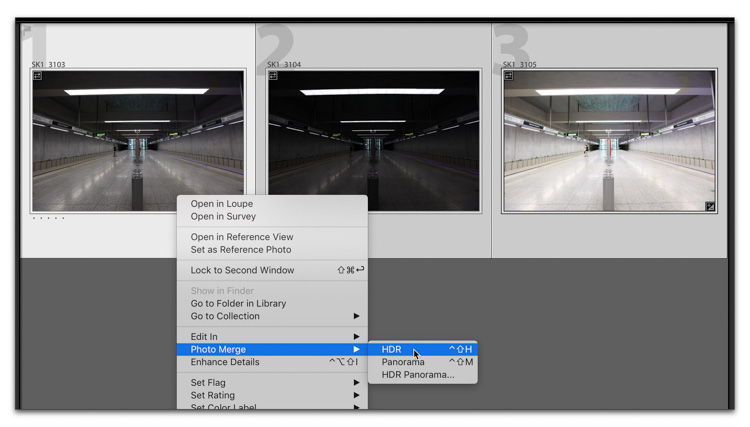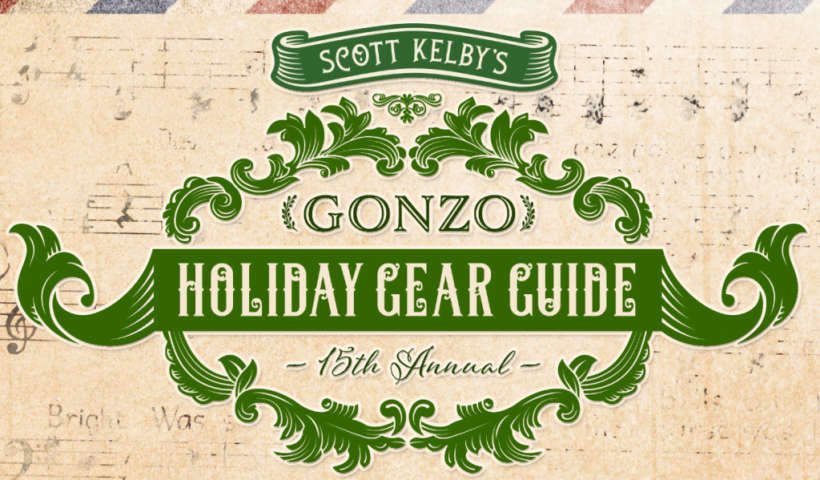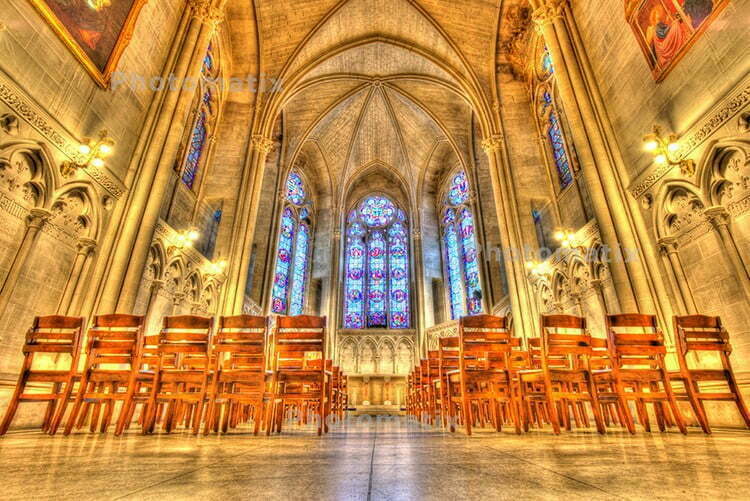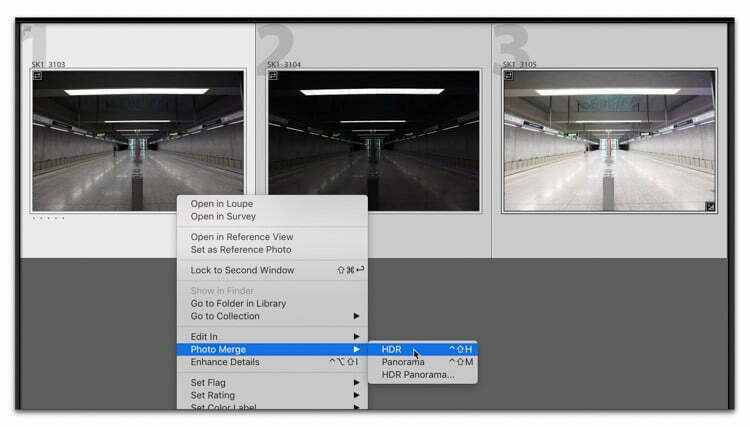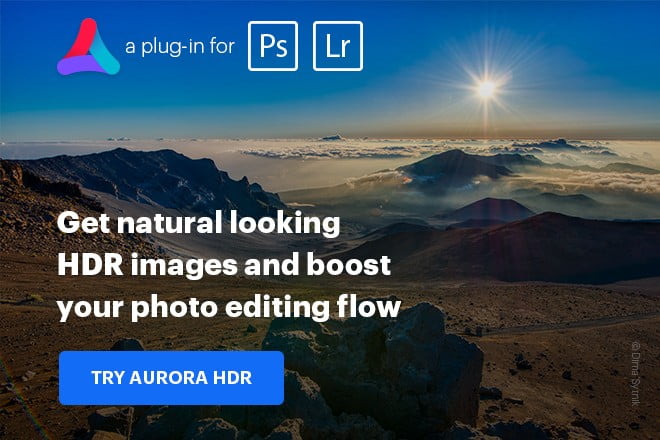Today, we’re looking at something that I hope you’ll find helpful — it’s about the Auto button in the HDR Preview window, what it does, why it’s helpful, and a little about the advantages of creating…
View More What The ‘Auto’ button does in the HDR Preview Window (sounds boring, but it’s not)Tag: HDR
New HDR Features in Photoshop 2023
New HDR Features in Camera Raw in Photoshop Adobe has added some unreleased new features in Photoshop. These new features enable you to output a true HDR image for viewing on HDR enabled screens like…
View More New HDR Features in Photoshop 2023How to Create HDRs, Panos, and 360° Images in Lightroom
750 Before we get to today’s tip — I just released my annual Holiday Gear Guide for Photographers over on my daily blog today. You can check out all the goodies and gift ideas right here.…
View More How to Create HDRs, Panos, and 360° Images in LightroomHDR Doesn’t Suck Anymore. (Well, it Doesn’t Have to, Anyway).
Remember when HDR images all pretty much looked like this? I had to go download a trial copy of Photomatix Pro 6 to get this classic look (ahem), that we saw so often at the…
View More HDR Doesn’t Suck Anymore. (Well, it Doesn’t Have to, Anyway).What The HDR Auto Button Does
Hi, folks — and greetings from London. I’m still on vacation (day 13), and my son Jordan is with me, but we’re heading home today). I have a ton to share from the trip (which started…
View More What The HDR Auto Button DoesHow to Recover Shadows and Highlights Like a Pro—A Guide to Maximizing Details for Any Photograph Using Aurora HDR
By Richard Harrington We’ve all faced the same problem: photographs that lack contrast; images where the shadows and highlights look flat and the details are muddy. While the problem is common, the solutions are many.…
View More How to Recover Shadows and Highlights Like a Pro—A Guide to Maximizing Details for Any Photograph Using Aurora HDR