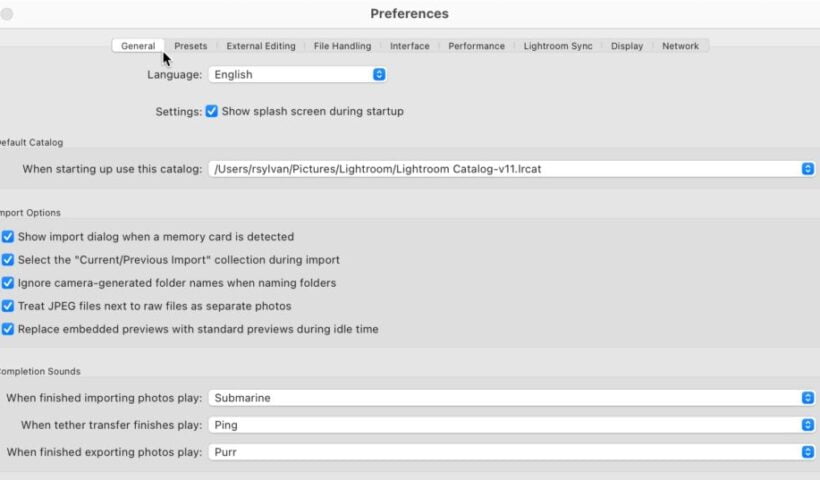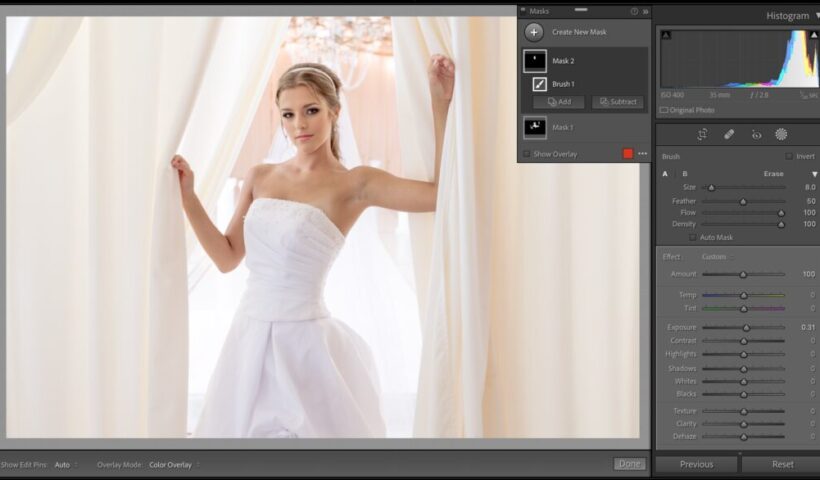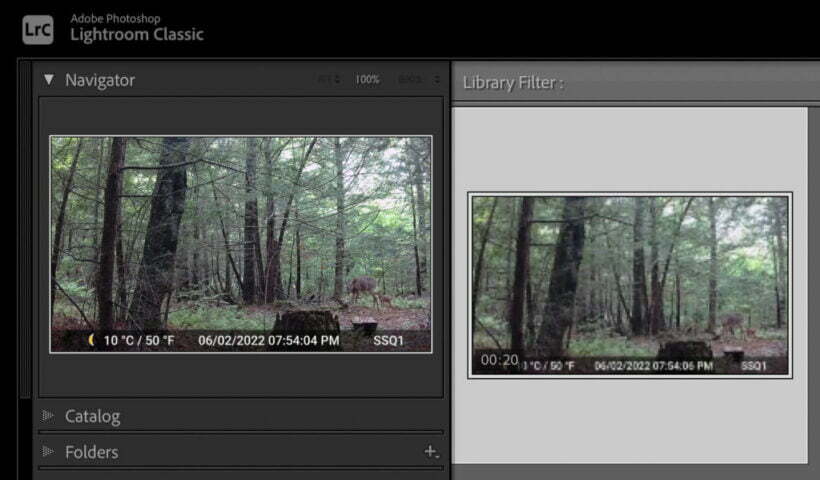I suppose this could also be called my using Lightroom to import photos into Lightroom Classic workflow, but that was too long for the title. A few years ago, I mounted a trail camera in…
View More My Trail Cam WorkflowTag: Lightroom Classic
Three Helpful Preference Settings
I find that the “out of the box” (so to speak) settings in Lightroom Classic’s preferences are a good place to start, but there are a few settings I find helpful to tweak. To access…
View More Three Helpful Preference SettingsBest of Both Worlds for Masking Skies
The new AI powered Select Sky function for finding and selecting all of a sky in Lightroom Classic (LrC), Lightroom, and Camera Raw (ACR) is an incredibly powerful and welcome tool. However, there are some…
View More Best of Both Worlds for Masking SkiesHow to Dock Lightroom’s Masks Panel (and some news)
I get asked this question a lot since in all my tutorials my Mask panel appears near the top of my right side panels rather than at its default location floating over the top right…
View More How to Dock Lightroom’s Masks Panel (and some news)How To Use Two Monitors With Lightroom
If you haven’t taken advantage of Lightroom Classic’s ability to use two monitors, you are missing out! One of the things I love best is you can your organizing, searching, and editing on one screen…
View More How To Use Two Monitors With LightroomEditing Video in Lightroom Classic (LrC)
Back in July I wrote about the new video editing features in Lightroom (Lr), and there was a comment asking about editing video in Lightroom Classic (LrC), so this one’s for you. we’ve been able…
View More Editing Video in Lightroom Classic (LrC)How To Turn Any Collection Into A Favorite
Quick head up first: today is pre-conference workshop day at the Photoshop World Conference 2022. Tons and tons of Lightroom and Photoshop classes over the next four days, and it’s an incredible value (especially since…
View More How To Turn Any Collection Into A FavoriteKiller Lightroom Tip If You Don’t Have GPS in Your Camera, But Want Your Images Added To Lightroom’s Map
And, of course, it features Lightroom guru (and Adobe evangelist), Mr. Terry White. Check it out: How cool is that!!!! Thanks, Terry! This next video was put together by Adobe… …and it’s about the woman…
View More Killer Lightroom Tip If You Don’t Have GPS in Your Camera, But Want Your Images Added To Lightroom’s Map