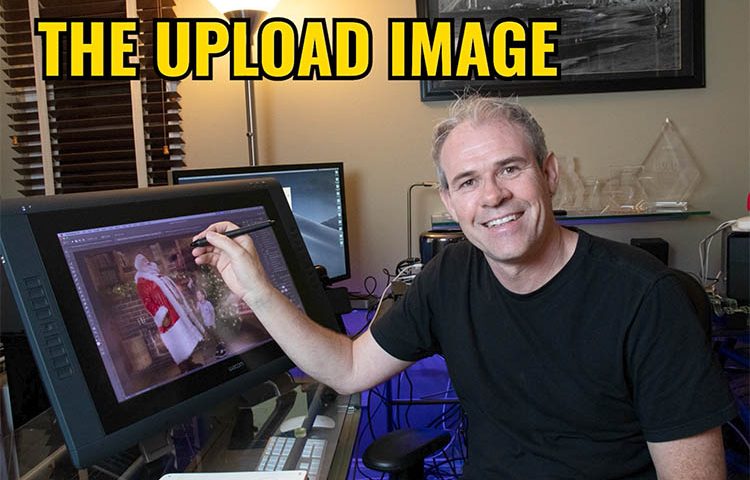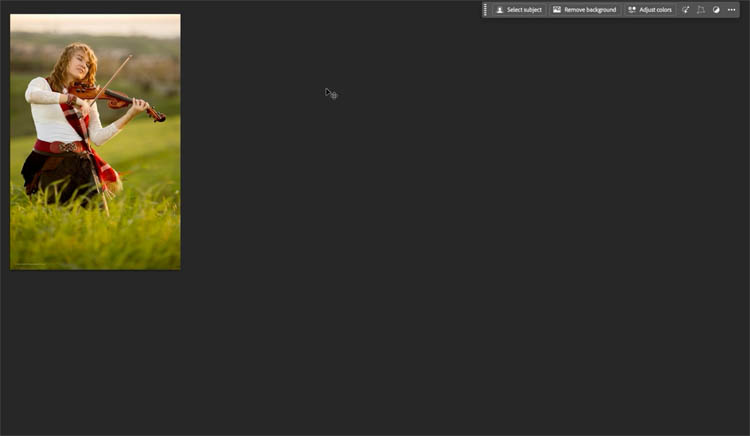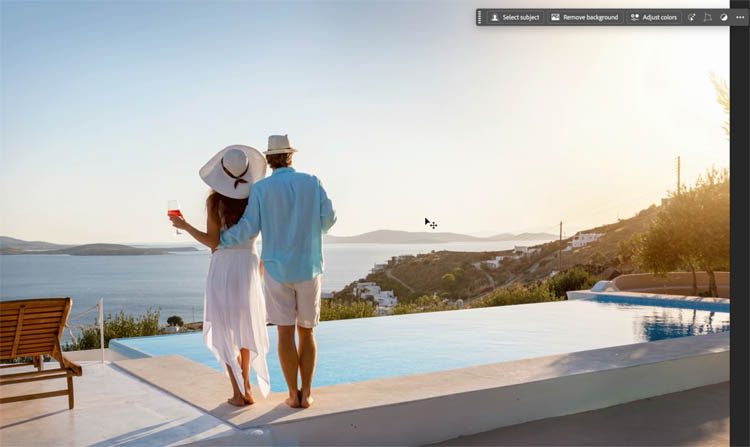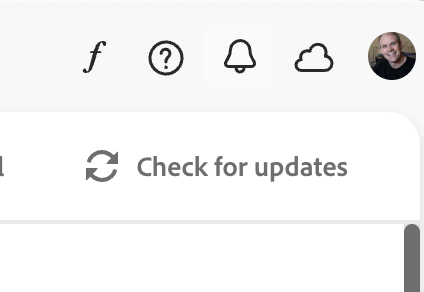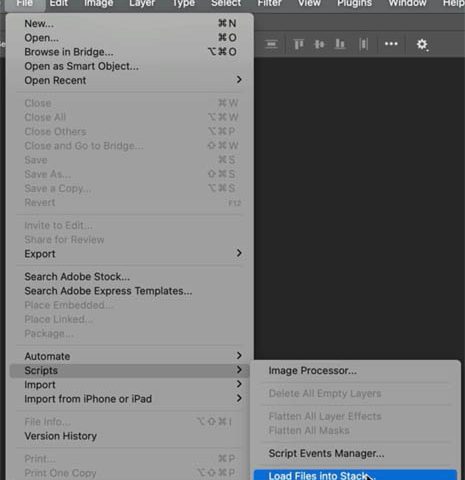How to colorize black or white in Photoshop It’s pretty easy to change a color to another color in Photoshop, especially with Adjust Color. What can be more tricky is starting with white or starting…
View More How to Turn White into deep Color and colorize Black in PhotoshopTag: Photoshop Basics
On-device Select subject in Photoshop, improved ai selections without the cloud
Excellent auto selections in Photoshop, right on your device Five months ago, Adobe made some huge improvements to their auto selections in Photoshop. Select subject and remove background got a new algorithm, but only for…
View More On-device Select subject in Photoshop, improved ai selections without the cloudNano Banana in Adobe Firefly, Google new ai, Gemini 2.5 Flash
Nano Banana, Gemini 2.5 Flash in Adobe Firefly. How does it effect Photoshop? It seems like every week there is a new ai model coming out, and the headlines are often the “Photoshop killer”, “watch…
View More Nano Banana in Adobe Firefly, Google new ai, Gemini 2.5 FlashGenerative Upscale in Photoshop, how does it compare?
Generative upscale, enlarging images in Photoshop A new feature in Photoshop Beta, is Generative Upscale. It uses generative ai to enlarge an image and improve its quality. How to get Photoshop Beta. Let’s look at…
View More Generative Upscale in Photoshop, how does it compare?Auto Blend layers in Photoshop with Harmonize, includes Resolution Hack
Harmonize ai in Photoshop, auto compositing As promised, in my Photoshop top new feature overview, we are looking at the new Photoshop features in depth, beginning with Harmonize. Currently, this is Photoshop beta only. How…
View More Auto Blend layers in Photoshop with Harmonize, includes Resolution HackBig ambitious NEW features in Photoshop 2025 July 29 update
NEW features in Photoshop 2025 July 29 update Today Adobe dropped an update to Photoshop with some features we haven’t seen before. Some are in Photoshop beta and some are in the shipping version. In…
View More Big ambitious NEW features in Photoshop 2025 July 29 updateCombine 2 photos to make a better photo, simple Photoshop tutorial
Combine 2 photos into a single image in Photoshop. Sometimes you don’t have to choose from the best photo, you can combine 2 different shots into the same image. For this example, the ocean is…
View More Combine 2 photos to make a better photo, simple Photoshop tutorial4 levels of background blur in Photoshop, ultimate Blur background tutorial
Try these 4 levels of background blur in Photoshop There are many ways to do things in Photoshop! But they are not all equal. This isn’t just a fun challenge, its a very in depth…
View More 4 levels of background blur in Photoshop, ultimate Blur background tutorial