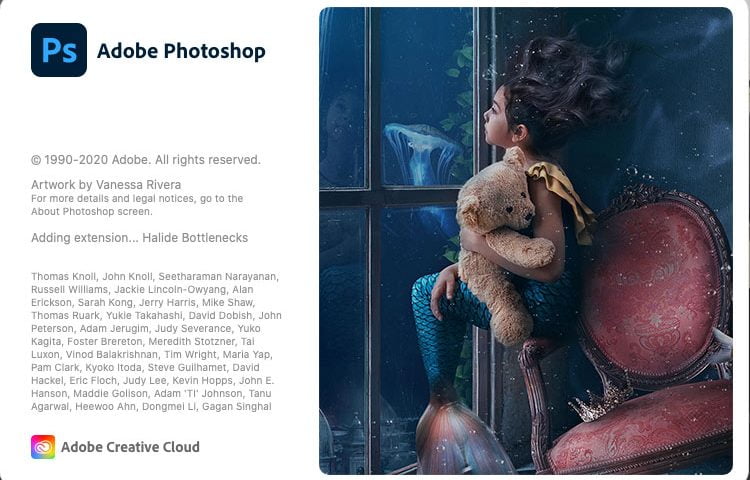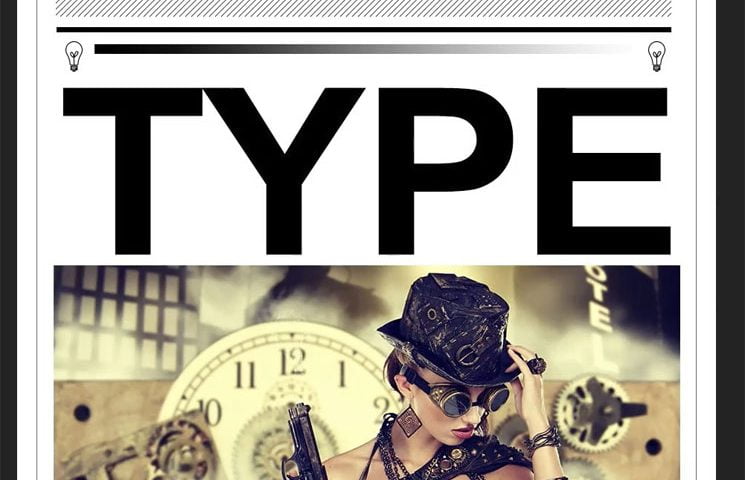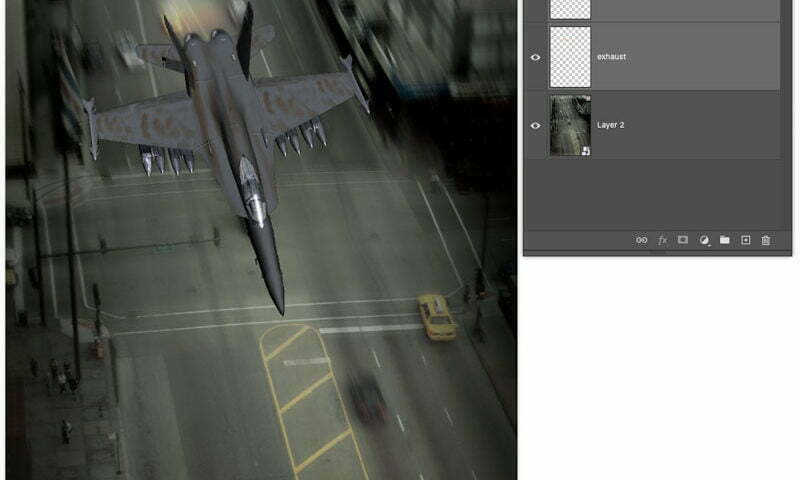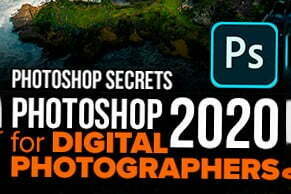New Features in Photoshop 2020 June update On June 16th Adobe released a new update to Photoshop. There is definitely something here for both designers and photographers. Watch the video above and see how…
View More Photoshop 2020 March release, new features in Photoshop 21.2Tag: Photoshop Basics
Understanding Image Resolution in Photoshop for beginners
Has this ever happened to you? You choose a photo and you drop it into another picture and suddenly the size isn’t what you expected? This happened to me the first time I used Photoshop.…
View More Understanding Image Resolution in Photoshop for beginnersHow to Match colors between photos in Photoshop
Hey CAFE Crew, You know what can be difficult? When you combine photos in Photoshop, (also known as photo compositing) the different photos often don’t match. The colors and tones are different and it makes…
View More How to Match colors between photos in PhotoshopHow to Animate in Photoshop, Video animation
This is the beginning file. It contains 3 layers. A background, a jet and the flame for the afterburner, called exhaust. We are going to animate the jet from the top of the screen…
View More How to Animate in Photoshop, Video animation3 easy ways to remove edge fringes in Photoshop. Halo removal on cutout edges.
After you cut out or mask an image in Photoshop, it’s common to have black or white fringes or just jaggy around the edges. Here I’ll show you 3 ways to get rid of them.…
View More 3 easy ways to remove edge fringes in Photoshop. Halo removal on cutout edges.20 Photoshop 2020 Tips that you probably don’t know and should!
Here are 20 (ish) Photoshop tips that you really need to know, These Photoshop 2020 tips (most work on any version) will save you time and make it really easy to do things that you…
View More 20 Photoshop 2020 Tips that you probably don’t know and should!30 Stupidly useful tips in Photoshop that you will regret not knowing
Here are the first 10.. I’ll make this a 3 parter, with 10 tips each (Actually I’ll give you more than 10 in each) The post 30 Stupidly useful tips in Photoshop that…
View More 30 Stupidly useful tips in Photoshop that you will regret not knowingAutomating Photoshop to crop and reposition multiple photographs
This Photoshop tutorial shows you how to work with multiple photographs, the easy way. Use Photoshop scripts to automate putting images into a layer stack. Then non-destructively crop and then make individual images from each…
View More Automating Photoshop to crop and reposition multiple photographs