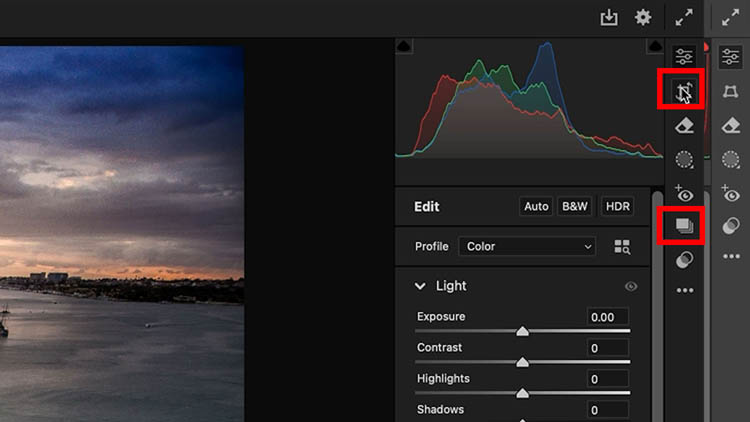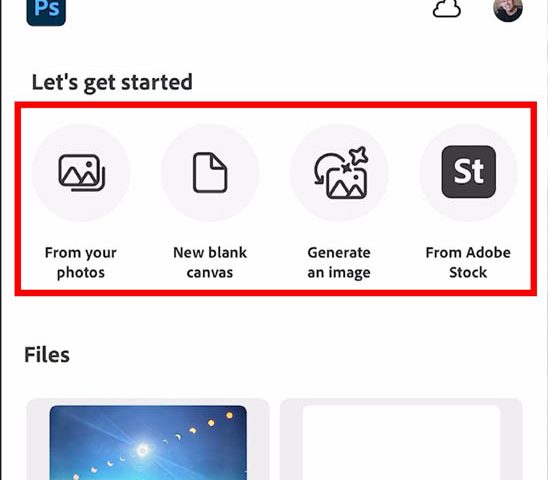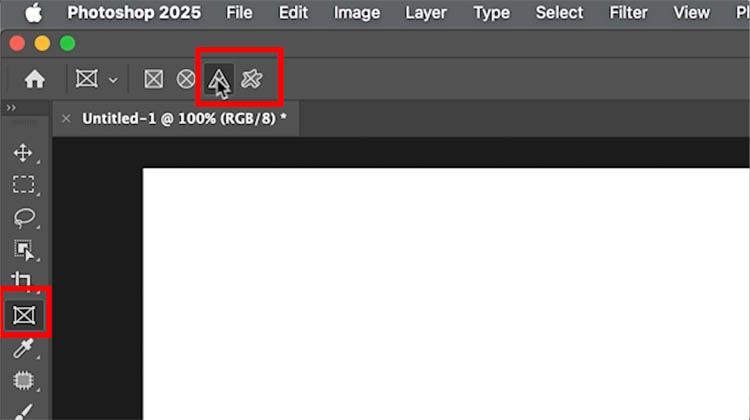Where are the missing tools in ACR, and why do they only show sometimes? You may notice sometimes when you open Camera RAW, some tools are showing and other times they are gone. This can…
View More Why are there tools missing in Camera RAW sometimes?Tag: Photoshop Basics
Photoshop on iPhone
Using Photoshop on iPhone Tutorial Photoshop has been released on the iPhone. Its not the full featured Photoshop, but it is a great tool for making composites and combining different photos together. Watch the video…
View More Photoshop on iPhoneHow to use Updated Frame Tool in Photoshop
Using the Frame Tool with Custom shapes in Photoshop The shape tool is a box you create, where you can drag in images and have them clip to the shape. I previously made this in…
View More How to use Updated Frame Tool in PhotoshopHow to quickly select any object in Photoshop
How to select an object within an object in Photoshop In this Photoshop tutorial, I’ll show you how to quickly select an object in photoshop. You might already know about the object selection tool in…
View More How to quickly select any object in PhotoshopBasic Color Management in Photoshop for beginners
How to keep consistent colors in Photoshop Sometime, you go to output an image and suddenly, the color changes. Or you are trying to combine 2 images and the colors change. What gives? This tutorial…
View More Basic Color Management in Photoshop for beginners5 Tips to fix mask edges in Photoshop
There are a number of powerful tools in Photoshop to make masks. The masks extract images from the background, and isolate them so that you can do compositing or other things. Sometimes the edges aren’t…
View More 5 Tips to fix mask edges in PhotoshopHow to use Selection brush in Photoshop and Quick mask in Photoshop
Photoshop Selection Brush vs Quick mask, when to use each. The selection brush tool, is a tool that makes selections. Unlike the other selection tools, you just brush this on like a paintbrush, it’s very…
View More How to use Selection brush in Photoshop and Quick mask in PhotoshopPhotoshop tip. Change Adjustment Layer type in Photoshop
There used to be a feature in Photoshop where you could change the type of adjustment layer by right-clicking and choosing change Adjustment type. This feature has been missing from Photoshop since before CS6. But…
View More Photoshop tip. Change Adjustment Layer type in Photoshop