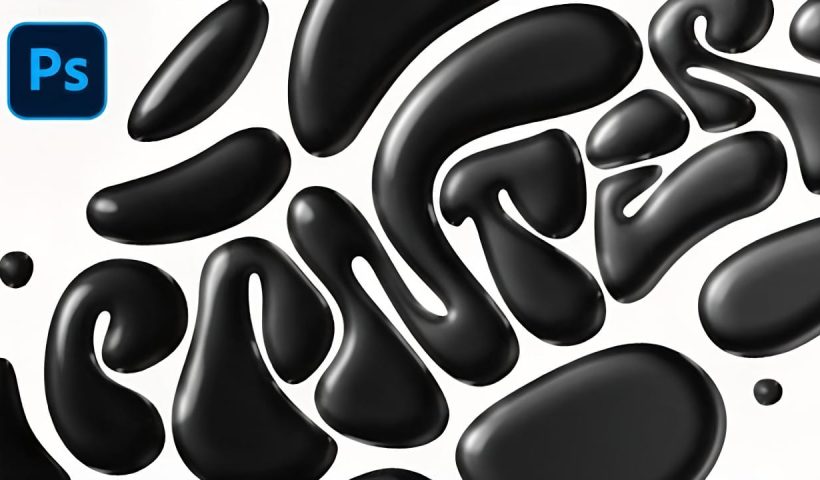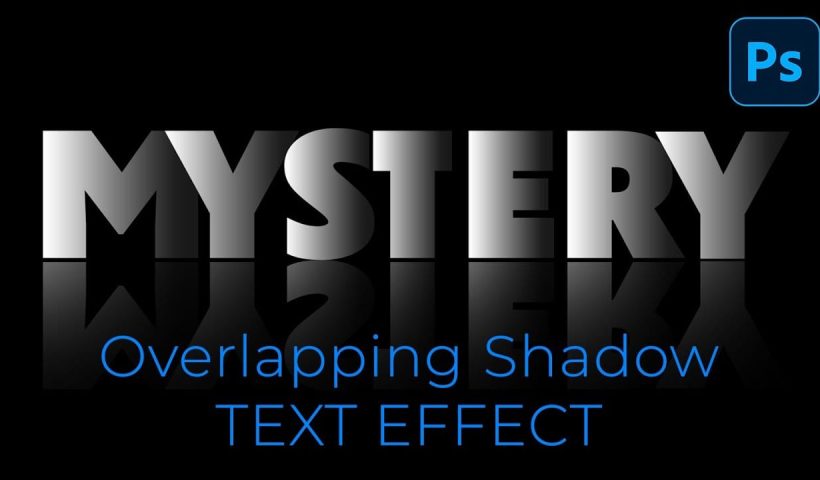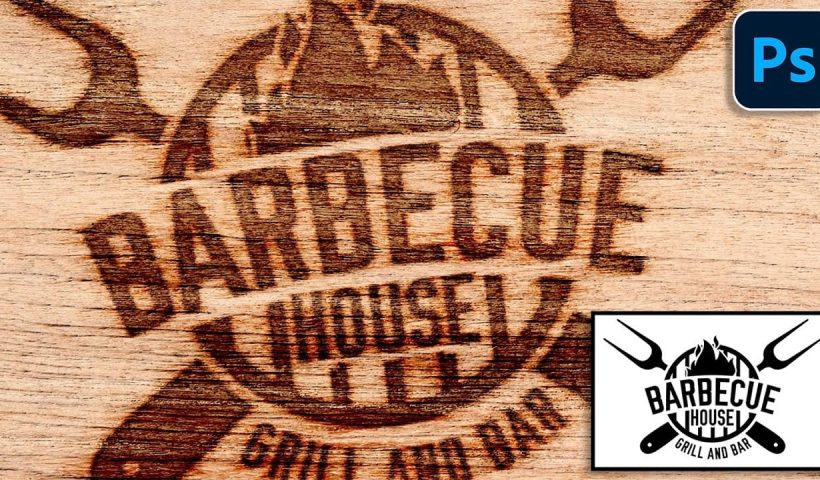Professional photo editing requires flexibility to make adjustments without destroying your original work. Photoshop's Stamp Visible feature combines all visible layers into one new layer while preserving your adjustment layers underneath. This approach keeps your…
View More How to Use Stamp Visible Layer vs Flatten Image in PhotoshopTag: photoshop-roadmap
Photoshop's New On-Device Select Subject Tool Matches Cloud Quality
Photoshop's latest update brings cloud-quality selection algorithms directly to your device. This means precise subject selection without internet connectivity or sending images to Adobe's servers. The new on-device algorithm rivals the cloud version's accuracy, handling…
View More Photoshop's New On-Device Select Subject Tool Matches Cloud Quality100+ Brilliant Photoshop Text Effects: The Ultimate 2025 Roundup
You won't admit this: You spend hours making text look like liquid gold. Not for clients. Not for your portfolio. Just because. Here's the thing: Text effects are your guilty pleasure. You tell yourself you're…
View More 100+ Brilliant Photoshop Text Effects: The Ultimate 2025 RoundupCreating a Blurry Heatmap Text Effect with Gradient Maps in Photoshop
Heatmap effects transform ordinary text into dynamic, energy-filled visuals that pulse with color and movement. These vibrant gradients suggest thermal imaging or data visualization, making them perfect for tech presentations, gaming graphics, or modern branding…
View More Creating a Blurry Heatmap Text Effect with Gradient Maps in PhotoshopHow to Create a Black Liquid Text Effect in Photoshop
Black liquid typography creates a mysterious, viscous aesthetic that flows between elegant and edgy. This striking effect transforms ordinary text into something that appears to drip, bubble, and shine like thick ink or oil. The…
View More How to Create a Black Liquid Text Effect in PhotoshopHow to Create Overlapping Shadow Text Effect in Photoshop
Dramatic text effects transform ordinary typography into striking visual statements that command attention. The overlapping shadow technique creates depth and dimension by layering individual characters with gradient overlays and reflections. This effect works particularly well…
View More How to Create Overlapping Shadow Text Effect in PhotoshopHow to Create a Wood Burn Effect in Photoshop
Wood burning transforms simple text and graphics into rustic, branded designs that carry the authenticity of crafted woodwork. This timeless aesthetic connects digital art with traditional craftsmanship, creating visuals that feel both handmade and professional.…
View More How to Create a Wood Burn Effect in PhotoshopCreate X-Ray Neon Motion Blur Text Effect in Photoshop
Neon signs have an unmistakable electric presence that transforms any space into something vibrant and alive. The ghostly glow of neon tubes creates an otherworldly atmosphere that blends retro nostalgia with futuristic energy. This tutorial…
View More Create X-Ray Neon Motion Blur Text Effect in Photoshop