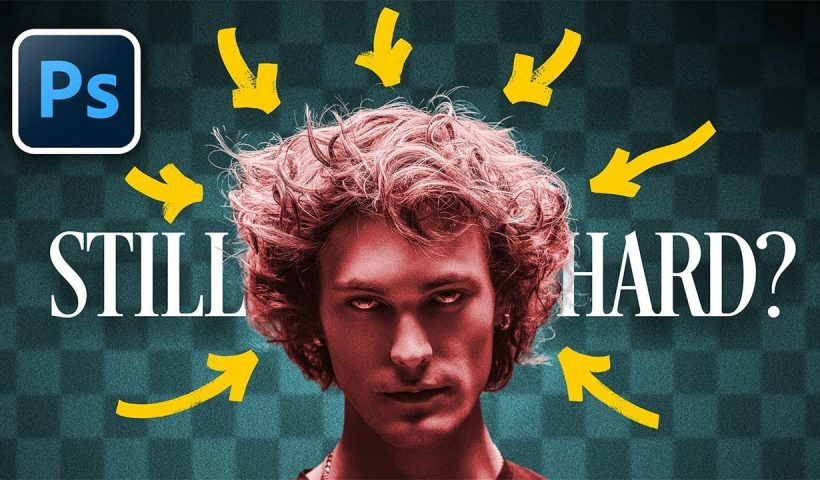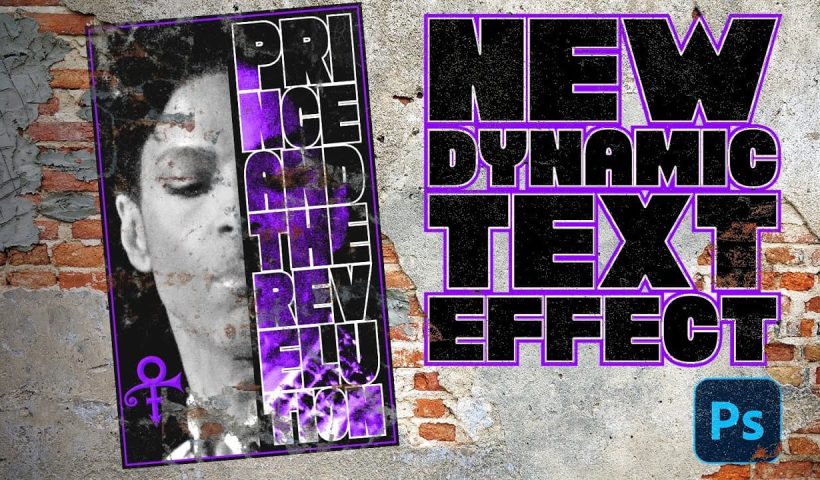Creating convincing product mockups requires more than simply placing a design onto a template. Real fabric surfaces have subtle color variations, texture bumps, and complex lighting that affect how printed designs actually appear. This comprehensive…
View More How to Create Realistic Design Mockups in PhotoshopTag: Photoshop Tutorials
Hair Selection in Photoshop: Modern AI Tools vs Traditional Techniques
Hair selection remains one of Photoshop's most challenging tasks, even with AI-powered tools. The new Select Subject feature with cloud processing offers impressive results, but often sacrifices fine hair details that make selections look natural.…
View More Hair Selection in Photoshop: Modern AI Tools vs Traditional TechniquesHow to Smooth Pixelated Selection Edges in Photoshop
Automatic selections in Photoshop often create jagged, pixelated edges that look unprofessional when zoomed in. These blocky borders can ruin an otherwise perfect cutout, making your work appear amateurish regardless of how carefully you made…
View More How to Smooth Pixelated Selection Edges in PhotoshopCreate a Prince Poster Using Photoshop's Dynamic Text Feature
Prince's legendary status in music history deserves artwork that matches his iconic presence. Dynamic text in Photoshop offers a powerful way to create professional-looking posters that automatically adjust typography to fit perfectly within defined spaces,…
View More Create a Prince Poster Using Photoshop's Dynamic Text FeatureHow to Use Photoshop's New Harmonize Feature to Blend Images Automatically
Photoshop's latest AI feature promises to solve one of compositing's biggest challenges: making cut-out objects look naturally integrated into new backgrounds. The new Harmonize tool automatically matches lighting, creates shadows, and adds reflections with a…
View More How to Use Photoshop's New Harmonize Feature to Blend Images AutomaticallyHow to Create a Text and Photo Poster with Displacement Effects in Photoshop
Integrating typography with photography in poster design presents unique creative opportunities, especially when text appears to naturally wrap around the contours and textures of photographic elements. This effect transforms flat text into a dimensional element…
View More How to Create a Text and Photo Poster with Displacement Effects in PhotoshopComplete Guide to Photoshop's Hue/Saturation Tool: Mastering Color Adjustments
Color correction and creative color grading often come down to mastering a single, powerful tool in Photoshop: the Hue/Saturation adjustment. While newer features like Camera Raw filters and advanced color wheels grab attention, the fundamentals…
View More Complete Guide to Photoshop's Hue/Saturation Tool: Mastering Color AdjustmentsWhy Your Photoshop Brush Creates a Caterpillar Effect (And How to Fix It)
One of the most frustrating issues Photoshop users encounter is when their brush strokes suddenly become uneven or thicker than expected. You might start painting with a smooth brush only to see a jagged "caterpillar"…
View More Why Your Photoshop Brush Creates a Caterpillar Effect (And How to Fix It)