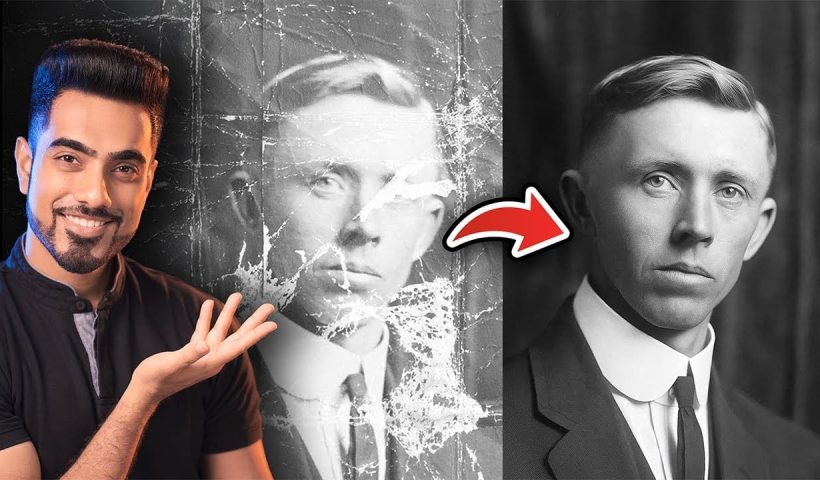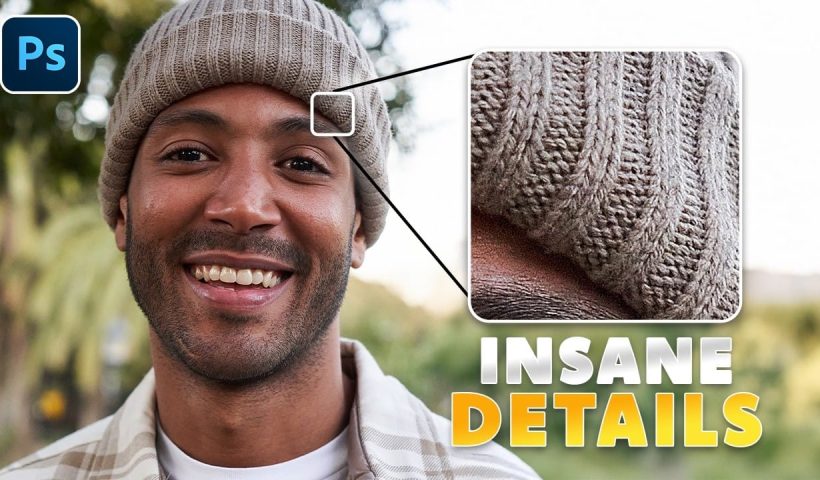In photography, achieving flawless subject skin can often be a challenge. Blemishes, uneven tones, and harsh shadows frequently detract from an otherwise great photo, leading to frustration for both photographers and subjects. This guide explores…
View More Mastering Skin Smoothing with Frequency SeparationTag: Photoshop Tutorials
How to Professionally Remove Glare from Eyeglasses in Photoshop
Glare on eyeglasses is a persistent and frustrating problem in photography, often obscuring the subject's eyes and facial features. This common issue can detract from an otherwise perfectly composed portrait, making it appear unprofessional or…
View More How to Professionally Remove Glare from Eyeglasses in PhotoshopExploring the Latest Features in Photoshop 2025
Designers and digital artists frequently encounter challenges with precise selections, efficient object manipulation, and keeping workflows streamlined. As creative software evolves, staying current with the latest features can be daunting, yet it is essential for…
View More Exploring the Latest Features in Photoshop 2025Rotate and Flip Images and Layers with Precision in Photoshop
Often in image editing, photographs or design elements are not oriented correctly or require a creative re-orientation for a new composition. This common challenge can be frustrating when simple rotation tools affect the entire canvas,…
View More Rotate and Flip Images and Layers with Precision in PhotoshopPhoto Restoration: Combining AI with Photoshop for Optimal Results
Restoring old, damaged photographs can be a challenging endeavor. While many AI-powered tools promise to breathe new life into vintage images, they often fall short, either over-sharpening details, neglecting certain areas, or, most critically, altering…
View More Photo Restoration: Combining AI with Photoshop for Optimal ResultsThe only Photohop Sharpening Tool You Need
Sharpening images in Photoshop doesn’t have to be complicated. The High Pass Filter offers a simple yet powerful way to enhance details without over-processing your photos. Unlike traditional sharpening tools, it gives you precise control…
View More The only Photohop Sharpening Tool You NeedThe easiest way to change any color in Photoshop
Here’s how to change any color in Photoshop with just a few clicks. The new Adjust Colors feature makes it simple to modify colors in any image. Using the contextual task bar, you can automatically…
View More The easiest way to change any color in PhotoshopHow to Add Realistic 3D Objects in Photoshop
Looking to integrate 3D objects into your Photoshop projects? This guide offers a straightforward approach for blending 3D models into 2D scenes, all within Photoshop Beta. Learn how to import, position, and illuminate 3D elements,…
View More How to Add Realistic 3D Objects in Photoshop