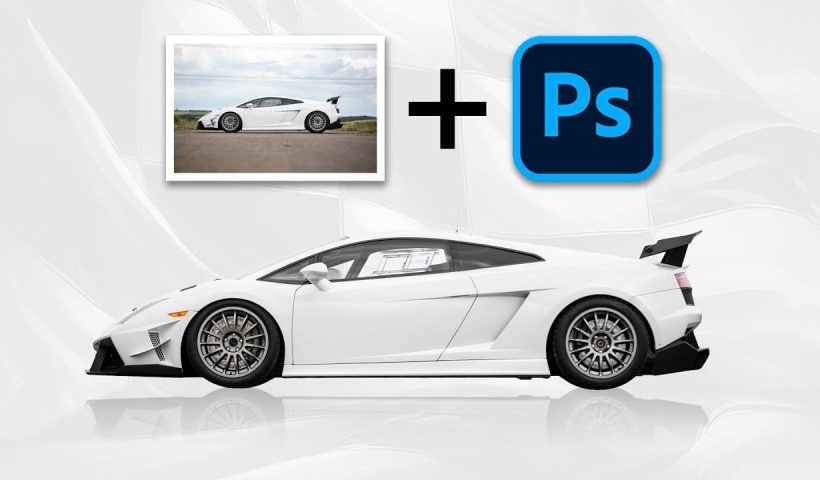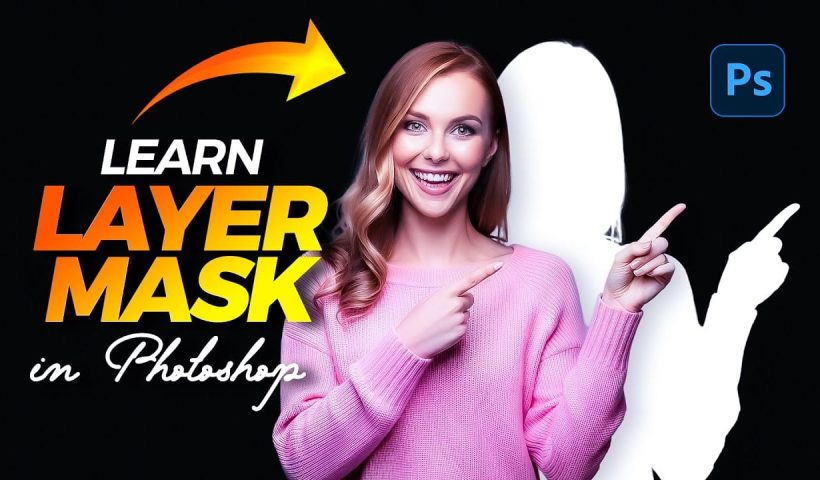Explore the exciting world of transforming 2D graphics into stunningly realistic 3D images using Photoshop and Adobe Firefly. This tutorial provides a step-by-step guide on how to turn shapes, text, and images into captivating three-dimensional…
View More Turn Anything into Realistic 3D with Photoshop and FireflyTag: Photoshop Tutorials
Learn Photoshop by Combining Tools and Techniques
Learning Photoshop can be an exciting journey, especially when you explore various techniques and tools. This approach allows you to understand how different elements work together and enhance your creativity. In this presentation, you will…
View More Learn Photoshop by Combining Tools and TechniquesHow to Match Color in Photoshop for Beginners
This tutorial offers a straightforward approach to blending cut-outs with backgrounds in Photoshop. You will discover how to use Curves adjustment layers to enhance the integration of your images. The process begins by identifying light…
View More How to Match Color in Photoshop for BeginnersHow To Easily Change The Sky In Photoshop
In this lesson, you’ll explore how to replace skies in Photoshop effortlessly. The tutorial begins by showing you how to access the Sky Replacement Panel. This tool gives you control over enhancing images with dynamic…
View More How To Easily Change The Sky In PhotoshopHow to Create and Play Back Actions in Photoshop
This Photoshop tutorial from Aaron Nace at Phlearn offers a clear process for blending graphics with portraits. You will learn how to use the Super Zoom feature, which allows you to upscale graphics while maintaining…
View More How to Create and Play Back Actions in PhotoshopBurn Text and Graphics into a toast in Photoshop
In this tutorial, Marty Geller from Blue Lightning TV guides you through the process of creating the effect of text and graphics burnt into toast using Photoshop. You will learn step-by-step techniques that simplify the…
View More Burn Text and Graphics into a toast in PhotoshopCrafting a Typographic Poster in Adobe Photoshop
Join Adobe’s UX Growth Designer, Curtis Ying, as he transforms a Swiss Typographic poster through an engaging design process. With the input from the Instagram community, this presentation showcases how he carefully selects a bold…
View More Crafting a Typographic Poster in Adobe PhotoshopUnlocking the Power of Layer Masks in Photoshop
Layer masks are a fundamental feature in Photoshop that allow for greater control over images. They enable you to hide or reveal portions of a layer without permanently altering the original content. This non-destructive editing…
View More Unlocking the Power of Layer Masks in Photoshop