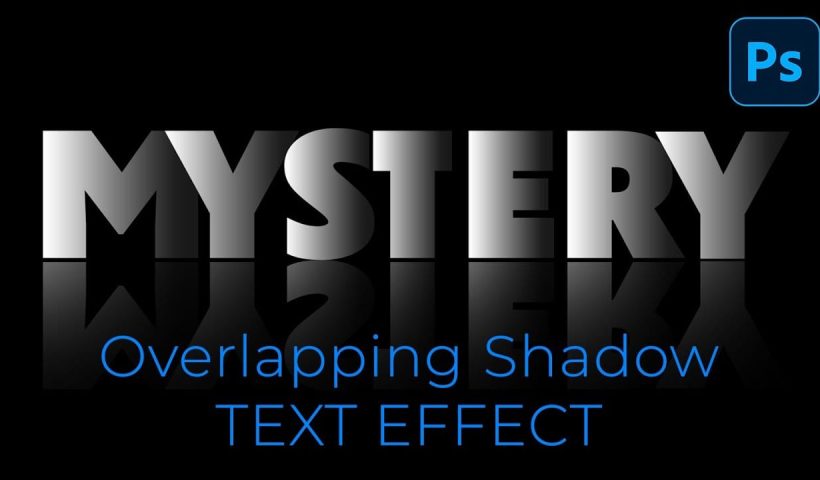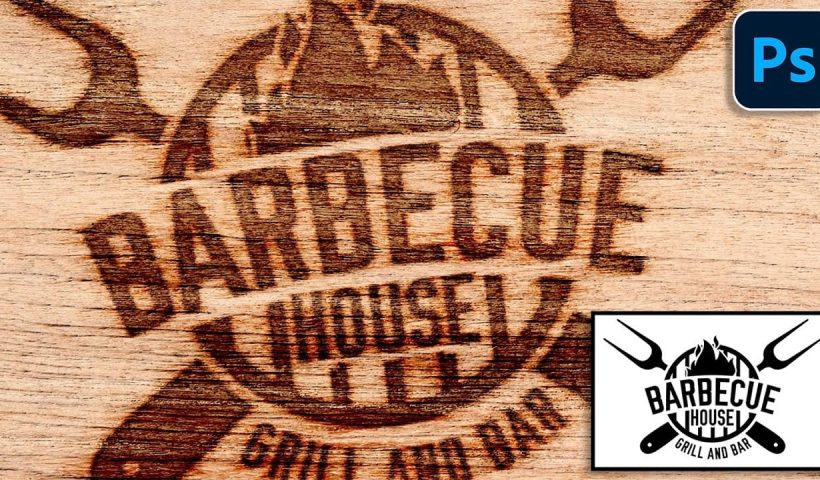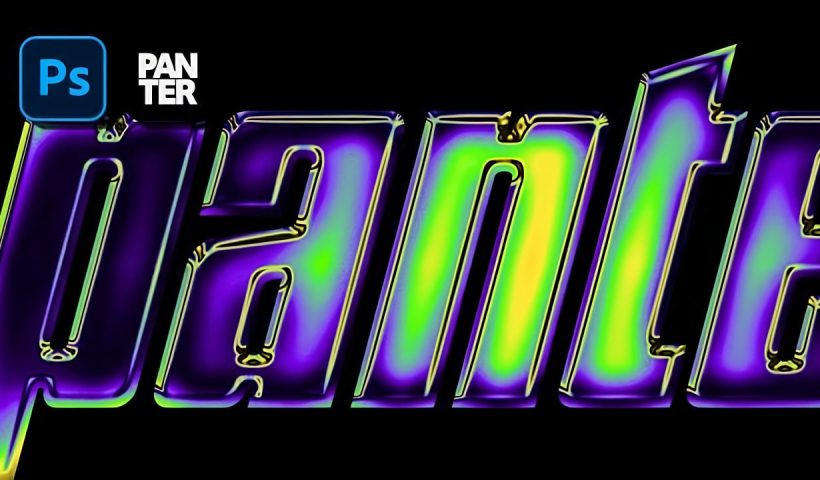Dramatic text effects transform ordinary typography into striking visual statements that command attention. The overlapping shadow technique creates depth and dimension by layering individual characters with gradient overlays and reflections. This effect works particularly well…
View More How to Create Overlapping Shadow Text Effect in PhotoshopTag: Photoshop
How to Create a Wood Burn Effect in Photoshop
Wood burning transforms simple text and graphics into rustic, branded designs that carry the authenticity of crafted woodwork. This timeless aesthetic connects digital art with traditional craftsmanship, creating visuals that feel both handmade and professional.…
View More How to Create a Wood Burn Effect in PhotoshopCreate X-Ray Neon Motion Blur Text Effect in Photoshop
Neon signs have an unmistakable electric presence that transforms any space into something vibrant and alive. The ghostly glow of neon tubes creates an otherworldly atmosphere that blends retro nostalgia with futuristic energy. This tutorial…
View More Create X-Ray Neon Motion Blur Text Effect in PhotoshopHow to Create Gradient Chrome Text Effect in Photoshop
Chrome effects elevate text from ordinary typography into polished, metallic masterpieces that command attention. The reflective surfaces and dimensional depth create that premium look perfect for modern logos, eye-catching headlines, and promotional graphics that need…
View More How to Create Gradient Chrome Text Effect in PhotoshopHow to Create Wavy Motion Blur Text Effects in Photoshop
Smoke-like text effects create the illusion of letters dissolving into ethereal trails, perfect for mystical designs, horror themes, and abstract typography. The wavy motion blur technique transforms static text into dynamic visual elements that appear…
View More How to Create Wavy Motion Blur Text Effects in PhotoshopHow to Create a Melting RGB Text Effect in Photoshop
RGB chromatic aberration creates that distinctive glitched look where colors separate and shift, mimicking old TV distortions or digital malfunctions. When combined with melting effects, this technique produces text that appears to dissolve into streams…
View More How to Create a Melting RGB Text Effect in PhotoshopHow to Create Grungy 3D Extruded Text in Photoshop
Grungy 3D text combines dimensional depth with weathered, distressed textures to create typography that feels both bold and authentically worn. This aesthetic works perfectly for vintage band posters, urban street art designs, and retro gaming…
View More How to Create Grungy 3D Extruded Text in PhotoshopHow to Create Retro Chrome Text Effects in Photoshop
Chrome text effects instantly elevate any design with their sleek, metallic finish and dimensional depth. The reflective surfaces and gradient layers create that premium, high-end aesthetic perfect for retro-futuristic designs, gaming graphics, and eye-catching headlines.…
View More How to Create Retro Chrome Text Effects in Photoshop