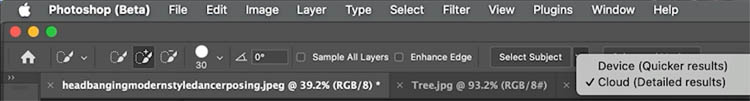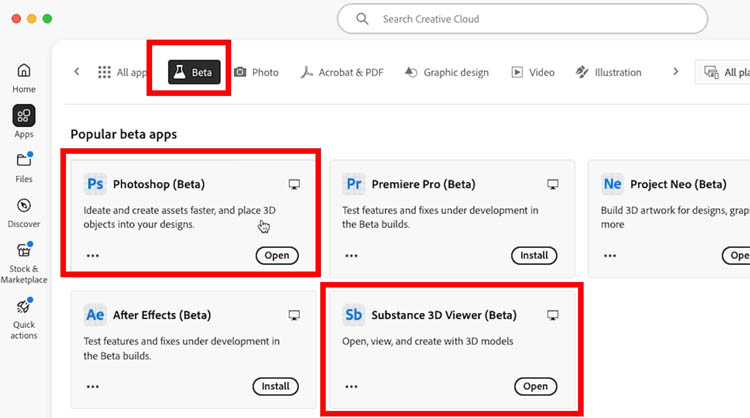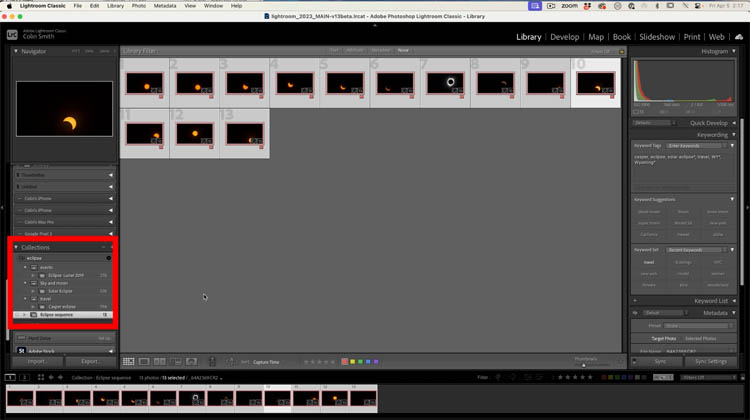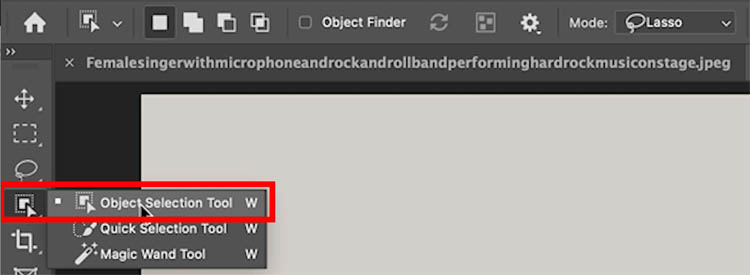How to make apple Liquid Glass effect in Photoshop When Apple announced their Liquid Glass redesign at WWDC on Monday, I knew I had to make a tutorial on this. This change is bound to…
View More How to make apple Liquid Glass effect in PhotoshopTag: Special Effects
4 levels of background blur in Photoshop, ultimate Blur background tutorial
Try these 4 levels of background blur in Photoshop There are many ways to do things in Photoshop! But they are not all equal. This isn’t just a fun challenge, its a very in depth…
View More 4 levels of background blur in Photoshop, ultimate Blur background tutorialNewly updated ai selections and masks in Photoshop are amazing
One of the most important updates in Photoshop Adobe has just updated the training and algorithm for Select subject and its huge. This ai selection tool is working much better than it had. Select subject…
View More Newly updated ai selections and masks in Photoshop are amazingHow to use 3D in Photoshop with Adobe Substance 3D Viewer
3D is back in Photoshop, but it’s different. Substance 3D Viewer As many people are aware, Photoshop used to support a pretty decent 3D feature set. These were beefed up in Photoshop CS6 Extended and…
View More How to use 3D in Photoshop with Adobe Substance 3D ViewerHow to Place a logo in Photoshop
How to add a logo to an object in Photoshop This tutorial shows how to add a loo to any object is a hyperrealistic way. Start with a leather bag in this case. This will…
View More How to Place a logo in PhotoshopHow to edit a photo in Photoshop using Pen Pressure & Wacom Tablet
Using Pen Pressure in Photoshop to edit a photo with a Wacom Tablet This tutorial shows you how to paint on adjustments with pen pressure to add depth and drama to a photo in Photoshop…
View More How to edit a photo in Photoshop using Pen Pressure & Wacom TabletHow to Create an Eclipse Sequence in Photoshop, complete guide
Complete guide to making an eclipse sequence in Photoshop 2024 Just in time for the April 8th 2024 American Total Solar Eclipse. You have captured your eclipse photos, now what? Here is how you can…
View More How to Create an Eclipse Sequence in Photoshop, complete guideHow to Light photos with Clipping Masks in Photoshop
This Photoshop tutorial will help open new way to work in Photoshop. I did a previous tutorial on Lighting in Camera RAW and Lightroom with the new masks. I had a number of people ask,…
View More How to Light photos with Clipping Masks in Photoshop