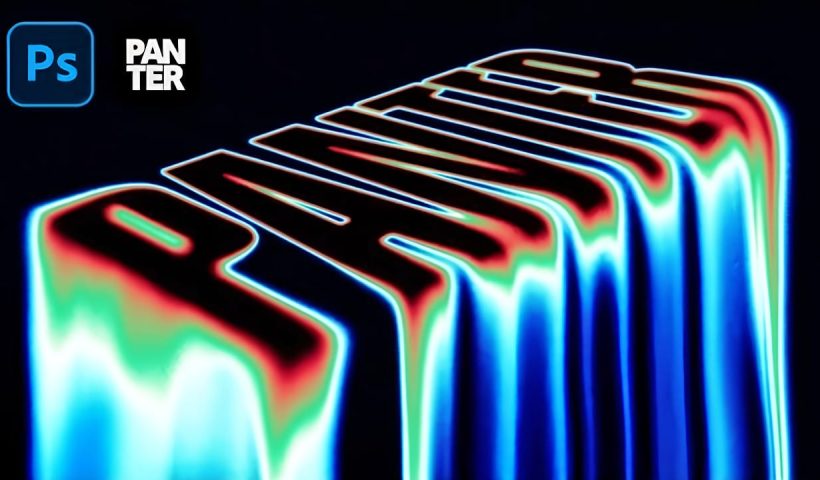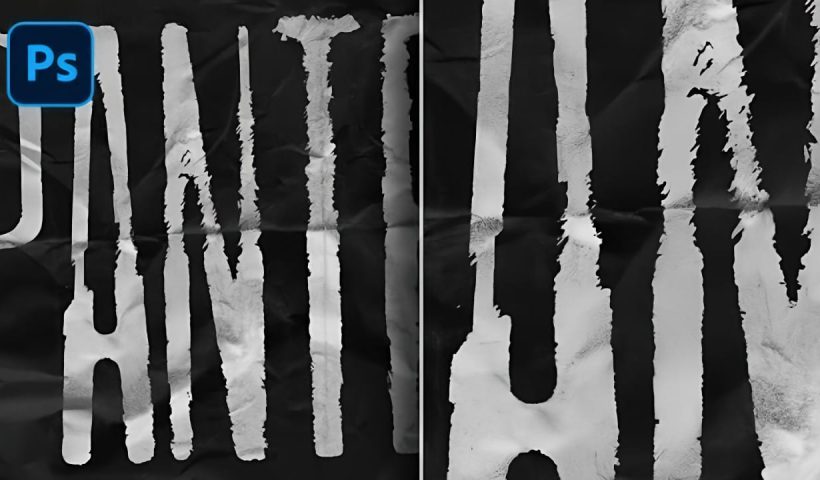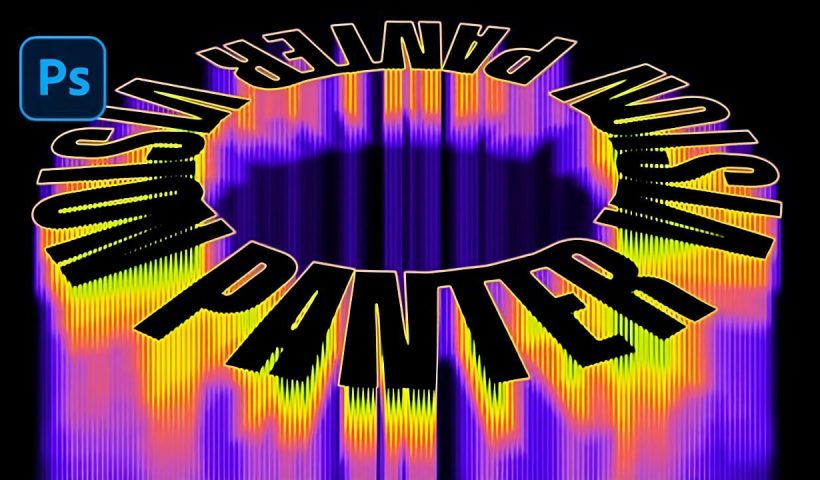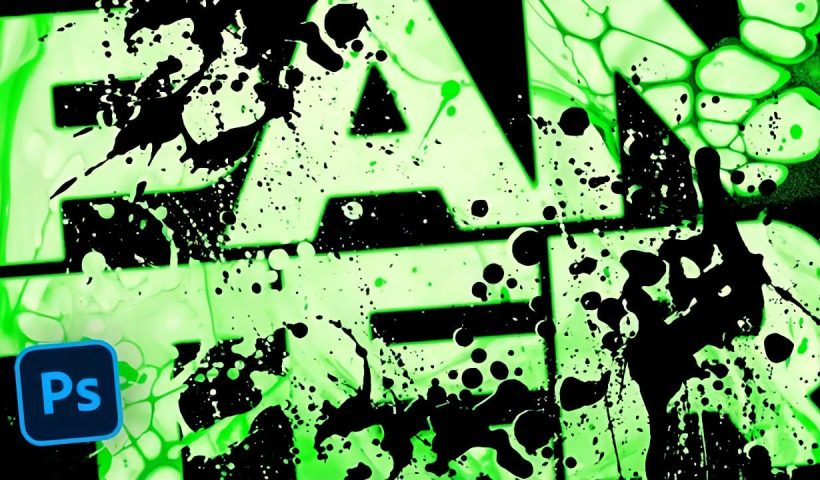Acid text effects capture the raw energy of corrosive transformation, turning ordinary typography into flowing, organic shapes that appear to melt and dissolve. This distinctive visual style suggests powerful forces reshaping matter itself, creating text…
View More Create Liquid Melting Acid Text in Perspective in PhotoshopTag: Text Effects
Create a Neon Text Effect in Photoshop with Blur and Layer Styles
Neon signs bring instant energy to any design with their electric glow and vibrant colors. The luminous quality that makes real neon so captivating can transform ordinary text into something that feels alive and pulsing…
View More Create a Neon Text Effect in Photoshop with Blur and Layer StylesGrungy Ink Bleed Text Effect Tutorial in Photoshop
Street art and underground design capture attention through their raw, imperfect textures that feel authentic and rebellious. The ink bleed effect transforms clean typography into something that appears weathered and organic, as if ink has…
View More Grungy Ink Bleed Text Effect Tutorial in PhotoshopHow to Create a Foil Text Effect in Photoshop
Foil text effects bring luxurious shine and metallic depth to typography, mimicking the reflective quality of embossed metallic lettering. This dimensional effect works perfectly for premium branding, elegant invitations, or any design that needs an…
View More How to Create a Foil Text Effect in PhotoshopCreating Circular Text with Motion Blur Effects in Photoshop
Spinning text effects with motion blur create the illusion of dynamic movement and energy in digital designs. This visual technique transforms static typography into something that appears to be rotating rapidly through space, leaving trailing…
View More Creating Circular Text with Motion Blur Effects in PhotoshopHow to Merge Text with Images in Photoshop Using Layer Masks
Text effects can transform ordinary typography into striking visual elements that capture attention and convey meaning beyond words. When text appears to weave seamlessly through images, it creates a professional, dimensional look that suggests depth…
View More How to Merge Text with Images in Photoshop Using Layer MasksHow to Create a Grungy Splatter Text Effect in Photoshop
Grungy text effects capture the raw energy of street art and underground design movements. The weathered, distressed look adds character and rebellion to typography, making it perfect for band posters, urban branding, and edgy graphic…
View More How to Create a Grungy Splatter Text Effect in PhotoshopHow to Create a Blurry Halftone Text Effect in Photoshop
Comic book aesthetics and vintage print textures bring a distinctive visual punch to modern digital typography. The halftone effect—those characteristic dot patterns from traditional printing—creates instant nostalgia and graphic impact when combined with strategic blur…
View More How to Create a Blurry Halftone Text Effect in Photoshop