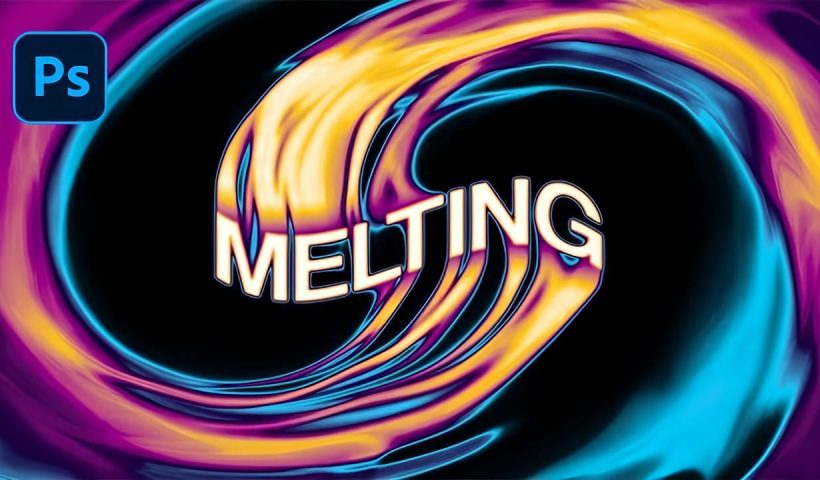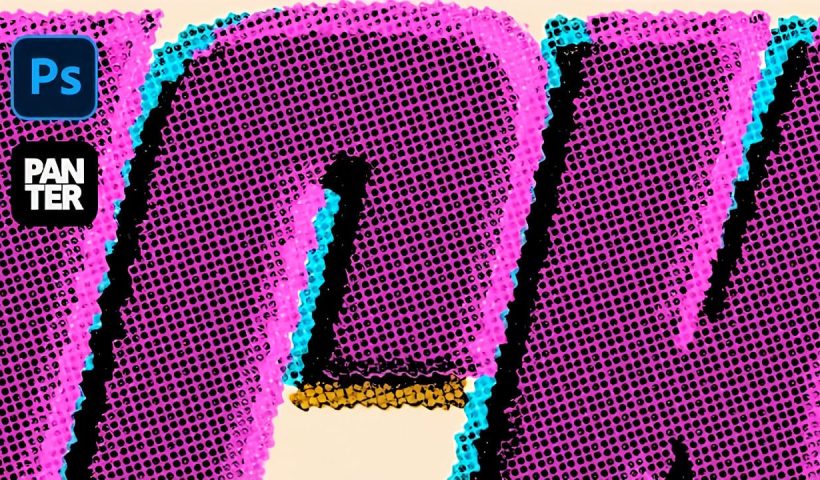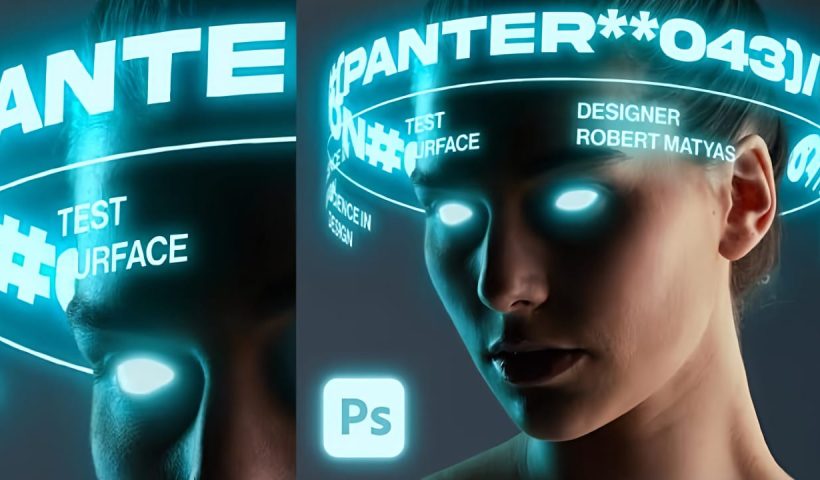Chrome effects transform ordinary text into polished, metallic masterpieces that command attention. The reflective surfaces and dimensional depth create that premium, high-end look perfect for logos, headlines, and promotional graphics. This tutorial demonstrates a layered…
View More How to Create a Dark Chrome Text Effect in Photoshop Using Advanced Layer StylesTag: Text Effects
Create a Spinning Melting Fire Text Effect in Photoshop
Fire effects transform ordinary text into dynamic visual statements that command attention. The melting, flowing appearance mimics liquid fire or molten metal, creating depth and movement that static text simply cannot achieve. This technique combines…
View More Create a Spinning Melting Fire Text Effect in PhotoshopHow to Create a Grungy Screen Print Text Effect in Photoshop
Screen printing creates distinctive textures that digital typography often lacks—rough edges, halftone dots, and color bleeding that gives text authentic character. These imperfections make designs feel handcrafted and rebellious, perfect for band merchandise, vintage posters,…
View More How to Create a Grungy Screen Print Text Effect in PhotoshopCreating Cylindrical Glowing Text Effects in Photoshop
Text that curves around an invisible cylinder creates the illusion of depth and dimension that flat typography simply cannot match. The technique transforms ordinary words into dynamic visual elements that appear to wrap around three-dimensional…
View More Creating Cylindrical Glowing Text Effects in PhotoshopCreate Liquid Gradient Text Effect in Photoshop
Liquid text effects transform ordinary typography into flowing, organic shapes that seem to move across the page. This dynamic style captures the fluid properties of water, paint, or molten materials, creating text that appears to…
View More Create Liquid Gradient Text Effect in PhotoshopHow to Create 3D Cylindrical Text Around a Model in Photoshop
Wrapping text around a three-dimensional cylinder creates dynamic visual effects that make designs pop off the page. This technique transforms flat typography into engaging dimensional elements that appear to curve naturally around objects or models.…
View More How to Create 3D Cylindrical Text Around a Model in PhotoshopCreate a Vintage CRT Text Effect in Photoshop
The distinctive visual qualities of vintage CRT monitors—with their characteristic color separation, scanlines, and analog blur—have become a powerful design element in modern digital art. These old television and computer displays created a unique aesthetic…
View More Create a Vintage CRT Text Effect in PhotoshopCreate Fire Text with Motion Blur and Gradients in Photoshop
Fire text effects bring raw energy and dynamic movement to any design project. The combination of motion blur and colorful gradients creates the illusion of blazing flames trailing behind text, perfect for logos, posters, and…
View More Create Fire Text with Motion Blur and Gradients in Photoshop