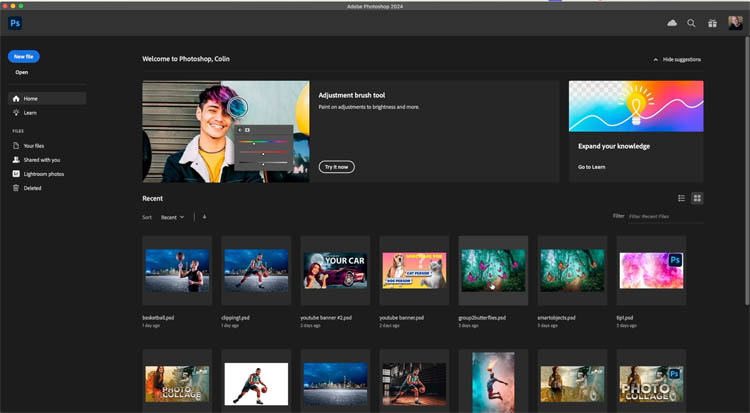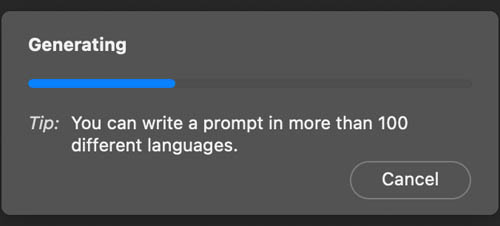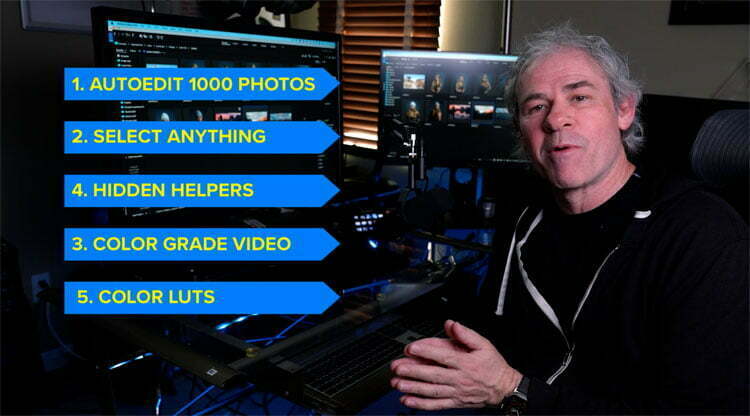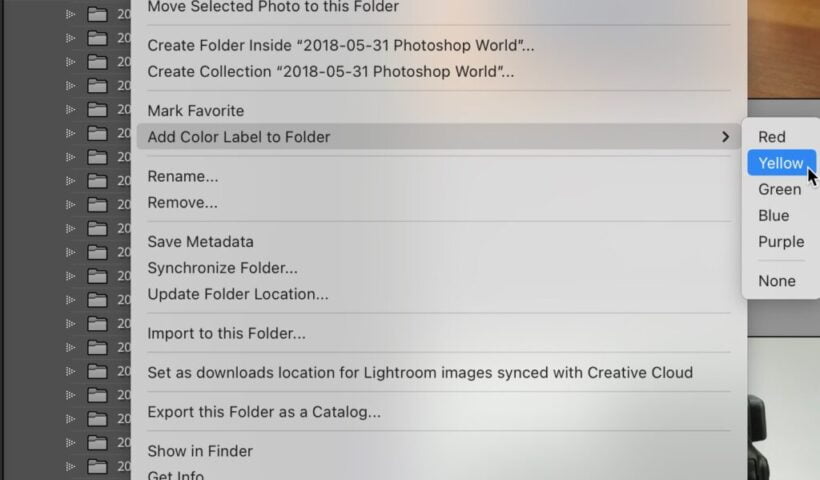There are a number of powerful tools in Photoshop to make masks. The masks extract images from the background, and isolate them so that you can do compositing or other things. Sometimes the edges aren’t…
View More 5 Tips to fix mask edges in PhotoshopTag: Tips
Change these Photoshop settings today
Over time, the interface in Photoshop keeps changing. Sometimes things are better and sometimes you prefer the way they used to work, or you just want to customize some things. These 7 settings will save…
View More Change these Photoshop settings todayPhotoshop 2024 Generative Fill Tips – 16 Fast Tips and tricks
The Ultimate Photoshop 2024 Generative Fill Tips guide When you hit generate in Photoshop Generative Fill, you will see tips. I have assembled all the tips here and will demonstrate each one. I have also…
View More Photoshop 2024 Generative Fill Tips – 16 Fast Tips and tricks5 Massive Lightroom features you need to know
5 Lightroom Classic Tips you probably don’t know Lightroom Classic is the industry standard used by many photographers to manage and edit their photos. There are lots of hidden gems in Lightroom and I want…
View More 5 Massive Lightroom features you need to know5 Hidden Tips for Adobe Camera Raw
5 Adobe Camera Raw tips you Probably Don’t know In this tutorial, I want to share 5 powerful tips for Camera Raw. Check out the video and here, Ill post all the written steps too.…
View More 5 Hidden Tips for Adobe Camera RawFive More Tips for Lightroom Classic
Wrapping up my tips from last week, here’s five more! [These tips first appeared in the October issue of Photoshop User Magazine – Rob] Find Exactly Where Your Catalog is Stored (LrC) Right after knowing…
View More Five More Tips for Lightroom Classic18 Hidden Tips in Photoshop 2020
1. Super Color Picker The color picker lets you choose a color while using the brush tool. Hold alt for the regular sampler. click to choose a color. There is also a super…
View More 18 Hidden Tips in Photoshop 2020