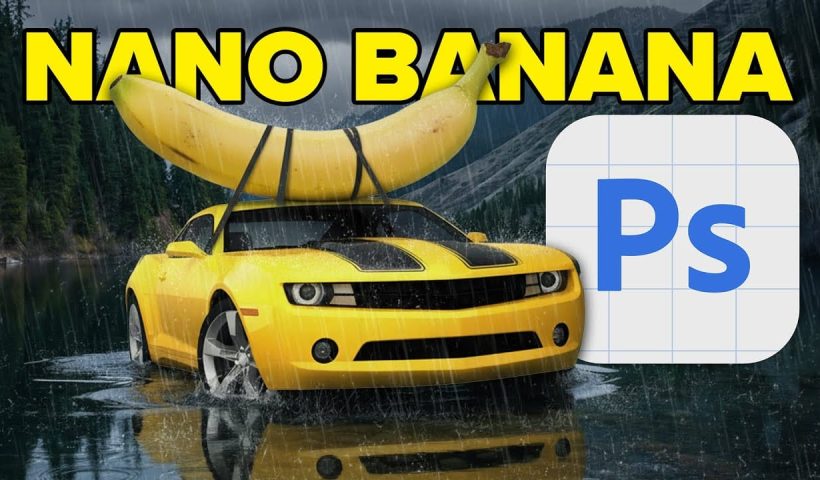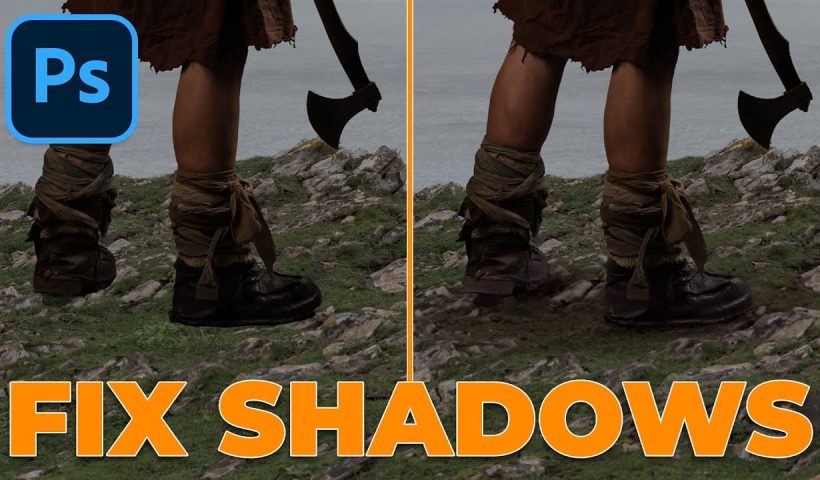Google's Nano Banana AI model now integrates directly into Photoshop Beta, offering superior detail preservation and more realistic results than Adobe's Firefly. This powerful generative fill tool excels at maintaining subject likeness while transforming backgrounds,…
View More Photoshop Beta: How to Use Google's Nano Banana AI for Advanced Image EditingTag: Tools and tips
Advanced Black and White Photo Editing with Selective Masking in Photoshop
Most black and white conversions fall flat because they rely on simple global adjustments that treat the entire image uniformly. Professional-level dramatic black and white photos require selective contrast adjustments that target specific areas like…
View More Advanced Black and White Photo Editing with Selective Masking in PhotoshopPhotoshop AI Comparison: Nano Banana vs Flux Kontext Pro Performance Test
Two powerful AI models now compete within Photoshop Beta: Nano Banana and Flux Kontext Pro. Each handles image generation differently, excelling in specific scenarios while struggling with others. This comprehensive comparison reveals which model performs…
View More Photoshop AI Comparison: Nano Banana vs Flux Kontext Pro Performance TestUsing Photoshop's Harmonize Feature to Create Realistic Shadows for Human Composites
Photoshop's new Harmonize feature excels at compositing objects but struggles with human subjects. This clever workaround uses Harmonize specifically for creating realistic contact and cast shadows when compositing people into new backgrounds. The technique involves…
View More Using Photoshop's Harmonize Feature to Create Realistic Shadows for Human CompositesTesting Photoshop's New Generative Upscale Against Topaz Photo AI and AIT Image Enhancer
Photoshop's new generative upscale feature promises to compete with established AI upscaling tools like Topaz Photo AI and AIT Image Enhancer. This comparison reveals significant performance differences between these popular upscaling solutions. The test results…
View More Testing Photoshop's New Generative Upscale Against Topaz Photo AI and AIT Image EnhancerHow to Remove Backgrounds in Photoshop: 5 Essential Tools
Background removal can make or break your image editing workflow. The right tool depends on your specific image: solid backgrounds need different approaches than complex hair details or high-contrast scenes. This tutorial covers five powerful…
View More How to Remove Backgrounds in Photoshop: 5 Essential ToolsHow to Fix Photoshop's Scratch Disk Full Error Permanently
Few things destroy creative momentum like Photoshop's dreaded "scratch disk full" error. This technical roadblock strikes at the worst possible moment—right when inspiration hits and your project is flowing perfectly. The error occurs when Photoshop…
View More How to Fix Photoshop's Scratch Disk Full Error PermanentlyCreate Deep Blue Skies Using Photoshop's Selective Color Tool
Blue skies can make or break a landscape photograph. When they appear too intense or cartoonish, they distract from the entire image. When they look flat and lifeless, the whole scene loses its impact. This…
View More Create Deep Blue Skies Using Photoshop's Selective Color Tool