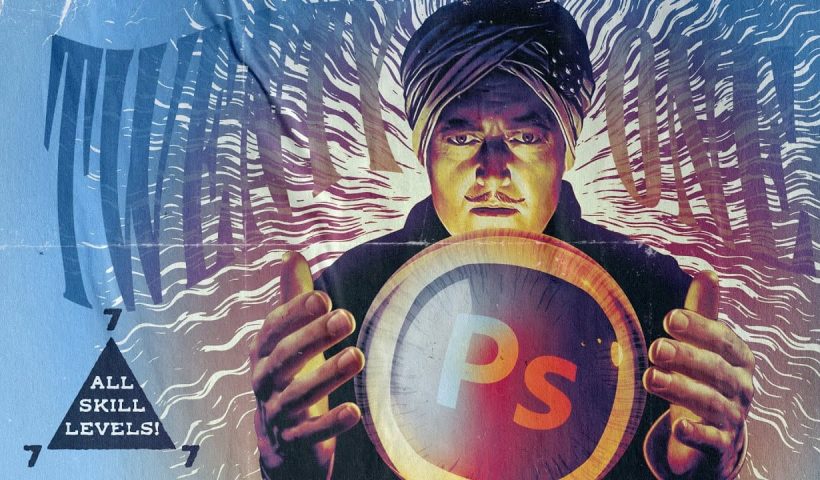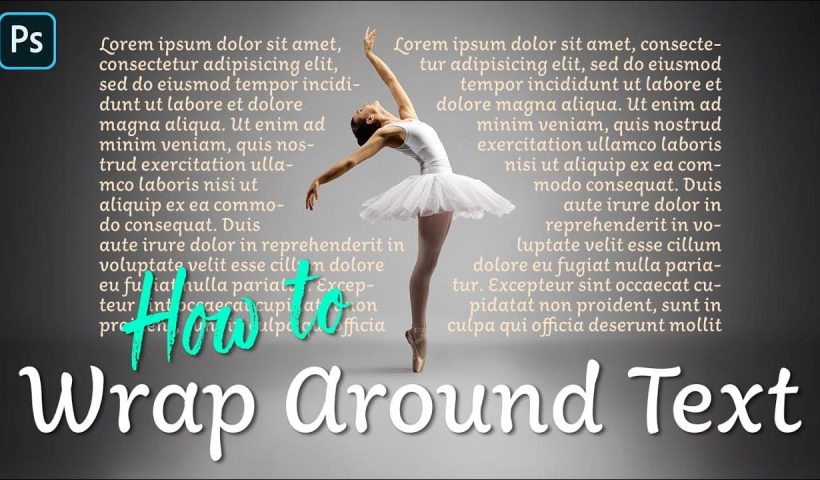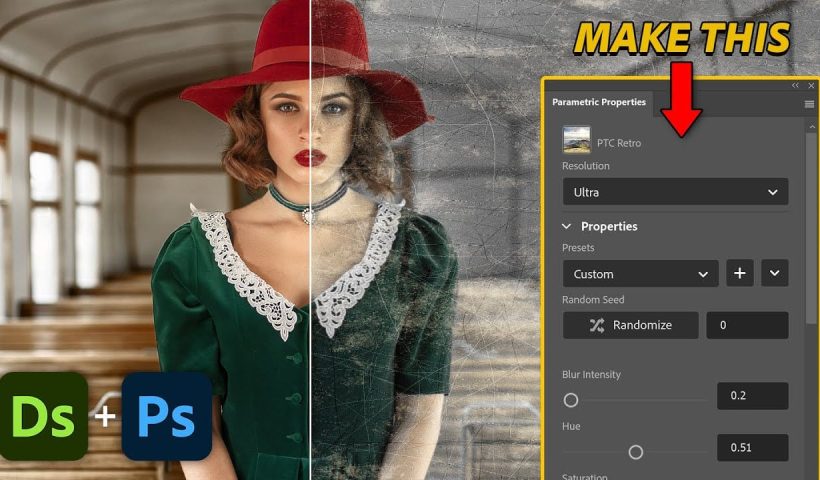This video presents an exciting technique for achieving the perfect colors when using Curves in Photoshop. You will learn about the Refine Saturation slider in Camera Raw, a tool also available in Lightroom, which helps…
View More Stop Ruining Colors with Curves With This Photoshop Trick InsteadTag: Tools and tips
How to Remove Backgrounds from Transparent Objects in Photoshop
Removing backgrounds from transparent objects in Photoshop can be a challenging task. The usual tools, such as the Background Eraser or Subject Selection, often struggle with maintaining the delicate details of transparent pixels. This can…
View More How to Remove Backgrounds from Transparent Objects in PhotoshopNew Reflection Removal Tool in Photoshop
Photoshop's new Reflection Removal feature in Adobe Camera Raw offers a straightforward solution to eliminate distracting reflections from your images with just one click. This video provides a comprehensive overview of the Reflection Removal slider,…
View More New Reflection Removal Tool in PhotoshopNew Select Body Parts Feature in Photoshop
Photoshop Beta's latest update introduces an exciting feature called "Select People," which simplifies the selection process in the Object Selection Tool. With this update, you can effortlessly select specific attributes like eyes, skin, hair, and…
View More New Select Body Parts Feature in Photoshop21 Photoshop Tips – From Basic to Advanced!
This tutorial by TextureLabs covers a wide range of Photoshop tips and tricks aimed at enhancing your editing skills, regardless of your experience level. You will find various techniques that cater to different needs, from…
View More 21 Photoshop Tips – From Basic to Advanced!How to Wrap Text Around Any Shape in Photoshop
In this tutorial presented by Marty Geller from Blue Lightning TV, you'll learn how to wrap text around various shapes in Photoshop. The process is straightforward and suitable for users at any skill level. You…
View More How to Wrap Text Around Any Shape in PhotoshopCreate Custom Photoshop Parametric Filters with Substance Designer
This tutorial guides you through the process of creating custom Photoshop Parametric Filters using Adobe Substance Designer. It aims to empower you with the skills needed to harness this powerful tool for your creative projects.…
View More Create Custom Photoshop Parametric Filters with Substance DesignerCrop to Any Ratio and Expand with AI in Photoshop
This tutorial by Aaron Nace from Phlearn offers a straightforward guide on expanding images in Photoshop using AI techniques. You will discover how to adjust the aspect ratio of any picture while ensuring high-quality results.…
View More Crop to Any Ratio and Expand with AI in Photoshop