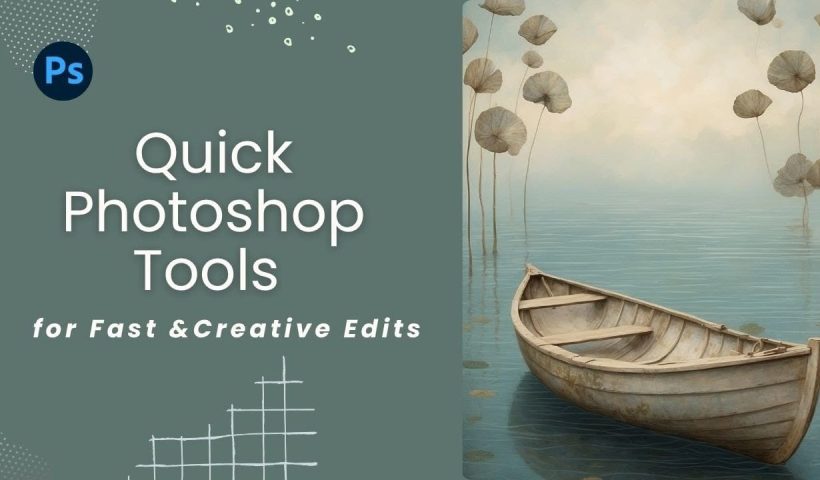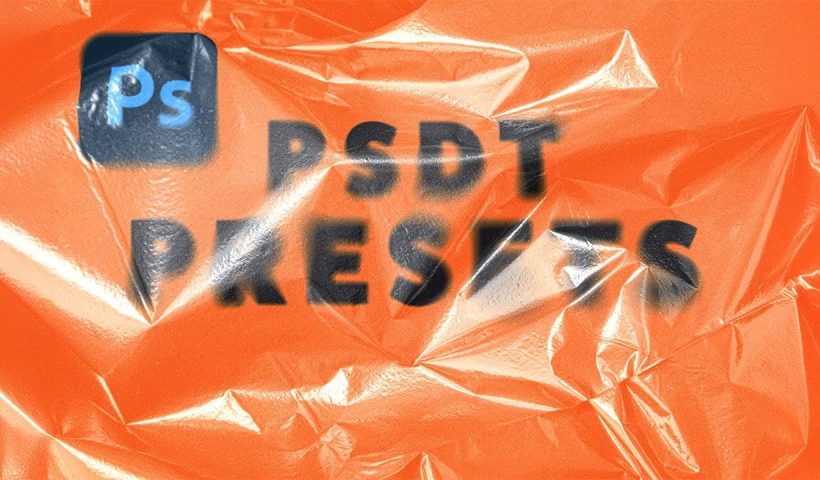AI-generated imagery opens up endless creative possibilities, but the real magic happens when you know how to refine and enhance these digital creations. Raw AI images often need compositional adjustments, element removal, and seamless blending…
View More Photoshop Generative Expand and Composite Techniques Using AI-Generated ImagesTag: Tools and tips
How to Change Black and White to Any Color in Photoshop
Standard color adjustment tools fail when you try to change pure black or white elements in your photos. These neutral tones lack the hue and saturation data that typical color replacement methods require. This technique…
View More How to Change Black and White to Any Color in PhotoshopHow Photoshop's Updated Frame Tool Simplifies Layer Cropping
Cropping individual layers in Photoshop has traditionally required multiple complex steps involving selections, layer masks, or clipping masks. The updated Frame Tool now offers a streamlined drag-and-drop approach that eliminates confusion and reduces workflow steps.…
View More How Photoshop's Updated Frame Tool Simplifies Layer CroppingPhotoshop's Dynamic Text Feature: Automatic Text Alignment and Resizing
Text alignment in Photoshop has long been a tedious process of manual adjustments, multiple layers, and constant realignment whenever you change font sizes or content. The traditional workflow forces designers to work with separate text…
View More Photoshop's Dynamic Text Feature: Automatic Text Alignment and ResizingHow to Use Photoshop's New AI-Powered Actions Panel
Photoshop's actions just became significantly smarter with AI integration. The new Actions panel understands natural language searches, automatically suggests relevant effects based on your image content, and provides live previews before you commit to changes.…
View More How to Use Photoshop's New AI-Powered Actions PanelHow to Create Professional PSD Templates in Photoshop
PSD templates transform complex Photoshop effects into reusable presets that save hours of repetitive work. While many designers download templates online, creating your own gives you complete control over the final result and builds valuable…
View More How to Create Professional PSD Templates in PhotoshopPhotoshop Selection Tools: Quick Methods for Better Cutouts
Clean cutouts and precise selections form the foundation of professional composite work in Photoshop. The difference between amateur and polished results often comes down to mastering the right selection techniques for each situation. Sandra demonstrates…
View More Photoshop Selection Tools: Quick Methods for Better CutoutsPhotoshop's New Adjust Colors Feature vs Traditional Hue/Saturation
Color adjustments just became dramatically simpler in Photoshop. The new Adjust Colors feature automatically detects the six most prominent colors in any image, letting you target and modify specific hues with a single click. No…
View More Photoshop's New Adjust Colors Feature vs Traditional Hue/Saturation