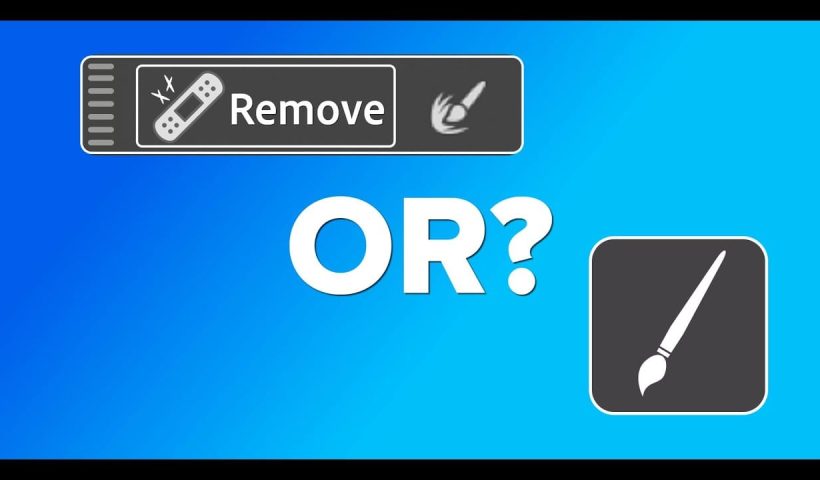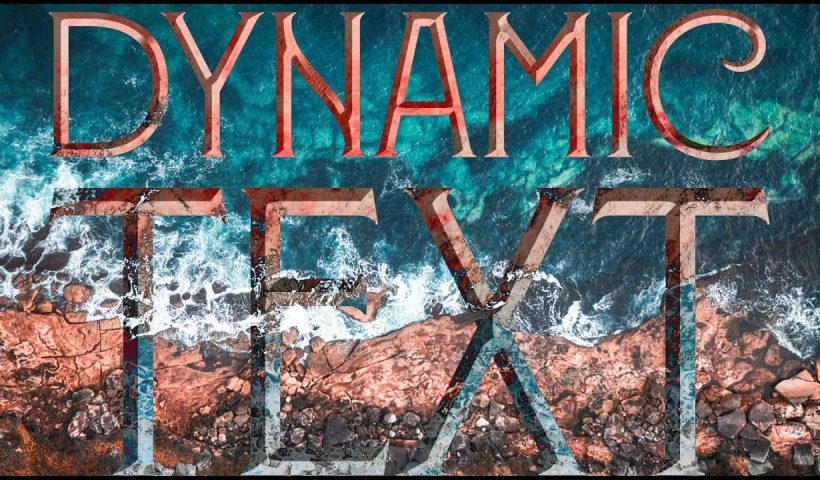You're probably using Photoshop the hard way. You've mastered the basics – Magic Wand for selections, Clone Stamp for removals, layer masks for compositing. But you're likely missing out on dozens of features that could…
View More 7 Overlooked Photoshop Tools That Will Save You HoursTag: Tools and tips
Cutting Out Complex Images in Photoshop: 3 Professional Refinement Techniques
Complex cutouts with intricate details like tree branches or hair often suffer from visible fringing and rough edges that make them look unprofessional. These three refinement techniques transform basic channel selections into clean, realistic cutouts.…
View More Cutting Out Complex Images in Photoshop: 3 Professional Refinement TechniquesHow to Create and Use Custom LUTs in Photoshop
Custom LUTs let you transform your photos with professional color grading that works across multiple programs. From moody film looks to vibrant cinematic tones, these color lookup tables capture your exact adjustment settings. This technique…
View More How to Create and Use Custom LUTs in PhotoshopGemini Nano Banana vs Photoshop: A Detailed Performance Comparison
Modern AI tools promise instant photo editing magic with simple text prompts. Gemini's Nano Banana and similar platforms can generate impressive results for basic tasks, but professional work demands precision and consistency. This comprehensive comparison…
View More Gemini Nano Banana vs Photoshop: A Detailed Performance ComparisonPhotoshop Object Removal: Remove Tool vs Contextual Remove Button Compared
Photoshop offers two main approaches for removing unwanted objects: the Remove Tool brush and the contextual Remove button that appears after making selections. Each method has distinct advantages depending on your image and workflow needs.…
View More Photoshop Object Removal: Remove Tool vs Contextual Remove Button ComparedHow to Use Stamp Visible Layer vs Flatten Image in Photoshop
Professional photo editing requires flexibility to make adjustments without destroying your original work. Photoshop's Stamp Visible feature combines all visible layers into one new layer while preserving your adjustment layers underneath. This approach keeps your…
View More How to Use Stamp Visible Layer vs Flatten Image in PhotoshopPhotoshop's New On-Device Select Subject Tool Matches Cloud Quality
Photoshop's latest update brings cloud-quality selection algorithms directly to your device. This means precise subject selection without internet connectivity or sending images to Adobe's servers. The new on-device algorithm rivals the cloud version's accuracy, handling…
View More Photoshop's New On-Device Select Subject Tool Matches Cloud QualityPhotoshop Dynamic Text Feature Tutorial: Auto-Fitting Typography Design
Typography design often involves endless manual adjustments to make text fit perfectly within defined spaces. Every resize means recalculating font sizes, line breaks, and spacing to maintain clean alignment and readability. Photoshop's new Dynamic Text…
View More Photoshop Dynamic Text Feature Tutorial: Auto-Fitting Typography Design