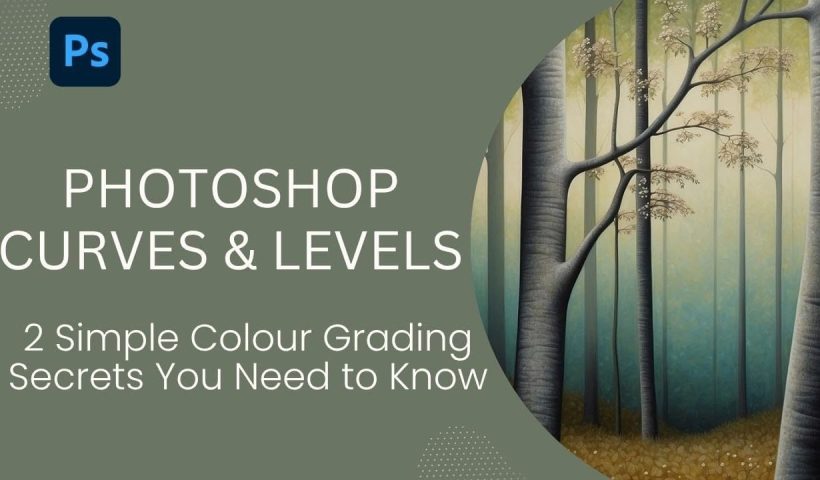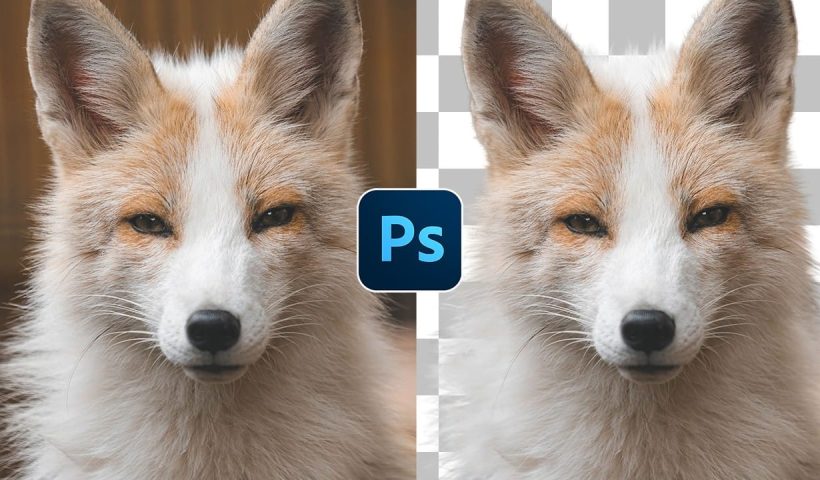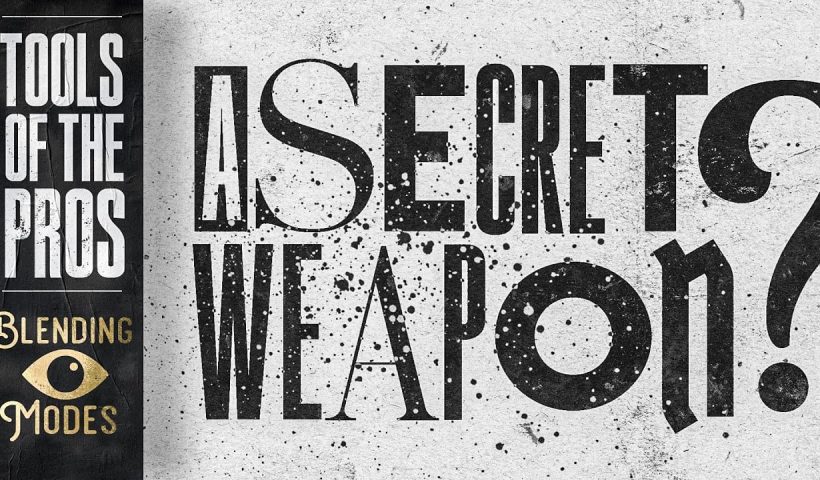Over the past few years, Adobe has been strategically integrating AI-powered features that are redefining what's possible in image editing, positioning Photoshop at the forefront of the generative AI revolution. Rather than simply adding standalone…
View More Strategic Guide to Photoshop's AI Tools: Which Tool, When, and WhyTag: Tools and tips
How to Use Inverted Masks in Photoshop to Add Color Depth and Texture
Forest photography often lacks the color depth and texture detail that makes images truly captivating. Flat foliage and monotone tree trunks can leave your landscape photos feeling lifeless, no matter how carefully composed. Inverted mask…
View More How to Use Inverted Masks in Photoshop to Add Color Depth and TextureTwo Simple Color Grading Techniques Using Photoshop Curves and Levels
Color grading transforms flat images into vibrant, cinematic visuals that capture attention and convey mood. The difference between an ordinary photo and one with professional depth often comes down to how well shadows, midtones, and…
View More Two Simple Color Grading Techniques Using Photoshop Curves and LevelsHow to Cut Out Complex Hair and Fur in Photoshop Without Fringing
Sharp, clean cutouts separate amateur photo edits from professional composites. Subjects with hair or fur challenge even experienced Photoshop users because standard selection tools often leave noticeable color fringing around delicate edges. This tutorial demonstrates…
View More How to Cut Out Complex Hair and Fur in Photoshop Without FringingCreative Uses of Photoshop's Difference Blending Mode
The Difference blending mode often gets overlooked in Photoshop, dismissed as too unpredictable or harsh for creative work. Most designers know it as a utility tool for layer alignment, but this powerful mode can create…
View More Creative Uses of Photoshop's Difference Blending ModeEssential Type Tool Techniques in Photoshop
Text in Photoshop offers far more creative potential than basic typing and font selection. Advanced type tool techniques unlock professional-level text manipulation, from precise warping control to custom character distortion and knockout effects. These methods…
View More Essential Type Tool Techniques in PhotoshopComplete Guide to AI Photo Editing with Photoshop's Generative Fill
Modern photo editing has entered a new era where artificial intelligence can solve complex visual problems in seconds. Tasks that once required hours of manual work—removing unwanted objects, changing skies, adding realistic elements—can now be…
View More Complete Guide to AI Photo Editing with Photoshop's Generative Fill10 little-known Photoshop features you should really learn (2025 Update)
Photoshop's true power isn't just in its headline features—it's in the hidden gems that can transform your workflow overnight. While everyone knows about layers and the healing brush, these lesser-known capabilities can save you hours…
View More 10 little-known Photoshop features you should really learn (2025 Update)