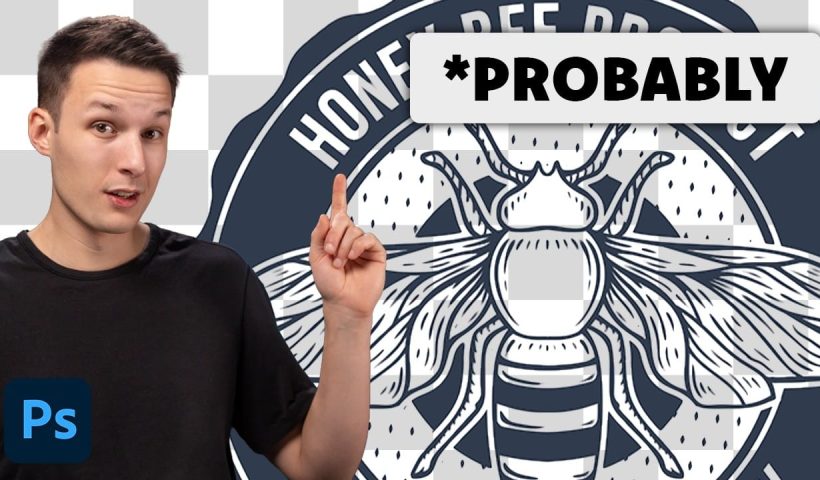Professional color grading can transform ordinary photos into cinematic masterpieces, but heavy adjustments often create that obvious "filtered" look that screams amateur editing. The difference between natural-looking color enhancement and overdone processing lies in how…
View More Advanced Color Grading with Apply Image Layer Masks in PhotoshopTag: Tools and tips
How to Use Photoshop's Smudge and Blur Tools for Perfect Masking
Professional photo composites often fall apart at the edges. Sharp selection lines and harsh transitions make even the best cutouts look artificial and fake. The solution lies in two overlooked Photoshop tools that most editors…
View More How to Use Photoshop's Smudge and Blur Tools for Perfect MaskingAI versus Photoshop: When Professional Design Skills Still Matter
The rise of AI tools like ChatGPT has sparked intense debate about the future of graphic design and digital art. Can artificial intelligence truly replace the precision and creative control that professional design software provides?…
View More AI versus Photoshop: When Professional Design Skills Still MatterHow to select and remove specific colors from images in Photoshop
Color removal can transform any image, from isolating subjects against clean backgrounds to creating dramatic artistic effects. The challenge lies in making precise selections that capture only the colors you want to eliminate while preserving…
View More How to select and remove specific colors from images in PhotoshopHow to Create Dramatic Colors in Photoshop: A 5-Step Color Grading Process
Photography often captures moments in natural tones, but sometimes an image calls for something bolder. Dramatic color grading transforms ordinary photos into striking visual statements that grab attention and evoke emotion. This comprehensive approach combines…
View More How to Create Dramatic Colors in Photoshop: A 5-Step Color Grading Process10 Critical Photoshop Mistakes You Must Stop Making (2025 updated).
We all love to laugh at other people's mistakes, especially while looking at those hilarious Photoshop Fails. But when are you going to fix your own mistakes? Even those so-called experts make mistakes sometimes. So,…
View More 10 Critical Photoshop Mistakes You Must Stop Making (2025 updated).How to Remove White or Black Backgrounds Using Blend If in Photoshop
When standard selection tools fail to cleanly remove backgrounds from logos, icons, or graphics, you need a different approach. White edges, missed details, and poor selections can ruin what should be a simple task. The…
View More How to Remove White or Black Backgrounds Using Blend If in Photoshop10 Essential Photoshop Rules Every Beginner Should Know
Photoshop's vast toolkit can overwhelm newcomers, leading to common pitfalls that affect image quality and workflow efficiency. Understanding the fundamental rules of professional editing prevents costly mistakes and builds a foundation for advanced techniques. These…
View More 10 Essential Photoshop Rules Every Beginner Should Know